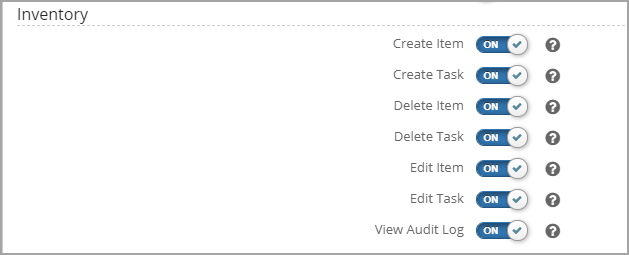Permissions
Permissions to view, add, and change Inventory are set in Configuration > Code Tables > Security Roles. Your ZOLL Onboarding Specialist created your Inventory roles. To see the permissions associated with the security role, click the role name and scroll down the list to the Inventory section.
You can create multiple roles for Inventory, each having a different set of enabled permissions.
Once you know which role you want to assign to the Inventory user, click the User Roster tab, enter the user’s name in search, and then click the name. The assigned roles for the user displays. Find the Inventory role in the list and click the box next to the name. Scroll down to the bottom and click Save.