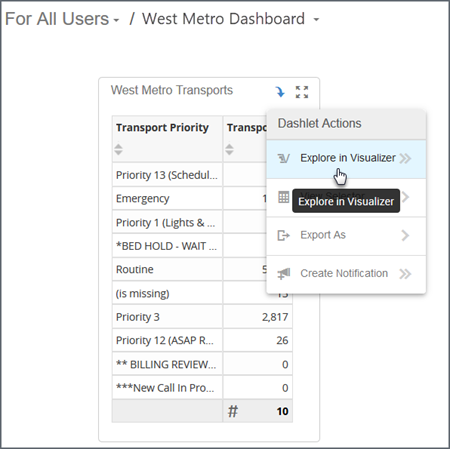Accessing Visualizer
Reports are created using a tool called Visualizer. This section will tell you how to get to the Visualizer tool.
From the edit mode
Access Visualizer through the Edit mode. If you:
- View
a dashboard - click the Edit button in the upper right-hand corner.
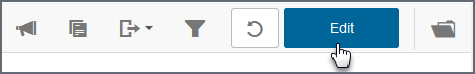
- Create a new dashboard - Insights sends you directly to the Edit mode.
Once in the Edit mode, there area several ways to access Visualizer:
- Click Insert on the toolbar and select
New Report or Existing Report.
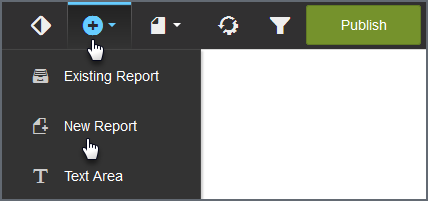
- If the dashboard
contains a report that you want to edit, click on the report and then select the Visualizer tab.

From the dashlet
- Click the down arrow on the right-corner of the dashlet.
- Click Explore in Visualizer.