Mileage Rounding for Patient Payers
To set mileage rounding for patients who are primary or self-pay payers:
-
On the navigation bar, click Settings.
-
Click the Configuration tab.
-
Scroll down to the "Patient billing" heading.
-
Click on the "Mileage rounding" field and then select an option from the list.
-
Scroll down and click Save.
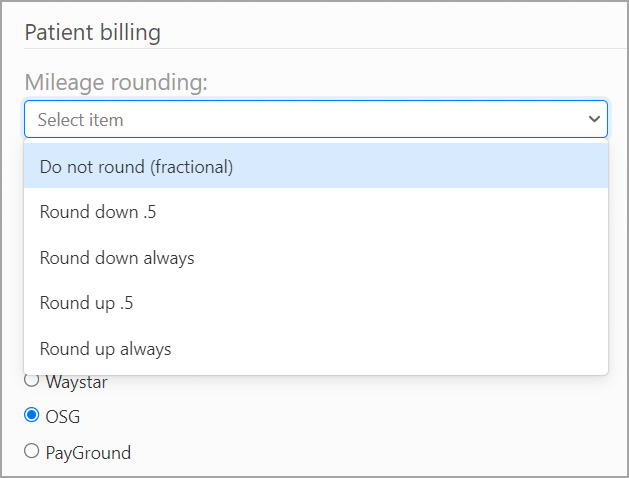 Note: If the primary payer on a submitted or completed claim is changed and the new payer uses a different mileage rounding type, the original mileage charge is obsoleted, and the new payer's mileage rounding setting is applied to the claim.
Note: If the primary payer on a submitted or completed claim is changed and the new payer uses a different mileage rounding type, the original mileage charge is obsoleted, and the new payer's mileage rounding setting is applied to the claim.