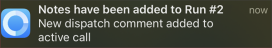Display Notes for an Assigned Trip
When Respond is running in the foreground and Dispatch or another field user has added notes to an active call, field users will receive a notification on the top of the screen informing them that notes have been added. The notification will remain on the screen until the user swipes the notification to dismiss it. While the notification includes a preview of the added note, the user can navigate to the trip information tab at any time to view the note under the Notes section.
In addition to the notification, the Trip Information tab will highlight in red if a new note, comment, or patient alert is sent from RescueNet.
If Respond is running in the background, a push notification will display on the user's device. Selecting the push notification will bring the user to the trip information tab where the newly added note can be viewed under the notes section.