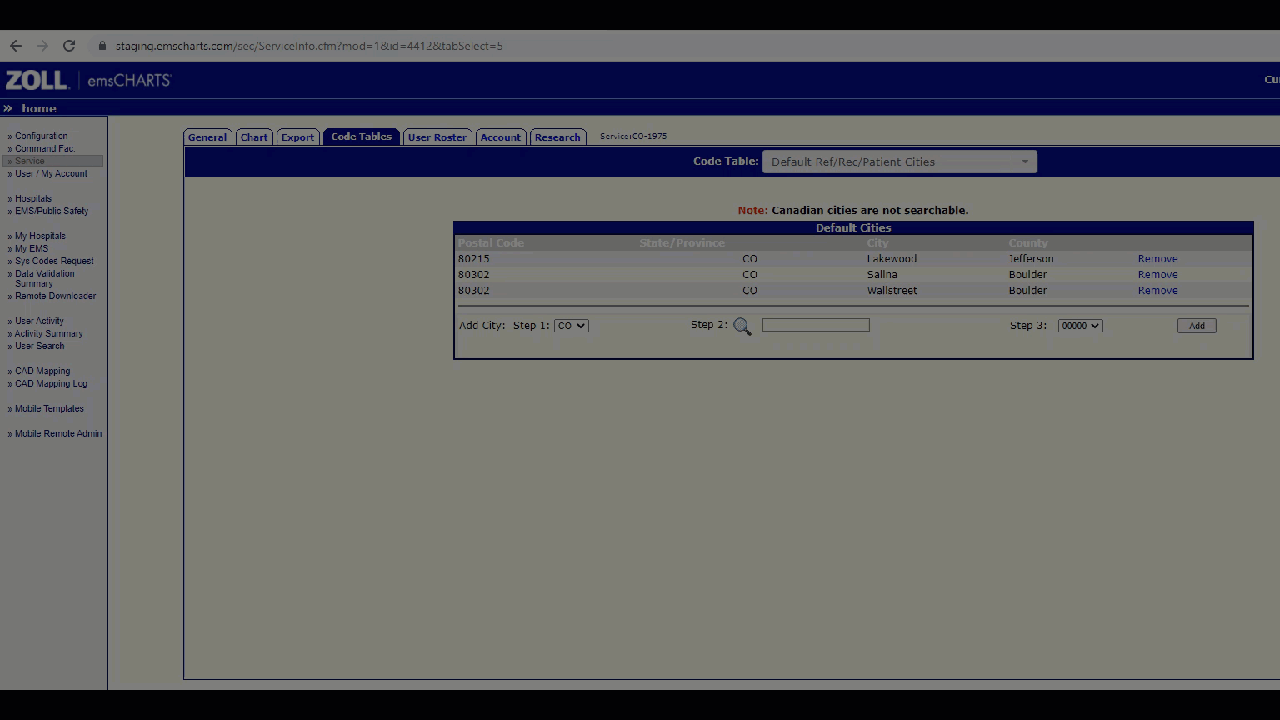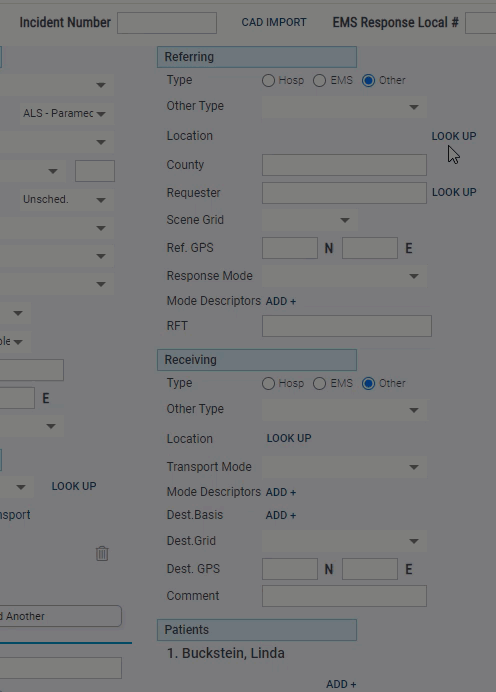Use the 'Default Ref/Rec/Patient Cities' code table to set up location information for the places your organization frequently visits. Setting up these locations enables crews to quickly and accurately choose addresses from the PCRs.
To get to the 'Default Ref/Rec/Patient Cities' code table, click Configuration on the left navigation pane and then click the Code Tables tab. In the search bar, type default and select 'Default Ref/Rec/Patient Cities' from the list.
At the top of the page you see a list of configured locations.
Follow step 1, 2, and 3 to add a location:
- Step 1: Select the state from the list.
- Step 2: Click the magnifying glass to open a window. Enter a city or click the starting letter of a city. Select the city from the list that displays.
- Step 3: A zip code for the city you selected displays. If there are multiple zip codes for that city, they will display in the drop-down list for step 3.
- Click Add.
Now, when the crew fills out the PCR with the receiving and referring locations, they can select the city from a list. Once selected, the other three fields automatically populate based on the information you configured in this code table.