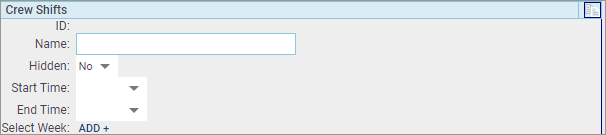Is your agency using shifts? If so, use the Shifts code table to establish a pick-list that you can use to manage your crews.
To get to the Shifts code table, click Configuration on the left navigation pane and then click the Code Tables tab. In the search bar, type Shifts.
It is a good idea to give the shift a name that your team can easily recognize; the name will appear in the drop-down pick list when they select a shift.
Note: You're defining work shifts only in this code table. Your users will assign crews to those shifts from the ZOLL emsCharts home page.