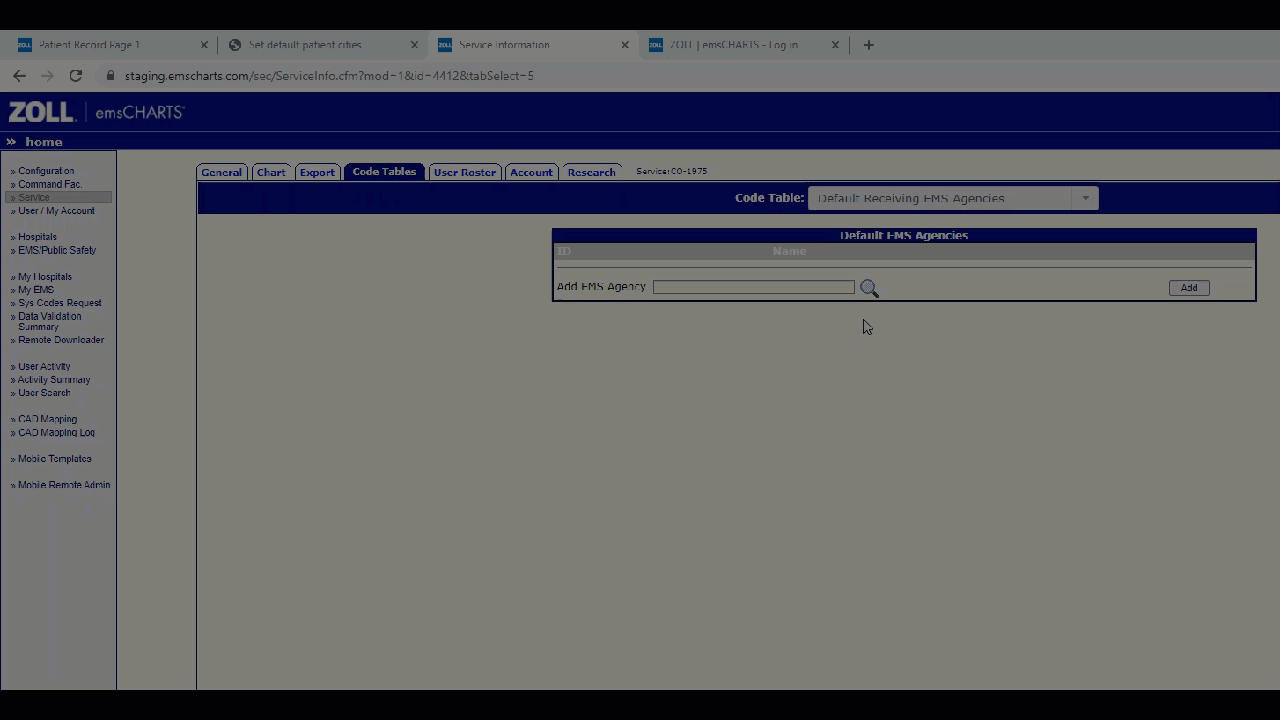Approved EMS agencies are loaded in the system and updated when needed. Modifications to this list can be submitted for approval. Requests need to be reviewed and approved before any changes to the global list is made.
From the lengthy global list, you can choose your frequently visited EMS agencies and create a pick list of default agencies - one for receiving and one for referring. Narrowing the global list helps crews to quickly identify and choose the agency as they enter their PCR data.
To create a pick list of frequently visited referring and receiving agencies, click Configuration on the left navigation pane and then click the Code Tables tab.
There are two EMS default agency code tables, one for receiving (Default Receiving EMS Agencies) and one for referring (Default Referring EMS Agencies). Configuration is the same for both.
- Next to the 'Add EMS Agency' field, click the spy glass.
-
Search the Public Safety global list by partial name, name, state, or type.
Note: Use the percent % sign to search for partial names. For example sky% will bring up all agencies starting with 'sky'.
- If you don't find the agency you need, click Add EMS and enter it manually.
- Otherwise, find and click the EMS agency in the list.
- Click Add to make that selection a default agency.
If you need to remove a default agency, click 'Remove' next to the entry in the list.