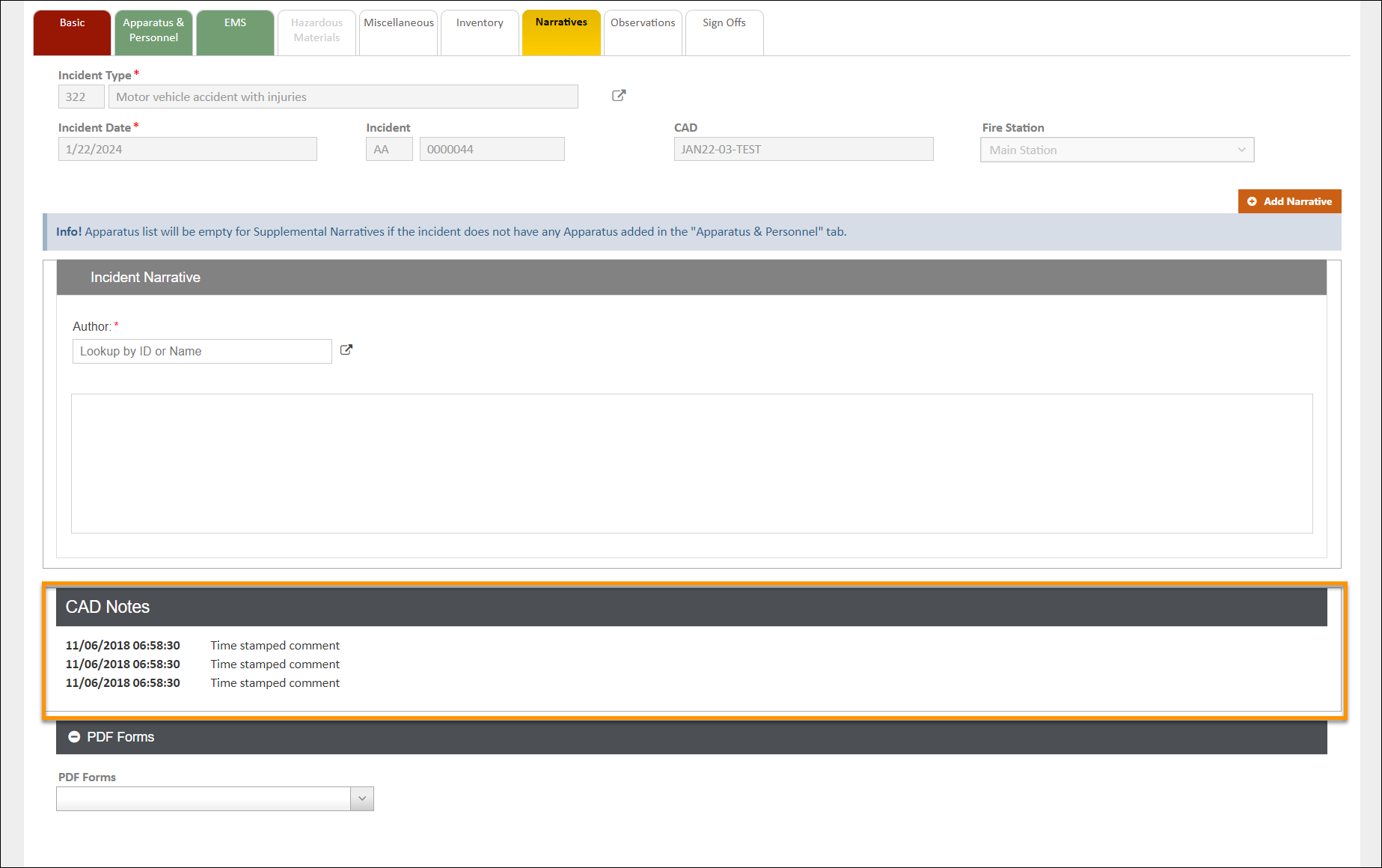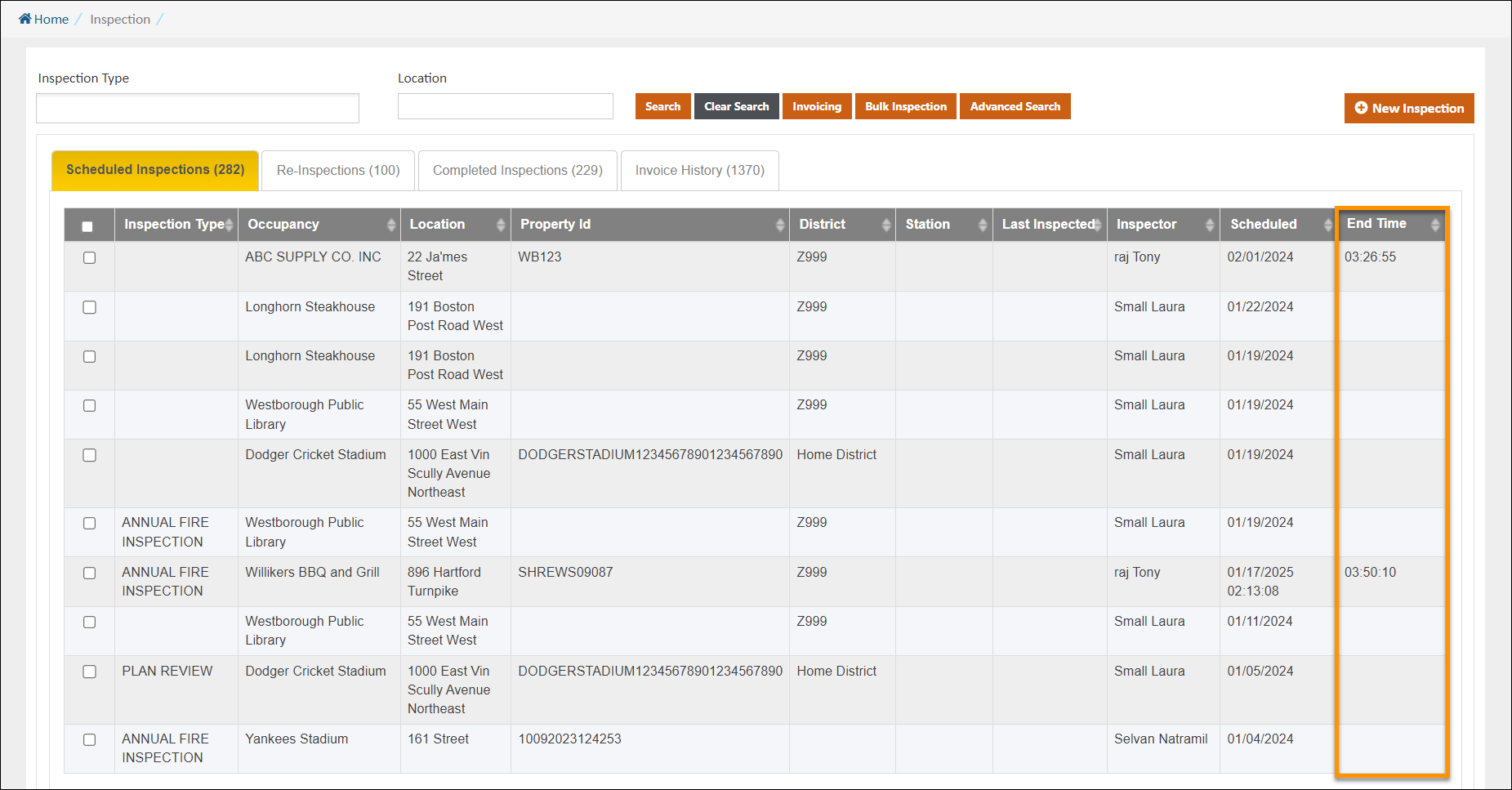What's New in Release 13.03.02
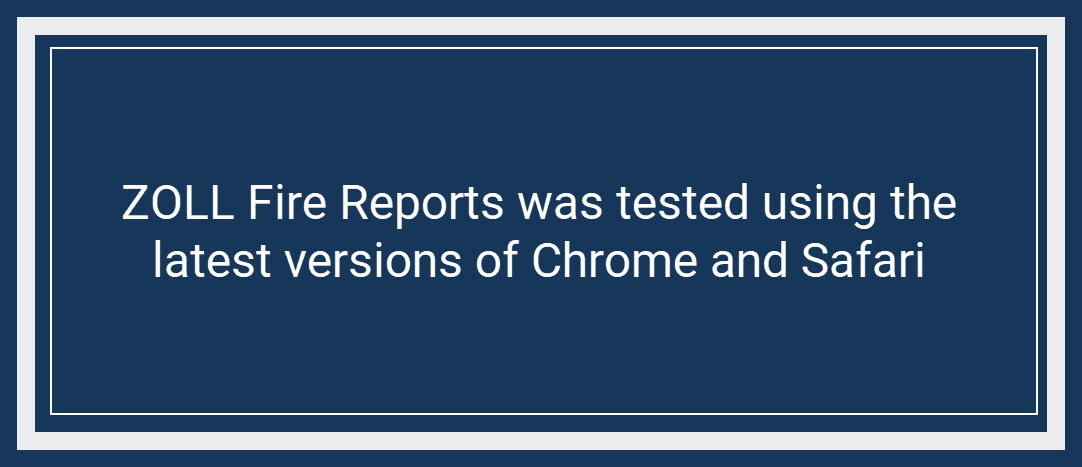
Location data - database update
A database change was made to ensure that location data can be properly imported even if one or more of the fields includes invalid NFIRS codes.
Analytics
Hazardous Materials
Fields on the Hazardous Materials tab of the NFIRS Report are now available in Analytics. There are three new data sources:
-
NFIRS Hazmat Tab
-
NFIRS Hazmat Tab - Materials Released
-
NFIRS Hazmat Tab - Actions Taken
Inspections Main
The Analytics "Inspections Main" data source has been updated with the following changes:
-
Deleted Inspections will no longer show up in the reporting view.
-
Missing fields 'BUSINESS_TAX_RECEIPT', 'IS_BTR_VALID', 'INSP_DISTRICT_NUMBER', and 'INSP_DISTRICT_DESCR' are now available.
-
The 'SHIFT' field is no longer available in Analytics since the field is not implemented in the Fire Reports application.
Inspections - Violations
A new Analytics "Inspections - Violations" data source has been added and contains Violation details entered during Inspections.
NFIRS Main
The Analytics "NFIRS Main" (previously Fire Basic) data source has been updated to include the 'Custom Incident Number Prefix' field.
NFIRS Structure Fire Tab
The Analytics "NFIRS Structure Fire Tab" data source has been updated to include the fields 'Fire Spread Code' and 'Fire Spread Description'.
NFIRS - Cancelled time
The Cancelled time field is no longer required or displayed on the Basic tab of Incident Reports. When an Incident Report is marked as canceled en route, any values that previously existed in the Arrival time field are now removed and the Arrival time field is disabled.
NFIRS - Cancelled Aparatus
When an Incident Report is marked as canceled en route, all Apparatus will be marked as 'Cancelled en route' whether they are currently on the Report or added later.
NFIRS - CAD comments
When CAD systems create Incident Reports that have comments, those comments will be displayed on the Narrative tab as "CAD Notes". When multiple updates to CAD Notes are received, each note is displayed in order based on the date and time provided from the CAD system.
Note: CAD vendors can include notes by populating the DT and Message data elements in the Note node of the XML files they send.
FIRE Admin - Undo Delete Incident
The FIRE Admin > Fire Reports > Deleted Incidents > Undo Delete option now includes a check for the Service ID.
Inspections - End Time
A new 'End Time' column has been added to the Inspections module Scheduled and Re-Inspections tabs.
NFIRS - Fire Suppression Factors
When the 'Fire Suppression Factors' field on the Fire tab of an Incident Report is set to code 'NNN - None', the value is now displayed on the printed Report. This change applies to both manually completed and historical Reports that have been imported.