What's New in Release 10.12
December 2021
New in this release
We added the following new functionality in 10.12 of Fire Reports:
-
Option to update times on locked incident: A new option to 'Update Times on Locked Incident' was added to the Fire Reports General Setup Code Table. When enabled, this option allows the times documented on an NFIRS incident to be updated by CAD after the incident has been locked.
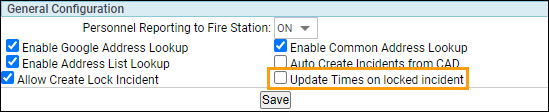
-
Option to allow users to edit incident numbers: A new 'Edit Incident Numbers' Security Role option was added that allows users assigned to a Security Role with it enabled, to edit incident numbers on NFIRS incident reports, even when the service is not configured to use custom incident numbers.
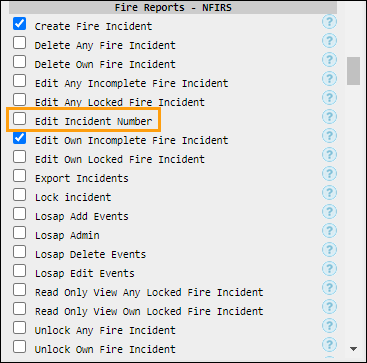
-
Advanced Search - search by incident type: The NFIRS module Advanced Search option now allows searching by Incident Type. Incident types with plus one codes are searchable and will also be included when you search for the base NFIRS code.
-
Advanced Search - multiple stations and incident types: You can now search for multiple stations and incident types at a time when using the Advanced Search option on the NFIRS landing page.
-
Fee max value: The max value allowed for Inspection, Violation, and Permit fees is limited to 9,999,999.99 per item.
-
One import per CAD record: A CAD dispatch record can only be imported into one incident. This will prevent the creation of duplicate incidents for the same run.
-
autoCAD apparatus updates: Incident apparatus information will automatically update from CAD changes for services using autoCAD with ZOLL Fire Reports.
-
Violation Noted checkbox: The Noted checkbox is now automatically selected when a violation is added during an inspection.
-
Complete Invoice form: The Complete Invoice form now displays the Invoice Fee and allows you to enter a complete or partial payment amount. When the full amount is entered, the invoice is marked complete. When a partial payment amount is entered, the invoice remains incomplete, allowing users to enter the remaining payment amount later.
-
Invoice Paid Date: The Paid Date for an invoice cannot be earlier than the date the Inspection was marked complete.
-
Completing Inspections: When completing an Inspection, users can now Complete the Inspection and email the Violation Notice and Invoice with a single button labeled 'Complete Inspection & Send Invoice'. Users will receive emails with the Violation Notice and Invoice when this button is selected. The Invoice status is automatically updated to Sent.
-
Incident Number yearly reset: The first incident created each year will be automatically assigned incident number 1. If you are using custom incident numbers, your custom prefix will continue to show and the remaining values will be 0000001. If you are not using custom incident numbers, the incident number will be formatted as YY00001 where YY is the current year. Incident numbers will increment sequentially after that until the following year when they will start at 1 again.
-
Inspection Checklist - add comments: You can now add comments when adding violations through the Checklist option during an inspection. The comments will be included in the Violation Notice emailed to the building's primary contact.
-
Show All Incomplete Incidents: A new toggle 'Show All Incomplete Incidents' has been added to the NFIRS landing page. When set to On, all incomplete incidents are displayed. When set to Off, only incidents with an alarm date within the past 30 days are displayed.
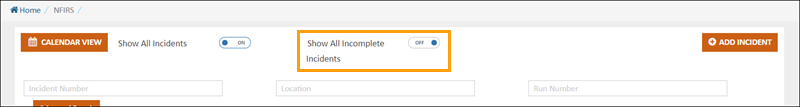
-
Incident Date/Time Optional Fields: Administrators can now enable or disable seven Incident Command date/times. These date/times can be used for completing Incident Reports other than Cancelled EnRoute and are configured on the Fire tab > Field Configuration Code Table > Basic > Disable Incident Date/Time Optional Fields section.
Fixed in this release
We fixed the following issues in 10.12 of Fire Reports:
-
NFORS Exposure Reports: When an NFORS Exposure Report is completed, it is removed from the Incomplete Reports list for both users and administrators of the service.
-
Incident narratives: Incident narratives created by users with up to 50 characters in their name (first and last) will now save properly.
-
Supplemental Narratives apparatus list: When creating Supplemental Narratives in the Incident module, the apparatus list will now display units in order with units starting with a numeric value at the top followed by units that start with an alpha character. Units with upper case IDs will be listed before units with lower case IDs. Example: 1, 2, 3, A, B, C, a, b, c.
-
Apparatus Type and Use Codes: The default Apparatus Type and Use Codes are now required when adding a new apparatus. Services with existing apparatus records missing those values in the Fire > Apparatus Configuration Code Table must update those records to include default values to avoid NFIRS validation failures.
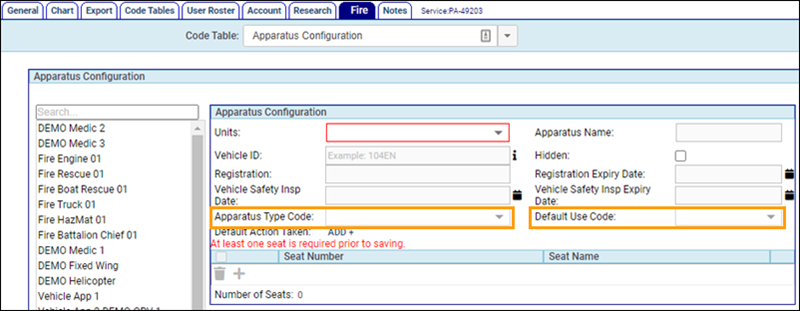
-
Hazmat Custom Field error: Fixed an error that could occur when Custom Fields on the Hazmat tab were set to disabled.
-
Duplicate incident number flag: Incidents are only flagged as having a duplicate incident number if the number is duplicated for the same service on the same date.
-
NFIRS extract codes: NFIRS codes are now included in the extract for the 'Did protective equipment fail and contribute to the injury' field.
-
Zip code plus 4: To pass NFIRS validation, locked fire reports created from a patient record containing zip code plus four will have the dash and extended four digits stripped from the incident report.
-
Complete Invoice: Invoices cannot be marked complete until after the invoice has been generated.
-
Inspection Occupancy Contacts: Deleted Occupancy Contacts will not display on the Signature Tab when completing an inspection.
-
Wildland record - NFIRS export: The Wildland (1300) record is not included in the NFIRS export for incident types 561, 631, or 632 unless the Wildland Fire Tab was completed for those records. The Wildland Fire Tab is optional for these three incident types.
-
Fire Service Casualty counts: Fire Service Casualty counts are not included in the Basic Incident (1500) record when the casualty records have been deleted from the report.
-
Sort locked incidents by CAD Number: Locked incidents can now be sorted based on the CAD number by selecting the CAD Number checkbox in the lower left corner of the NFIRS landing page.
Note: This field may be renamed in your system.
-
CAD Number checkbox: When this box is checked on the NFIRS landing page, it will remain checked even if users select another module or log off and back on.
Note: This field may be renamed in your system.
-
Apparatus validation errors: When an apparatus is deleted and added back to an incident, any validation errors related to the first instance of that unit will be removed after the user leaves the apparatus tab.