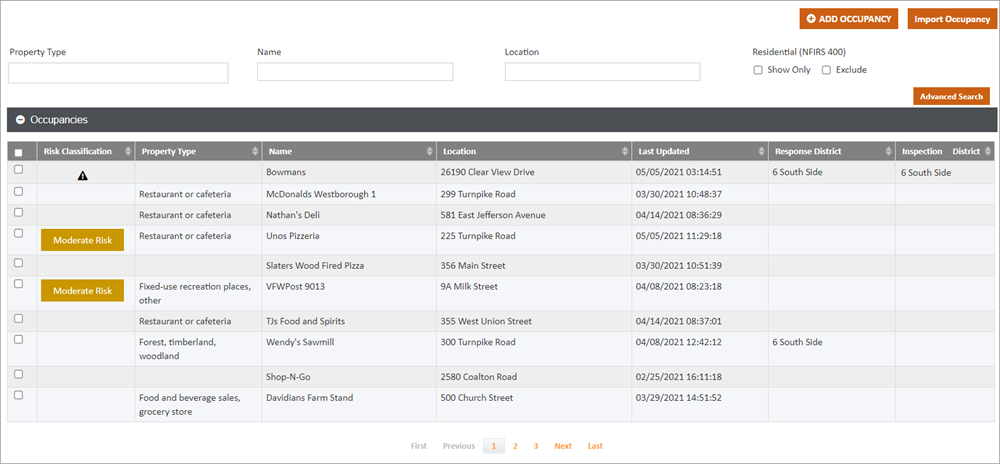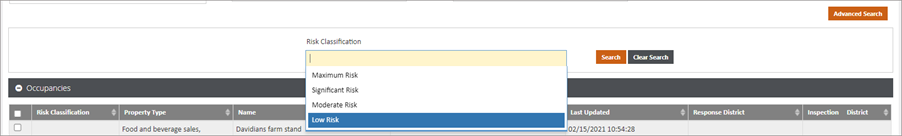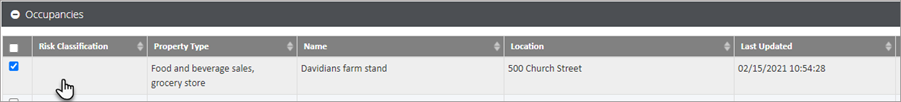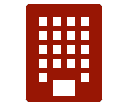 Occupancy Dashboard
Occupancy Dashboard
Use the Occupancy module to record the static or more permanent information about buildings in your area. Record items such as the size, height, square footage, hazards involved with the building, and other data points that typically don't change on a regular basis. The Occupancy module is contrary to the Inspections module where inspections are a singular activity done to occupancies.
When you click Occupancy on the left pane of the Fire product, you land on the Dashboard by default. The Dashboard shows all the occupancies saved for your service.
On this page you can:
-
View a list of existing occupancies: To find an occupancy:
-
Advanced search: Use advanced search to find all occupancies with a specific risk classification.
-
Filter the list by property type, name, or location.
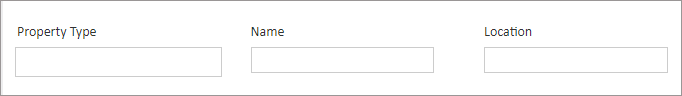
-
Show only residential occupancies or exclude them from the list.
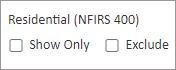
-
-
Edit an existing occupancy: Click the row of the occupancy you want to edit or to view.
-
Add a new occupancy: Click the
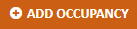 button in the upper right corner.
button in the upper right corner.
-
Deleting an occupancy: Click the checkbox to the left of the occupancy name and then check the delete button on the upper right.