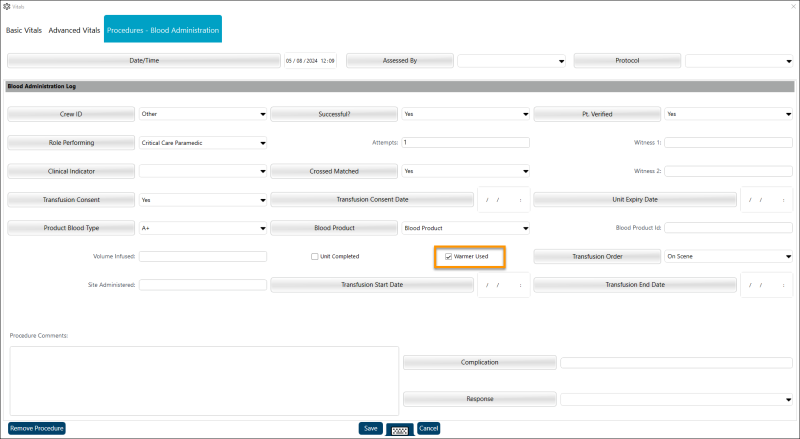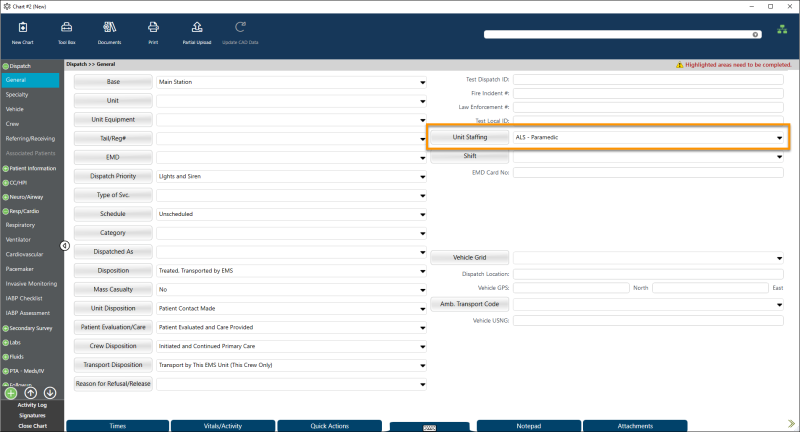ZOLL emsCharts for Windows 4.4.2
May 15, 2024
You can now document, validate, and complete your charts entirely from ZOLL emsCharts for Windows!
Update for Windows 4.4.2
Read the following important information about this release!
-
ZOLL emsCharts for Windows 4.3.7 contained critical fixes for the auto-updater that required it to be manually installed. Your devices must be on version 4.3.7 or higher in order to use auto-updater to upgrade to version 4.4.2.
-
Learn about Data Validations and completing charts in ZOLL emsCharts for Windows.
Download the latest install files here
Some images can be clicked to enlarge.
New features and enhancements
Picklist search
A new search bar is available at the top of picklists throughout the ZOLL emsCharts for Windows application to make it easier to navigate through larger lists.
Ventilator Settings
The following fields are now available under Resp/Cardio > Ventilator:
-
Air Temperature
-
Humidity (Air)
-
Exhaled Tidal Volume
-
ET Cuff Pressure Measurement
-
RINSP
-
CSTAT
-
RCEXP
Blood Product Administration - Warmer Used
A new checkbox labeled "Warmer Used" is available in the Meds/IV section for the Blood Product Administration Action.
Dispatch Location
The Dispatch Location field under Dispatch > General now accepts up to 100 characters.
PMHX/Meds/Allergies - Pertinent Negatives
If a Service has Pertinent Negatives enabled, the 'None' button will be hidden for Current Medications, Medical History, and Current Allergies under Patient Information > PHMX/Meds/Allergies. 'None' can still be documented using the appropriate Pertinent Negative value.
Configuration: Service > Chart > Use Pertinent Negatives = Yes
Save and Validation logic
We implemented "wait" logic to ensure that Save and Validation operations are complete before moving from one page to another.
Bug fixes
Data Validations
-
Data Validations now work on the Labs Glucose field.
-
You can now click on Data Validation errors that reference Activity Log fields to be taken to the field in ZOLL emsCharts for Windows.
-
Referring and Receiving Locations will now highlight if there is a Data Validation Rule associated with the field(s).
-
We fixed an issue where the Data Validation Message details, Path, and Field were not displaying for Patient ID, Local ID, and Dispatch ID. These details now display on the Data Validation Summary screen as well as the Close Chart page.
-
The 'Unit Type' field under Dispatch > General is now 'Unit Staffing'.
PDF Signature timestamps
We fixed an issue causing timestamps for PDF Signatures captured in ZOLL emsCharts for Windows to be different from the device's date/time.
State field abbreviation
States can now only be entered as their two-letter abbreviation. Extra characters are no longer allowed.
Pertinent Negative Assessments
When a user changes the gender of a patient, any Pertinent Negative Assessments are now properly deleted and will not be uploaded with the chart.
Deleted patient relatives
Patient relatives added and then removed from a chart will no longer display when the chart is partially uploaded to Web.
Signatures
We fixed an issue with signatures occasionally not uploading as expected.
RSQ911 field
The RSQ911 field no longer displays when the RSQ911 module is disabled.
Secondary Survey
The Skin and General Extremities options will no longer display if there is not a patient associated with the PCR.
Stuck on Signature page
We fixed an issue that would lock users into the Signature page when attempting to navigate away from a Signature that was not saved. Now when leaving a Signature page without saving, the signature will be automatically saved and you will no longer be prompted.
"Keep Charts" setting
We fixed an issue with saving PCRs locally when a Service was configured to "Keep Charts" on ZOLL emsCharts for Windows devices.
Configuration: Service > Code Tables > Mobile Configuration > Keep Charts (for Troubleshooting)
Known issues
We are aware of the following issues and are working to resolve them in an upcoming release:
-
Hospital selection: Selecting a Hospital using the magnifying glass may not update the Hospital name right away. This is just a visual issue and the data is saved normally. The Hospital name will update visually when you navigate away.
-
ZOLL Cloud EKG Import unexpected error: If the EKG Report Image Type for your service is set to anything other than 'Default (Leave as JPG, Bitmap)', users will receive an "Unexpected error" when trying to import into ZOLL emsCharts for Windows. Administrators can update this setting in the Web EKG Configuration code table.
-
Multiple brands of EKG devices: If you use both ZOLL EKG devices and other manufacturers' devices, you will need two instances of ZOLL emsCharts for Windows installed.
-
Windows on ARM is not currently supported. For example, Microsoft Surface Pro X devices. For more information about Windows on ARM, see Microsoft's Windows Arm-based PCs FAQ.
-
Data Validations:
-
Some Data Validation Rules may not fire as expected in ZOLL emsCharts for Windows. We are tracking these and will address them as they arise. If you run into this issue, you will be prompted to finish your chart on the Web.
-
Some Data Validation Rules are not yet click-able. Clicking them will not bring you to the field.
-