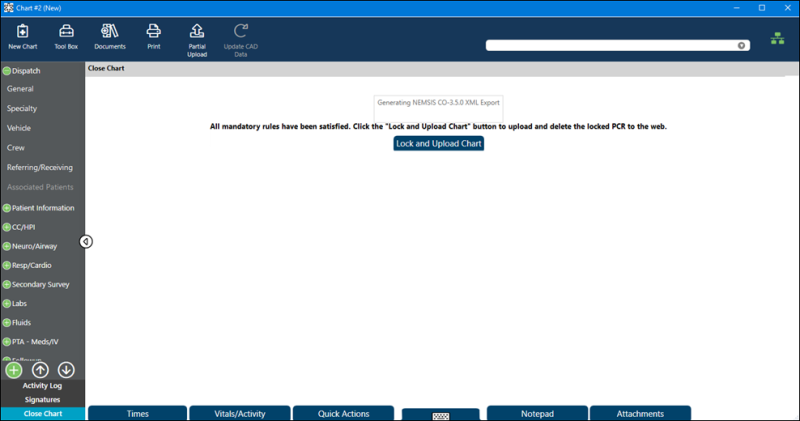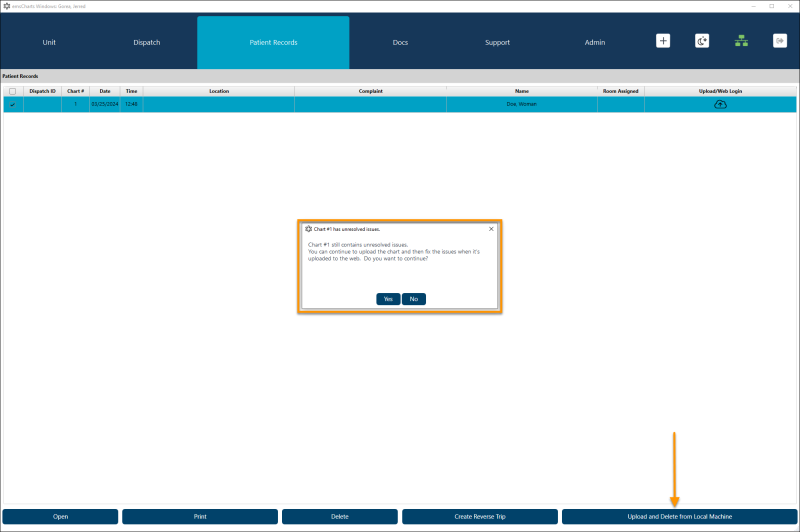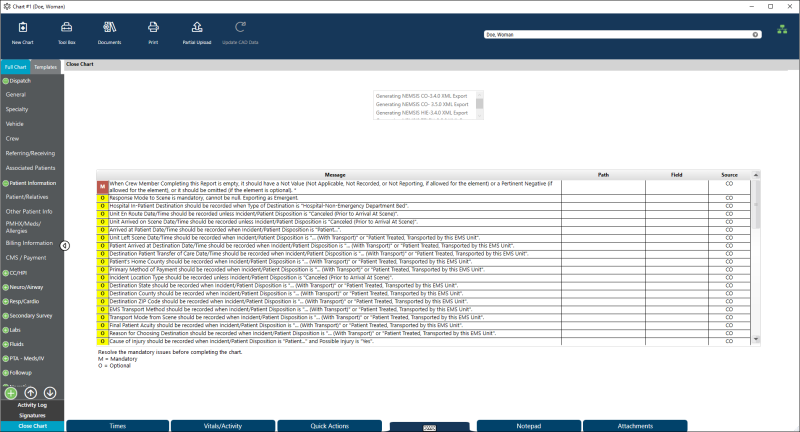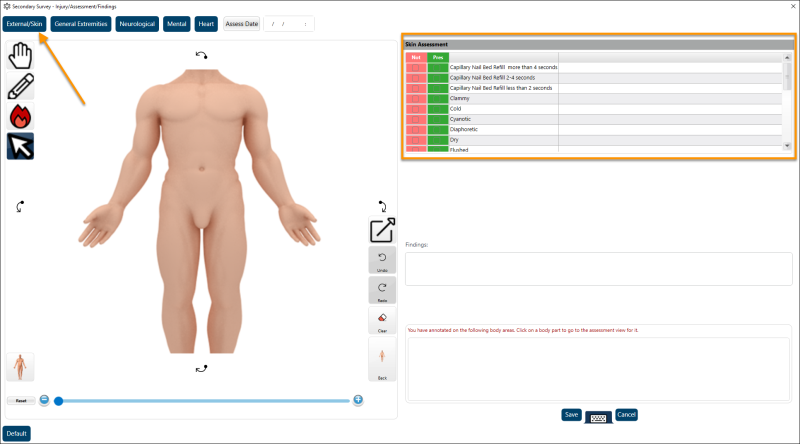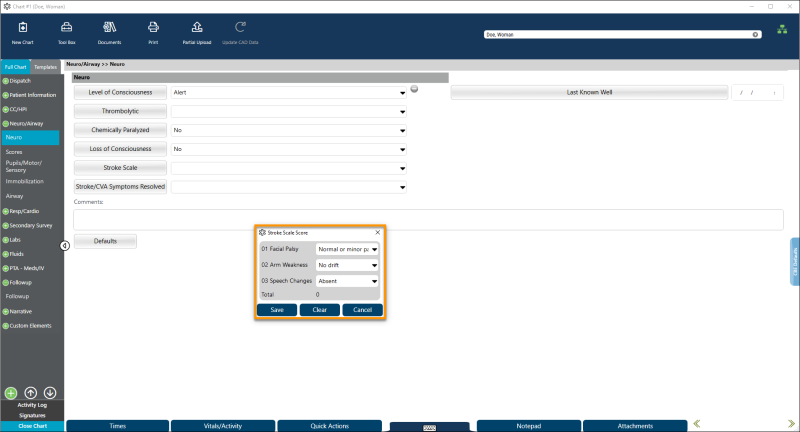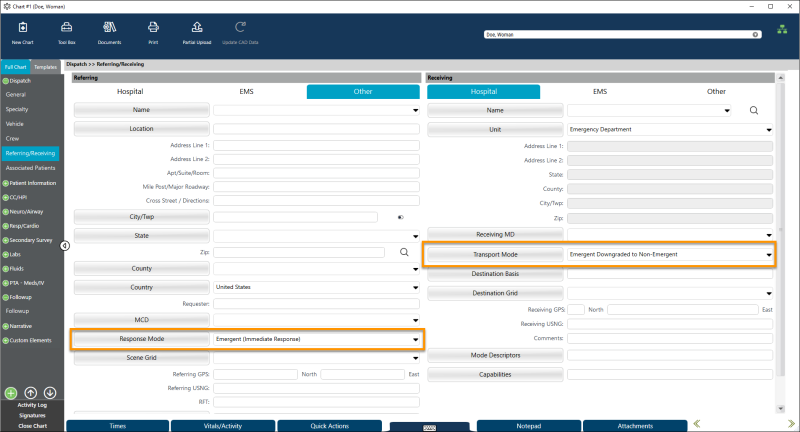ZOLL emsCharts for Windows 4.4.0
April 2, 2024
You can now document, validate, and complete your charts entirely from ZOLL emsCharts for Windows!
Update for Windows 4.4.0
Read the following important information about this release!
IMPORTANT!
-
ZOLL emsCharts for Windows 4.3.7 contained critical fixes for the auto-updater that required it to be manually installed. Your devices must be on version 4.3.7 or higher in order to use auto-updater to upgrade to version 4.4.0.
-
Learn about Data Validations and completing charts in ZOLL emsCharts for Windows.
Download the latest install files here
Click images to enlarge.
New features and enhancements
Complete and upload charts
You will now have a 'Lock and Upload Chart' option on the Close Chart screen when all required and mandatory Validation Rules have been satisfied. This option will lock and upload the chart to Web and delete it from your local device. A notification will be displayed if there are any issues uploading the chart to Web.
-
The 'Lock and Upload Chart' button will not be displayed if there are outstanding Validation errors.
-
Validation warnings will not prevent you from locking and uploading charts.
-
The 'Lock and Upload Chart' button will be disabled if your device does not have internet access.
-
The 'Lock and Upload Chart' button will not be displayed if your Service's default dataset is not properly configured.
Learn more about Data Validations and Closing charts in ZOLL emsCharts for Windows.
Display Validation errors
When uploading a chart from ZOLL emsCharts for Windows, any errors encountered during the upload and Validation process on Web will be displayed as a notification in Windows. When errors occur, you can continue uploading the chart to Web and address any errors in Web prior to locking the chart, or you can return to the chart in Windows and address the errors before attempting to re-upload the chart. Any errors will also be displayed on the 'Close Chart' screen in Windows.
NEMSIS 3.5 fields for eLabs.03
We have added new fields for Labs to support documentation of all NEMSIS 3.5 values.
Trauma Triage Criteria picklist - eInjury.03/04
We updated the picklists for 'Trauma Triage Criteria - Moderate Risk' and 'Trauma Triage Criteria - High Risk' to exclude values that are set to "Hidden" in Service configuration. If a hidden value was selected for an existing chart, it will remain in the chart and be uploaded to Web.
Skin Assessment - eExam.04
Skin Assessments can now be documented under Secondary Survey > Injury/Assessment for NEMSIS 3.5.
Stroke Scale - eVitals.29/30
We added the ability to document all Stroke Scales in ZOLL emsCharts for Windows based on your Service's configuration. When you select a Stroke Scale with scoring, the Scoring pop-up will open and allow you to select and save values to the chart. Scores can be edited by clicking on the 'Stroke Scales' button.
Attachments
Chart attachments will now be included in the NEMSIS XML.
Bug fixes
Response and Transport Modes
We fixed an issue causing Response and Transport Modes to not display as expected when a PCR was uploaded to Web. We also updated the interface in Windows to align with the updated interface on Web.
-
Renamed 'Response' button to 'Dispatch Priority'
-
Renamed Referring 'Mode' button to 'Respond Mode'
-
Renamed Receiving 'Mode' button to 'Transport Mode'
Close Chart screen - "OK" errors
We fixed an issue causing "OK" errors on the Close Chart screen that should be displayed as "M" for mandatory.
Procedure details duplicates
We fixed an issue causing duplicate Procedures and Medications to display on Page 8 of charts uploaded to Web from Windows when a Pertinent Negative was documented for the Procedure(s) and Medication(s).
Onset time Pertinent Negatives
We fixed an issue that was preventing Pertinent Negatives for the Onset time from saving as expected when the value was added and then edited.
Signatures date/time
We fixed an issue with Signature date/time stamps not displaying when charts were uploaded to Web.
Data Validation fixes
We made the following Data Validation fixes:
-
When the Chief Complaint field has a Validation Rule, the Rule will be processed when the field is updated. Previously the Rule was only being processed when leaving the page.
-
We fixed several issues for date/time Validation Rules.
-
We updated Validation for Crew 1 on the Dispatch screen so that Validation Rules are processed correctly and the alternate text associated with a Validation Rule is displayed.
NEMSIS uploads
We fixed an issue that prevented NEMSIS files from properly uploading to Web.
Known issues
We are aware of the following issues and are working to resolve them in an upcoming release:
-
ZOLL Cloud EKG Import unexpected error: If the EKG Report Image Type for your service is set to anything other than 'Default (Leave as JPG, Bitmap)', users will receive an "Unexpected error" when trying to import into ZOLL emsCharts for Windows. Administrators can update this setting in the Web EKG Configuration code table.
-
Multiple brands of EKG devices: If you use both ZOLL EKG devices and other manufacturers' devices, you will need two instances of ZOLL emsCharts for Windows installed.
-
Windows on ARM is not currently supported. For example, Microsoft Surface Pro X devices. For more information about Windows on ARM, see Microsoft's Windows Arm-based PCs FAQ.
-
Data Validations:
-
Some Data Validation Rules may not fire as expected in ZOLL emsCharts for Windows. We are tracking these and will address them as they arise. If you run into this issue, you will be prompted to finish your chart on the Web.
-
Some Data Validation Rules are not yet click-able. Clicking them will not bring you to the field.
-