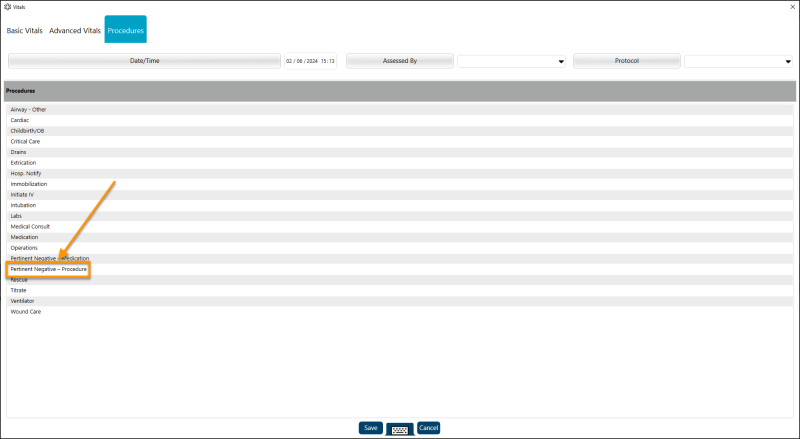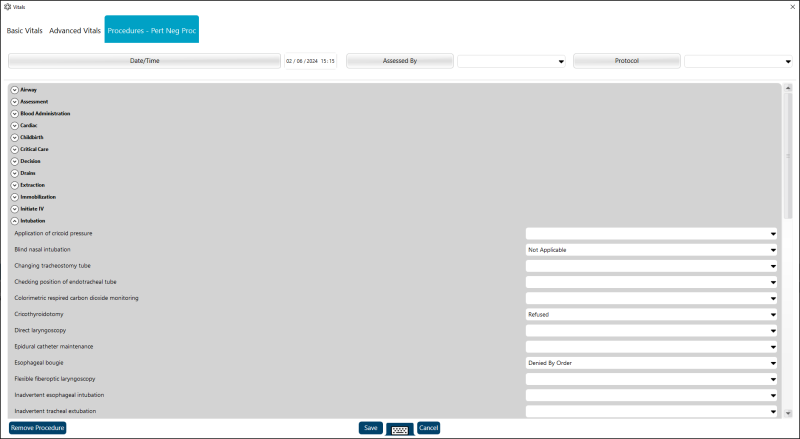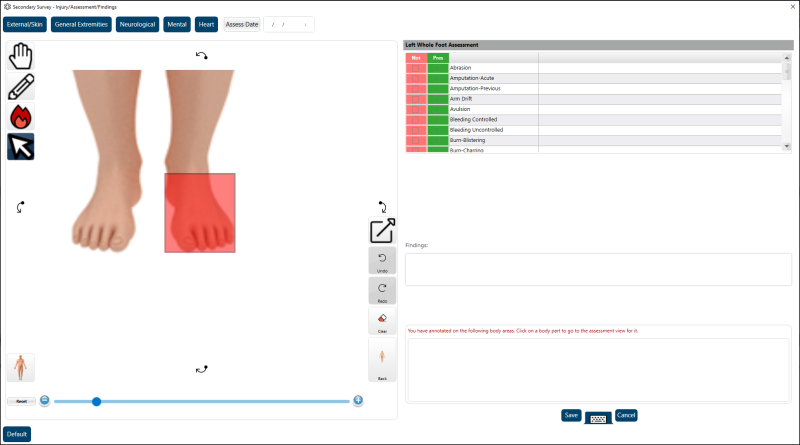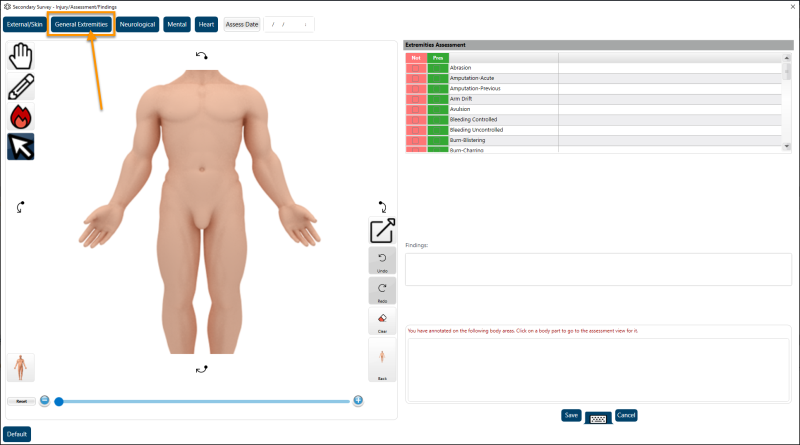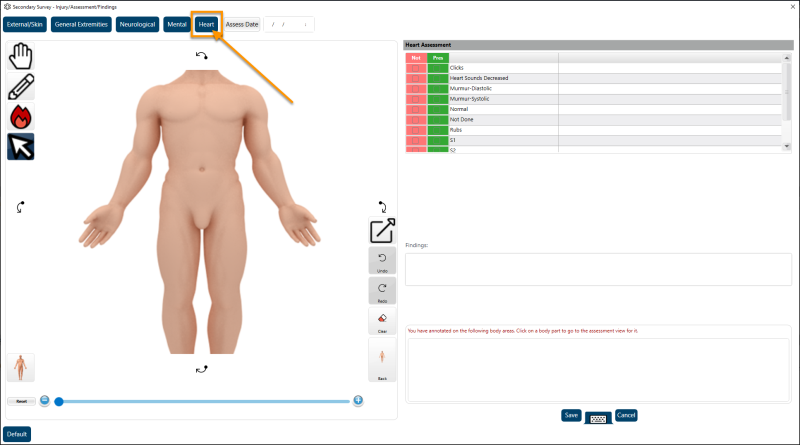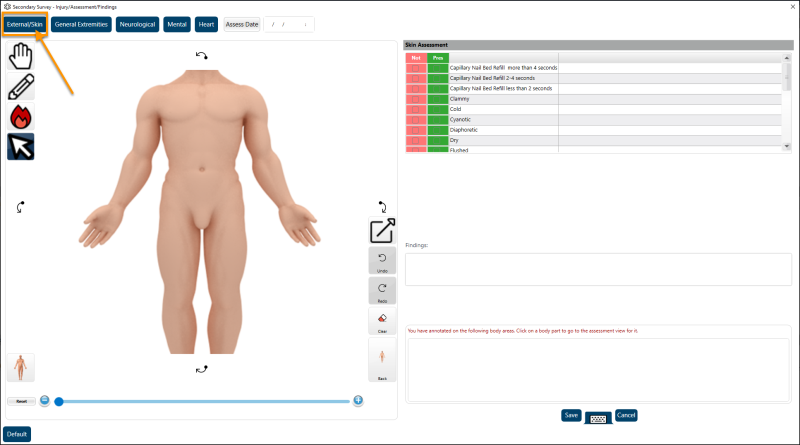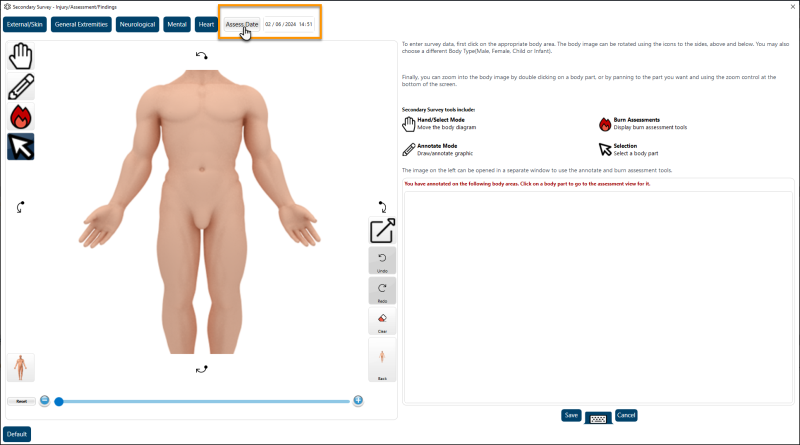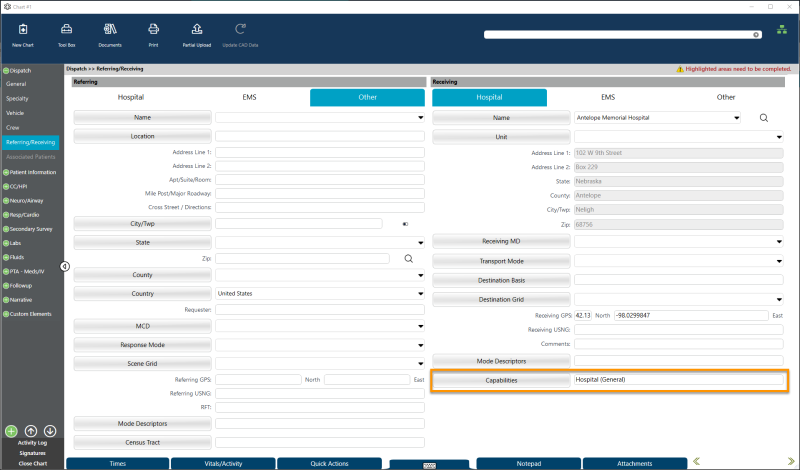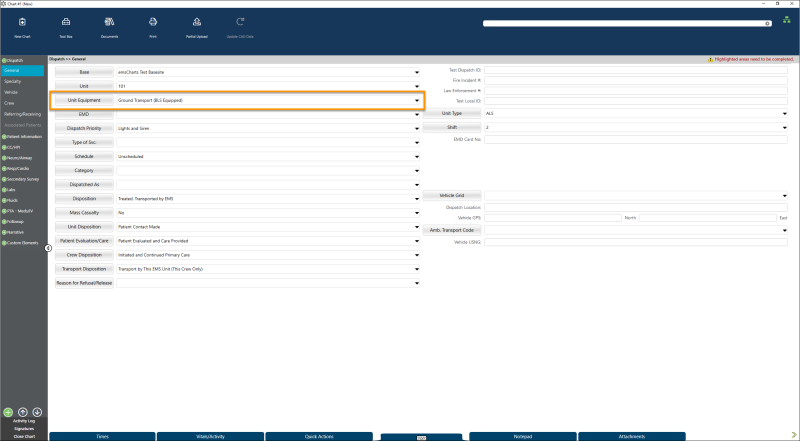ZOLL emsCharts for Windows 4.3.8
February 14, 2023
Update for Windows 4.3.8
Read the following important information about this release!
IMPORTANT! ZOLL emsCharts for Windows 4.3.7 contained critical fixes for the auto-updater that required it to be manually installed. Your devices must be on version 4.3.7 in order to use auto-updater to upgrade to version 4.3.8.
Download the latest install files here
Click images to enlarge.
Procedure Pertinent Negatives - eProcedures.03
You can now document Pertinent Negatives for all procedures. Select 'Pertinent Negative - Procedure' from the list of Procedures and then choose your Pertinent Negative Values for each applicable Procedure.
Secondary Survey NEMSIS updates
When your Service is configured to support NEMSIS 3.5, you can now document the below items from the Secondary Survey:
Configuration: Command Fac. > Chart > Page 5 > Anatomical Exam = 'Yes, v35 Body'
Extremity Assessment - eExam.15 and 16
General Extremities Assessment - eExam.19
-
General Extremities was moved from its own page to the Secondary Survey - Injury/Assessment/Findings page.
Heart Tones Assessment - eExam.09
-
Heart Tones was moved from the Resp/Cardio > Cardiovascular page to the Secondary Survey - Injury/Assessment/Findings page.
Skin Assessment - eExam.04
Secondary Survey - Assess Date
A date/time control has been added to the Secondary Survey - Injury/Assessment/Findings page to document timestamps with assessments and to support sequential assessments.
Secondary Survey - Default
A 'Default' button has been added to the Secondary Survey - Injury/Assessment/Findings page so you can populate default values as configured by your Service.
Hospital Capability - eDisposition.23
We renamed the 'Designation' field to 'Capabilities' under Hospitals on the Referring/Receiving page. You can now document multiple values for this field.
eResponse, eLabs, eDisposition, eHistory - NEMSIS length requirements
Several fields for NEMSIS groups eResponse, eLabs, eDisposition, and eHistory have been updated in the Windows application to adhere to the NEMSIS standards for maximum and minimum length.
Unit Equipment - eResponse.07
We added a new 'Unit Equipment' field to the Dispatch > General page.
Upload charts with Validation errors
We updated the process for uploading charts so you can upload PCR's with Validation errors.
Blood Product Administration
We fixed an issue that prevented Blood Products from properly saving to the Web when a PCR was uploaded.
Error generating NEMSIS data
We fixed a "No FieldMeta found" error that could occur when generating NEMSIS data on the Close Chart screen on devices that had an existing database copied into the ZOLL emsCharts for Windows installation folder during a fresh install.
We are aware of the following issues and are working to resolve them in an upcoming release:
-
NEMSIS 3.5: ZOLL emsCharts for Windows is not yet updated for NEMSIS 3.5 and cannot generate NEMSIS 3.5 data. You must upload your charts and complete them in ZOLL emsCharts Web to generate and validate NEMSIS 3.5 data.
-
ZOLL Cloud EKG Import unexpected error: If the EKG Report Image Type for your service is set to anything other than 'Default (Leave as JPG, Bitmap)', users will receive an "Unexpected error" when trying to import into ZOLL emsCharts for Windows. Administrators can update this setting in the Web EKG Configuration code table.
-
Multiple brands of EKG devices: If you use both ZOLL EKG devices and other manufacturers' devices, you will need two instances of ZOLL emsCharts for Windows installed.
-
Windows on ARM is not currently supported. For example, Microsoft Surface Pro X devices. For more information about Windows on ARM, see Microsoft's Windows Arm-based PCs FAQ.