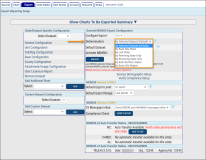ZOLL emsCharts for Windows 4.3.1
May 16, 2023
Auto update for Windows
You can use the auto update feature to remotely upgrade your ZOLL emsCharts for Windows 4.x devices to v4.3.1.
To configure auto updates, go to the Mobile V3 Auto Update Restriction code table under Configuration > Service > Code Tables and add a new entry for Version 4.3.1 (64 and/or 32 bits) and set Allow Automatic Update to 'Yes'. Your 4.x devices will receive a prompt to update.
Important! If your devices are on 3.x, you must uninstall 3.x first and then follow the ZOLL emsCharts for Windows installation steps to upgrade them to 4.3.1 manually. If your devices are on 4.0 - 4.1, you must click here and follow these additional steps before setting up the auto update.
Click an image below to enlarge.
New features/enhancements
NEMSIS Determination
When the Close Chart page is selected, the NEMSIS dataset will be automatically selected based on the Service configurations in Web. Learn more about this new feature.
Configuration: Service > Export > General NEMSIS Export Configuration > Determination.
Removed ability to create locked Fire Incidents
We removed the ability to create locked Fire Reports NFIRS Incidents from ZOLL emsCharts for Windows. You can still create unlocked Incidents, but they will need to be reviewed and completed in Fire Reports. You will no longer see the Incident Created dropdown on the NFIRS Create Fire Incident page.
General Extremities
The Secondary Survey General Extremities page will now respect your Command Facility configuration for the Use General Extremities setting. If the setting is set to 'On', it will show the General Extremities page, and if set to 'Off', it will not display the General Extremities page.
Close Chart - Schematron validation
We have updated the Close Chart page to include all optional validation messages from NEMSIS datasets.
Note: When the Close Chart page is selected, the NEMSIS dataset will be automatically selected based on your Service's settings in Web. This functionality requires that your Service has enabled 'Validate NEMSIS data in mobile charts' in the Mobile Configuration Code Table.
Fixed issues
Intubation Verification picklist
We fixed an issue causing the Intubation Verification picklist to display the wrong options under Activity Log > New > Procedures > Intubation > Verification.
Custom signature time
The time displayed for custom signatures captured in ZOLL emsCharts for Windows will now display in the system's time zone instead of GMT.
Default Receiving EMS Agencies and Hospitals
We fixed issues causing incorrect Default Receiving EMS Agencies and Default Receiving Hospitals lists to display in ZOLL emsCharts for Windows. The expected lists now display in Windows.
Data Validations - "Like" and wildcard Operators
The Data Validations "Like" and wildcard character Operators will now evaluate as expected.
Data Validations - "Not Like" Operators
We fixed an issue that was preventing rules with the "Not Like" Operator to run successfully.
Data Validations - Narrative
The Narrative field will now be highlighted if there is a Data Validation Rule requiring it.
Data Validation Rules
The following Data Validation Rules now evaluate as expected in ZOLL emsCharts for Windows:
| Page | Field | Rule |
|---|---|---|
| Page 1 - Dispatch Information | Disposition (Outcome) | Is One Of: ALS Treat / MICU Transport, ALS Treat / BLS Transport, ALS Treat / Transfer to Air Medical, ALS Treat / Transferred to Other EMS |
| Page 2 - CC/HPI | Impression (list) | Is One Of: STEMI, Chest Pain / Non-STEMI |
| Page 2 - CC/HPI | Impression (list) | Is Not One Of: Traumatic injury |
| Page 7 - Meds, IVs PTA | Med - Name | Not Like Aspirin |
| Page 7 - Meds, IVs PTA | Med - Name | Not Like Aspirin |
| Patient Page | Allergies | Not Like Aspirin |
| Patient Page | Medications | Like Aspirin |
| Page 8 - Activity Log, Vitals, Actions | Medication - Name | = Aspirin Alt Text: Was ASA given to this patient? If given PTA please document on Pg 7 or if EMS gave document on Pg 8. If ASA contraindicated please document on Page 8 with dose of 0mg and reason for contraindication |
Exams - default values
We fixed an issue causing default values for the Secondary Survey Injury/Assessment page in ZOLL emsCharts for Windows to not respect Service configurations.
Unexpected error when navigating to General Extremities from Cardiovascular
We fixed an error that was displayed when navigating to the Secondary Survey General Extremities page from the Resp/Cardio Cardiovascular page.
Automated Collision Notification
We fixed an issue causing the patient's phone number to be modified when a phone number was associated with an Automated Collision Notification.
Exams data missing after upload
We fixed issues with Skin Assessments, and Drain and Tubes data not transferring as expected when the PCR was uploaded to Web, resulting in unexpected NEMSIS errors.
System configuration changes
None.
Known issues
We are aware of the following issues and are working to resolve them in an upcoming release:
-
NEMSIS 3.5: ZOLL emsCharts for Windows is not yet updated for NEMSIS 3.5 and cannot generate NEMSIS 3.5 data. You must upload your charts and complete them in ZOLL emsCharts Web to generate and validate NEMSIS 3.5 data.
-
ZOLL Cloud EKG Import unexpected error: If the EKG Report Image Type for your service is set to anything other than 'Default (Leave as JPG, Bitmap)', users will receive an "Unexpected error" when trying to import into ZOLL emsCharts for Windows. Administrators can update this setting in the Web EKG Configuration code table.
-
Multiple brands of EKG devices: If you use both ZOLL EKG devices and other manufacturers' devices, you will need two instances of ZOLL emsCharts for Windows installed.
-
Windows on ARM is not currently supported. For example, Microsoft Surface Pro X devices. For more information about Windows on ARM, see Microsoft's Windows Arm-based PCs FAQ.