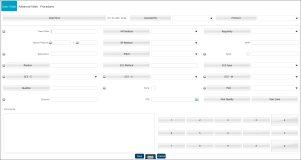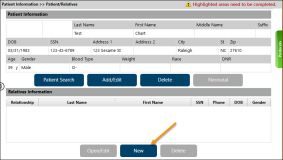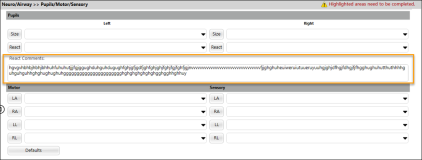ZOLL emsCharts for Windows 4.2.6
January 17, 2023
Auto update for Windows
You can use the auto update feature to remotely upgrade your ZOLL emsCharts for Windows 4.x devices to v4.2.6.
To configure auto updates, go to the Mobile V3 Auto Update Restriction code table under Configuration > Service > Code Tables and add a new entry for Version 4.2.6 (64 and/or 32 bits) and set Allow Automatic Update to 'Yes'. Your 4.x devices will receive a prompt to update.
Important! If your devices are on 3.x, you must uninstall 3.x first and then follow the ZOLL emsCharts for Windows installation steps to upgrade them to 4.2.6 manually. If your devices are on 4.0 - 4.1, you must click here and follow these additional steps before setting up the auto update.
New features/enhancements
Data Validations - Electronic Signatures
When using the Close Chart feature with the Electronic Signature setting to require at least one crew signature, clicking on the error "At least one electronic signature required" will take you to the Signatures page.
Hosp. Notify procedure log
A new value of 'Smartphone App' has been added to the selection list for the 'Method' field when adding the Hosp. Notify procedure in the Activity Log.
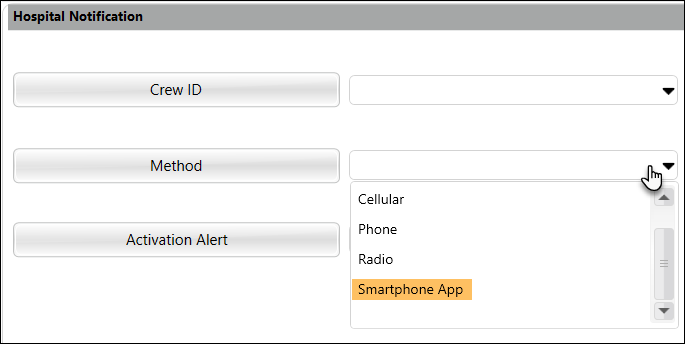
Data Validation Summary
The Data Validation Summary screen has been updated to show the same information as the Close Chart page. Clicking on an error or warning row will take you to the page with the error or warning.
Note: The Data Validation Summary screen does not display NEMSIS validations.
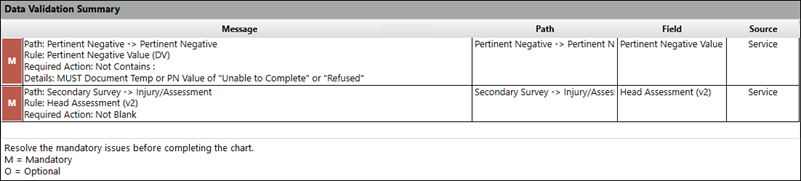
Basic Vitals fields - alignment with Web
Several fields under Vitals/Activity > Basic Vitals have been rearranged. The 'Regularity' field has been moved to align with the 'Heart Rate' fields. The 'SpO2' field has been moved to where 'ECG Method' was, and the 'ECG Method' field has been moved to where the 'Regularity' field was. When using Pertinent Negatives (PN) and choosing a PN value for 'Rhythm', you can now select a 'Regularity'.
Click image to enlarge
Custom Signatures (Forms) fields
The following text fields have been added to Signatures > Custom Signatures to match the fields available in ZOLL emsCharts Web.
-
Reason for Signing
-
Name of Signatory
-
Relationship to Patient of Signatory
-
Phone Number of Signatory
Click image to enlarge
Destination Basis and Grid fields
The 'Destination Basis' and 'Destination Grid' fields on the Dispatch > Referring/Receiving page are now displayed unabbreviated.

Fixed issues
Patient Relatives
We fixed an issue causing an unexpected error to be displayed when clicking the New button under Patient Information > Patient/Relatives > Relatives Information.
Click image to enlarge
Unexpected exam values in Web coming from Windows
We fixed an issue causing certain exam selections in ZOLL emsCharts for Windows to trigger unselected exams in ZOLL emsCharts Web.
Basic Vitals - Respiration field
The 'Respiration' field under Vitals/Activity > Basic Vitals now allows values between 0 and 300 to ensure compliance with NEMSIS standards.
Pupils React Comments free-text field character limit
The 'React Comments' free-text field under Neuro/Airway > Pupils/Motor/Sensory > Pupils now only allows up to 250 characters. Previously, users were able to enter more characters than the chart could contain.
Click image to enlarge
Advanced Vitals - Temp field
The 'Temp' field under Vitals/Activity > Advanced Vitals now allows up to one decimal place. The maximum temperature is 122° F or 50° C.
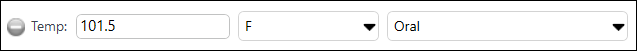
Physician name and type
If the 'Physician Type' and name fields are documented in ZOLL emsCharts for Windows under Patient Information > Other Patient Info > Patient's Physicians, the Physician information is now displayed as expected in ZOLL emsCharts Web once the chart is uploaded.
Narrative page
We fixed an issue that prevented the Narrative page to save its entered data and upload to ZOLL emsCharts Web.
GCS score default to adult
When adding a patient without a date of birth and age, the GCS scores will now show the adult version listed. Additionally, the Broselow/Length Based Tape Measure will no longer be displayed.
Date of birth
DOB is now uploaded to ZOLL emsCharts Web as entered.
Vitals/Activity Rhythm field
We fixed an issue that was causing an unexpected error and subsequent data to not save when selecting the blank option from the 'Rhythm' field selection list under Vitals/Activity.
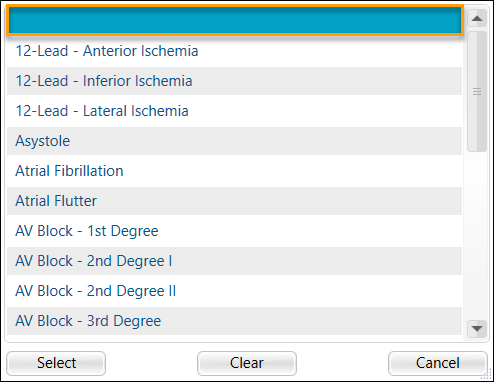
System configuration changes
None.
Known issues
We are aware of the following issues and are working to resolve them in an upcoming release:
-
ZOLL Cloud EKG Import unexpected error: If the EKG Report Image Type for your service is set to anything other than 'Default (Leave as JPG, Bitmap)', users will receive an "Unexpected error" when trying to import into ZOLL emsCharts for Windows. Administrators can update this setting in the Web EKG Configuration code table.
-
Multiple brands of EKG devices: If you use both ZOLL EKG devices and other manufacturers' devices, you will need two instances of ZOLL emsCharts for Windows installed.
-
Windows on ARM is not currently supported. For example, Microsoft Surface Pro X devices. For more information about Windows on ARM, see Microsoft's Windows Arm-based PCs FAQ.