ZOLL emsCharts for Windows 4.1.0 (1/4/2022)
Read the following important information about this release!
IMPORTANT! To take advantage of the new emsCharts for Windows EKG Cloud Import functionality, you must first uninstall your existing version of emsCharts for Windows even if you are already on version 4. If you do not already have emsCharts for Windows installed, you can proceed with a normal installation.
Version 4.x contains a new release of emsCharts for Windows which requires the replacement of the device's local database. It is a major change that includes a new installation path, separate data storage, and application name. Read the following information before migrating from version 3 to 4:
-
Upload all charts: It is critical that all charts are uploaded from the old version prior to uninstalling or migrating to the new version.
-
Charts started in version 3 are not accessible in version 4.
-
Any charts not uploaded before uninstalling will be lost.
-
-
Uninstall existing emsCharts Mobile V3: To remove potential user confusion and clean up unused files, we recommend that you uninstall the existing emsCharts Mobile v3 application.
-
Remote (Mobile Windows Service) Administration: The Remote Administration add-on application has not yet been released for the new version and only works with emsCharts Mobile v3.
New features/enhancements
The installation path, data storage, and application name have all been updated for emsCharts for Windows V4. See the installation instructions for more information. You must first uninstall emsCharts for Windows before installing, regardless of the version you are currently on.
Installer Update: When you right-click setup.exe and 'Run as administrator', checking the 'Launch ZOLL emsCharts for Windows V4 to finish the database?' checkbox will launch the application and create the database. If the installer is not run as administrator, it will have insufficient rights and the application will not automatically start.
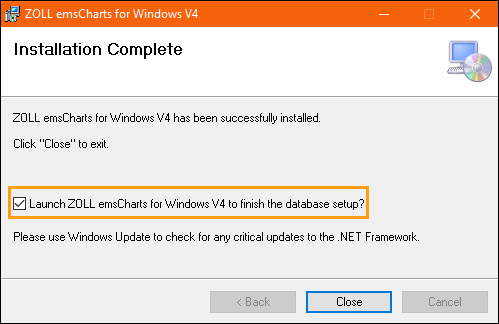
Windows 11: emsCharts for Windows 4.1.0 is verified to run on Windows 11.
Updated logging: Exception handling error messages now include a local message along with the exception message and stack trace for more robust logging.
ZOLL Cloud EKG: You can now import ZOLL EKG's into emsCharts for Windows from RescueNet CaseReview. Learn how to import ZOLL EKG cases from the cloud into emsCharts for Windows.
Notes:
-
You must use RescueNet CaseReview to upload your EKG's from your ZOLL devices to the cloud. For RescueNet CaseReview configuration and "how to" information, refer to the help guide for the version you are using.
-
You must have RescueNet Code Review 5.8.1.309 or higher installed on your Windows devices. The emsCharts for Windows installer will prompt you to download and install Code Review if a supported version is not already installed.
Features of the cloud import:
-
emsCharts for Windows uses compressed EKG images, but once uploaded to emsCharts Web, they will be replaced with the original, full-sized images.
-
Streamlined ZOLL EKG device selection at shift start allowing availability of cases for that device during charting without choosing a device at the time of import.
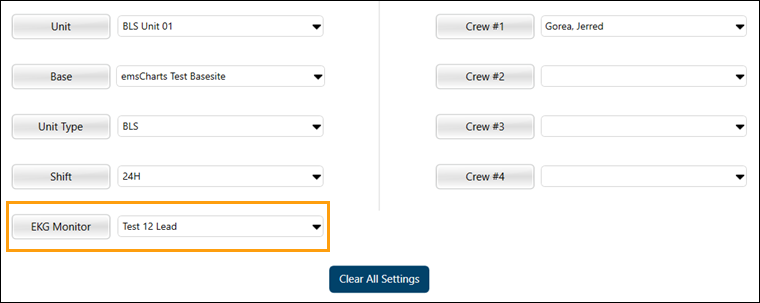
EKG Import: The 'EKG Events to Import' screen has an Import checkbox that allows you to select or deselect all events with one click.
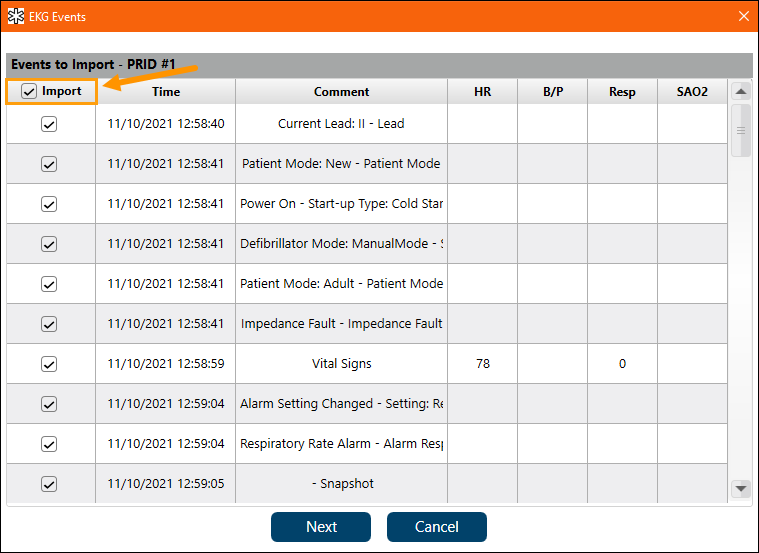
Fixed issues
Parent-Child chart upload: You can now upload child charts (charts created from Associated Patients) to emsCharts Web when there is a parent record.
Performance and memory improvements: Opening and closing chart times are improved. Memory usage spikes while deleting multiple charts will no longer occur - this will prevent application crashes caused by "out of memory" errors.
Activity Log Blood Administration: Blood Administration in the Activity Log will now save all fields.
System configuration changes
There are no system configuration changes in release 4.1.0
Known issues
We are aware of the following issues and are working to resolve them in an upcoming release:
-
Remote (Mobile Windows Service) Administration is currently not working with v4.
-
ZOLL Cloud EKG available cases: Currently all cases will show even when already assigned to a chart.
-
ZOLL Cloud EKG Import unexpected error: If the EKG Report Image Type for your service is set to anything other than 'Default (Leave as JPG, Bitmap)', users will receive an "Unexpected error" when trying to import into emsCharts for Windows. Administrators can update this setting in the Web EKG Configuration code table.
-
Multiple brands of EKG devices: If you use both ZOLL EKG devices and other manufacturers' devices, you will need two instances of emsCharts for Windows installed.