ZOLL emsCharts for Windows 4.0.12 (11/16/2021)
Read the following important information about this release!
Version 4.x contains a new release of emsCharts for Windows which requires the replacement of the device's local database. It is a major change that includes a new installation path, separate data storage, and application name. Read the following information before migrating from version 3 to 4:
-
Upload all charts: It is critical that all charts are uploaded from the old version prior to uninstalling or migrating to the new version.
-
Charts started in version 3 are not accessible in version 4.
-
Any charts not uploaded before uninstalling will be lost.
-
-
Uninstall existing emsCharts Mobile V3: To remove potential user confusion and clean up unused files, we recommend that you uninstall the existing emsCharts Mobile v3 application.
-
Remote Administration: The Remote Administration add-on application has not yet been released for the new version and only works with emsCharts Mobile v3.
Note: If you have already installed 4.0.10 or newer, you have the new installation path, separate data storage, and application name. You are good to go!
Go here to see NEMSIS 3.5 updates for this release.
Download emsCharts for Windows 4.0.12
New features/enhancements
The installation path, data storage, and application name have all been updated for emsCharts for Windows V4. See the installation instructions for more information.
Fixed issues
-
Procedures: An additional field will no longer be filled out when certain procedures are documented with a complication.
-
Dispatch refresh takes a long time to show results: After creating a chart from a CAD record, refreshing the Dispatch page will load results much faster.
-
Crew member signatures User list no longer takes a long time to load for services with many crew members.

-
Patient Search takes a long time to show results when chart is created from CAD import: After creating a chart from a CAD record, searching for a patient on another chart will load results much faster.
-
Multiple instances of same chart cause database issues: To prevent duplicate rows in the database that can cause errors, a chart can no longer be opened multiple times simultaneously. New messages will display when trying to open a chart that is already opening and when trying to open a chart that is already open:
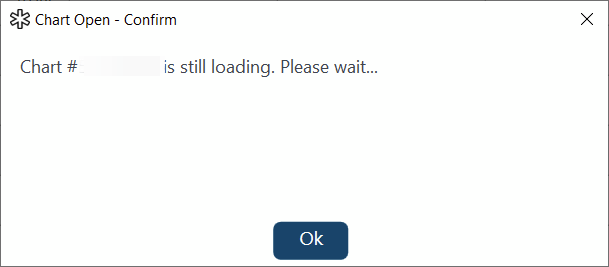
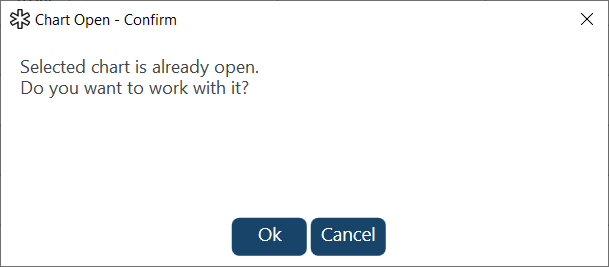
System configuration changes
There were no system configuration changes in release 4.0.12.
Known issues
We are aware of the following issue and are working to resolve it in an upcoming release:
-
Mobile Administration Windows Service is currently not working with v4.