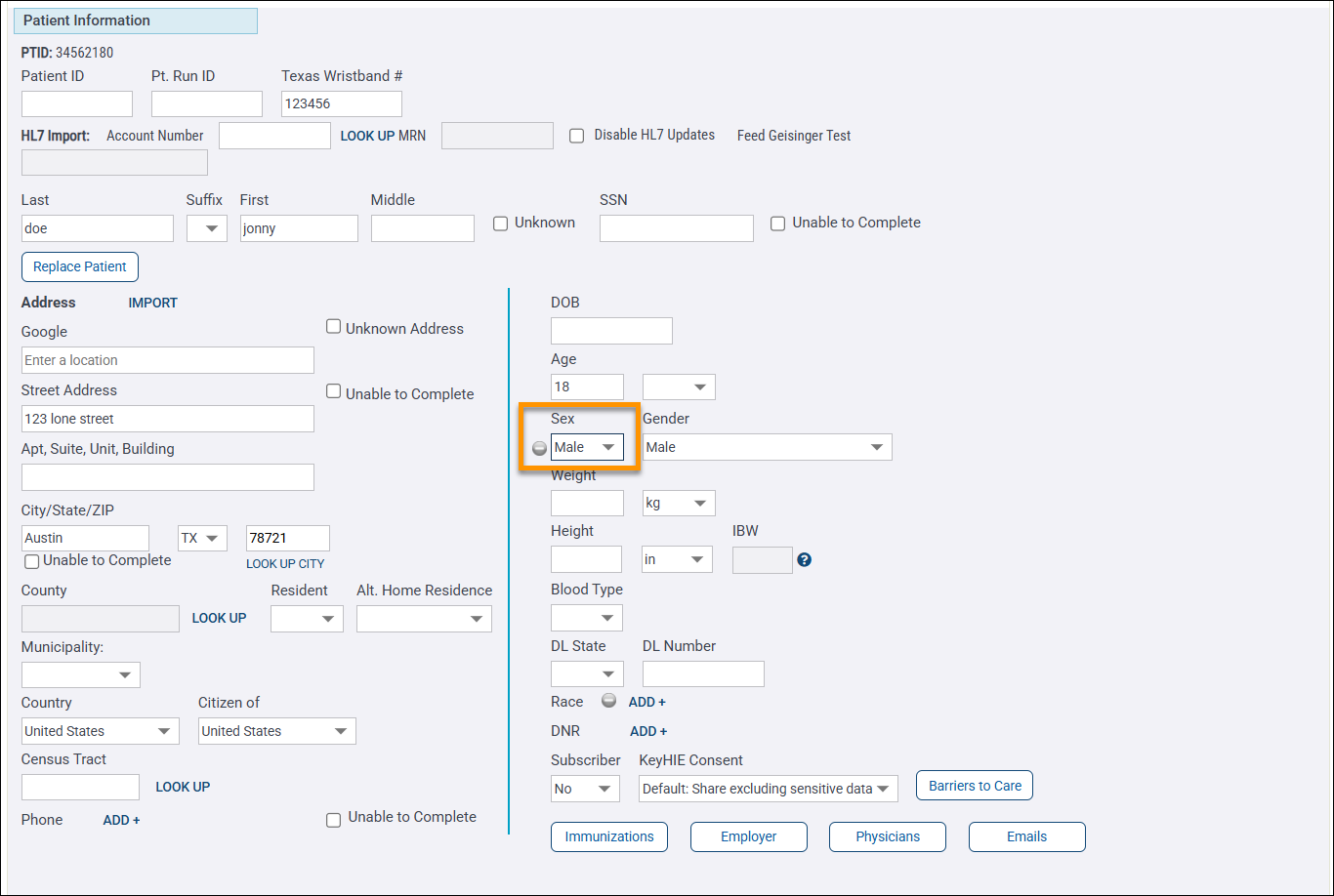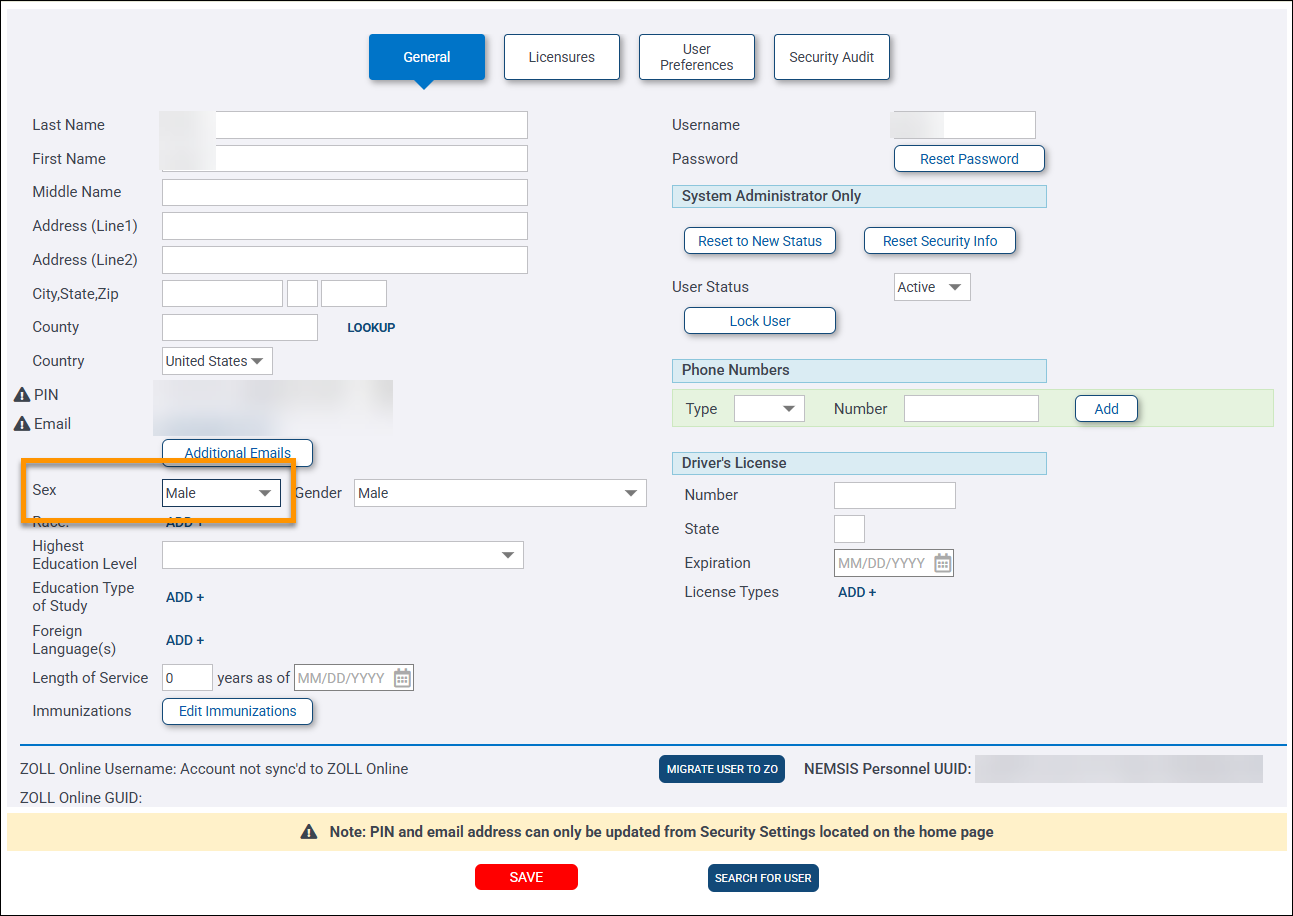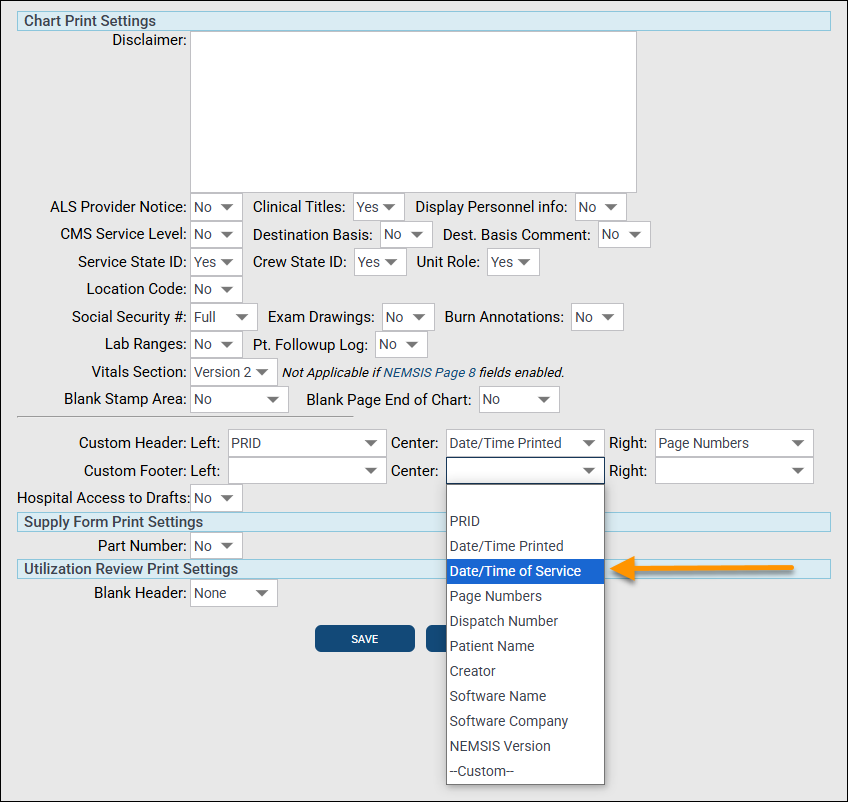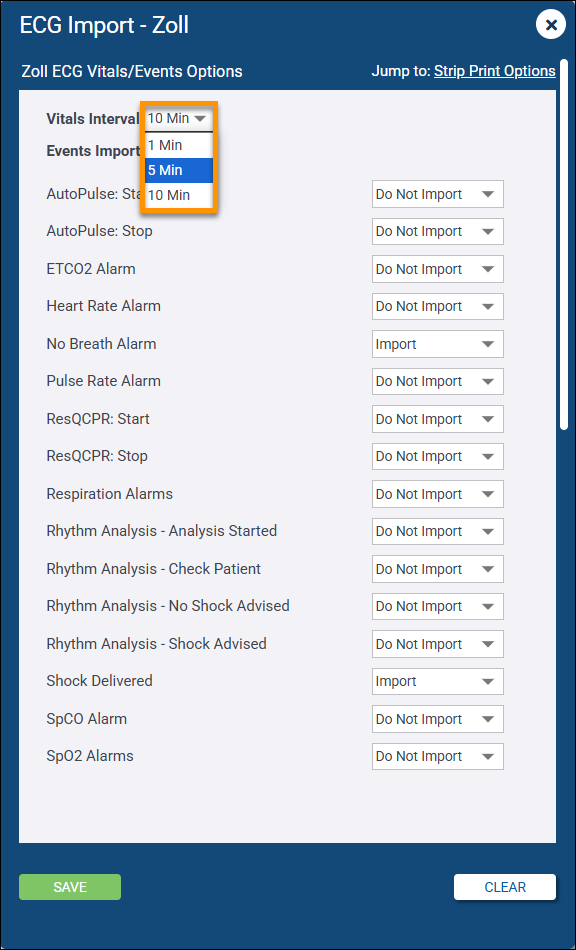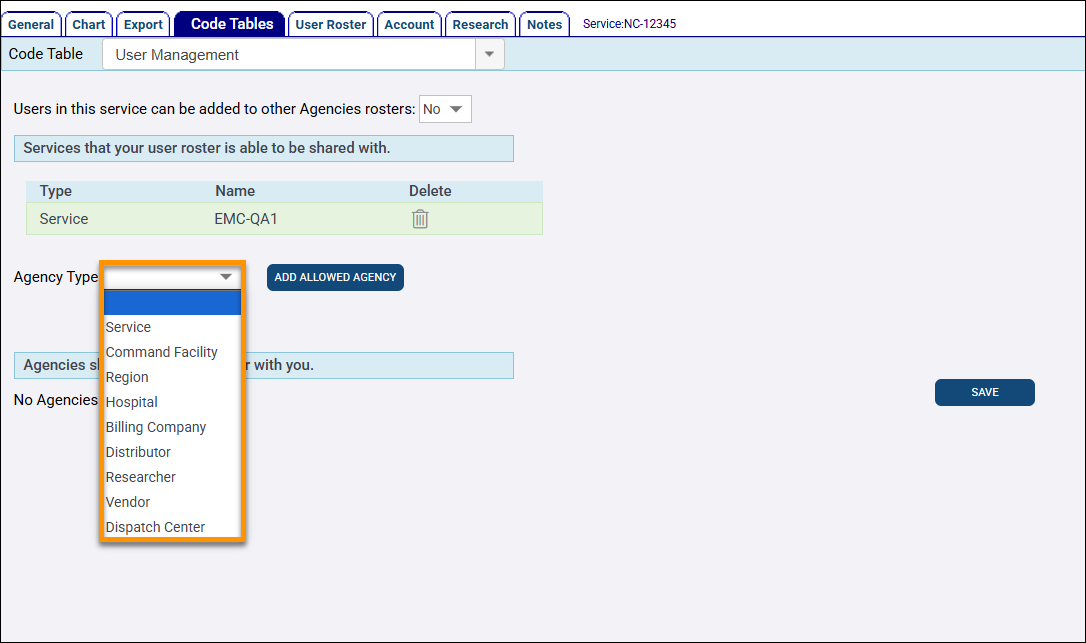ZOLL emsCharts Web 14.06
June 17, 2025
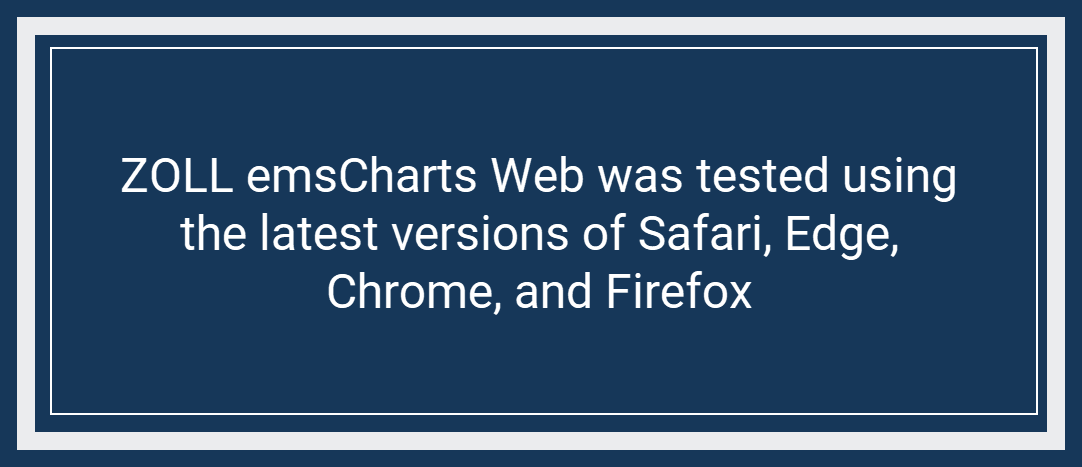
Important! Use of the [ LEGACY UI ] was removed for charting purposes in version 14.05 of emsCharts Web, but can still be used for some Code Tables and configurations. All new features, enhancements, and bug fixes apply to the [ ZOLL UI ]. Any exceptions will be explicitly noted.
Some images can be clicked to enlarge.
Delaware NEMSIS 3.5 updates
emsCharts has been updated with the latest hospital list, schematrons, and EMS and demographics custom elements for the State of Delaware.
New demographic field for patient and crew members
We added a new 'Sex' field next to the existing 'Gender' field on the Patient Page and the User (Crew) Profile page. The new field has options of 'Male', 'Female', and 'Unknown'. Values selected in the Sex field will automatically set the same value in the Gender field, however the Gender field value can be selected independently of the Sex field. This change ensures that documentation and NEMSIS files are compliant with federal executive orders and are clinically accurate and demographically correct.
NEMSIS state facilities
We added the ability for Service administrators to map values in their Common Addresses Code Table to a unique state facility for each dataset that the Service is configured to export. This change will ensure that when one or more state's has a unique ID for a single facility, the administrator can select the unique facility code that will be exported for that facility in each state's NEMSIS file.
Date of Service displayed on printed chart
[ LEGACY UI ]
We added an option to display the 'Date/Time of Service' in the header or footer of a printed chart using the Custom Header and Custom Footer options in the Service level Chart tab Chart Print Settings.
Configuration: Service > Chart > PRINT SETTINGS > Custom Header/Footer Left/Center/Right
APGAR Score
We updated the logic of the APGAR button on Page 8 to ensure that it is only displayed and available to document when a patient's age is documented as one day, or as less than or equal to 24 hours.
The following issues were fixed for release 14.06:
-
The 'Case Received' date in the Entire Charts CaseReview section has been updated to be the 'Case Start' date.
-
The Heart Rate import method was displaying incorrectly in the Activity Log. When a Heart Rate is imported via Cardiac Monitor, it will now correctly display as 'Electric Monitor - Cardiac' in the Activity Log.
-
The configured Vitals Interval was not being respected when importing ECG case files. When importing an ECG case file, the events or vitals lines that are automatically selected for import are now in one minute, five minute, or 10 minute intervals, depending on the Service configuration.
Configuration: Service > Code Tables > Web ECG Configuration > Select ECG Import Options > Vitals Interval
-
Some users were receiving an error when attempting to access Analytics. This fix ensures users with an email-formatted username can access emsCharts Analytics without issue.
-
Service administrators were not able to share their roster with agency types other than Services. Now, administrators are not limited to only sharing rosters with other Services, but can choose which agency types (Command, Region, Hospital, etc.) to share rosters.
Configuration: Service > Code Tables > User Management > Agency Type
-
Inaccurate exam findings were displayed when Chart Defaults for Page 5 were configured at the Command level and the Page 5 'Defaults' button was used to load exam findings.
Configuration: Command Fac. > Chart Defaults > Page 5
-
The Unit Equipment field on Page 1 would intermittently cause an error if a user attempted to change the selected value. This change ensures that when configured in the Units Code Table, the field is automatically populated and users can select a different value regardless of whether or not the field is populated. This change also ensures that a value is selected for the Unit Equipment field prior to allowing users to navigate to another page.
-
Some values saved with the Labs procedure were not displaying on Page 8 as expected. This change ensures that when a Service is configured to use the 'Tabs' or 'Fishbone' versions of Labs, all data documented in the procedure, including user comments, will be displayed on Page 8 as expected.