ZOLL emsCharts Web 14.05
May 22, 2025
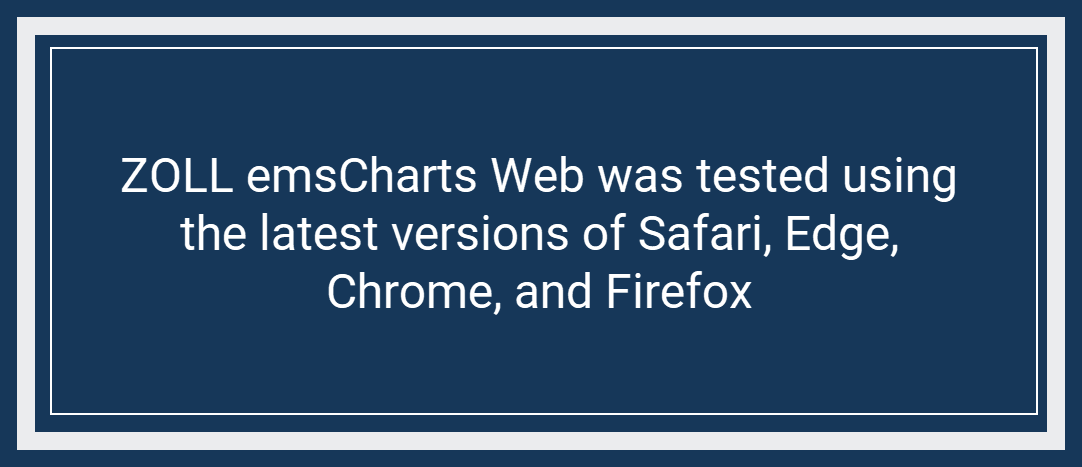
ZOLL emsCharts recommends that all customers utilize the new ZOLL UI (zoll.emsCharts.com) when completing charts online. While still available, the Legacy UI is not being updated with newly developed features and functionality and does not fully support NEMSIS v3.5. It is strongly recommended that Services that export to states that have converted to NEMSIS v3.5 utilize the “Force ZOLL UI Access” configuration option, as continued use of the Legacy UI when generating NEMSIS v3.5 files may result in NEMSIS errors.
Configuration: Service > General > Force ZOLL UI access = Yes
Some images can be clicked to enlarge.
NEMSIS 3.5 updates
[ ZOLL UI ]
-
The latest versions of the dataset, schematron, approved facilities, and custom elements released by the State of Georgia have been updated in the system.
-
The latest versions of the dataset, schematron, and approved facilities released by the State of Minnesota have been updated in the system.
Deprecated Legacy UI for charting
[ ZOLL UI ] [ LEGACY UI ]
We updated the system to redirect all users, regardless of Service level configuration, to utilize the ZOLL UI for all charting activity, and no longer allow access to the Legacy UI from any page in the PCR. Legacy UI pages will remain available for some Code Tables and configurations.
Hospital Notify procedure
[ ZOLL UI ]
Some states have requested that when the Hospital Notify procedure is documented it should not be included in the NEMSIS files as a procedure, and only be used to populate values for eDisposition.24 (Destination Team Pre-Arrival Alert or Activation) and eDisposition.25 (Date/Time of Destination Prearrival Alert or Activation). We added logic to our NEMSIS export service to ensure that when this procedure is documented, only the specified NEMSIS elements per dataset are included in generated NEMSIS files.
Page 8: Blood Product Administration - data validation
[ ZOLL UI ]
We updated the logic used in data validations to ensure that when validation is written to require a value for 'Procedure Authorization' using the 'Procedure Authorization' or 'Procedure Authorization - All' column, it can be satisfied by documenting a value in the 'Transfusion Ordered By' field for the Blood Products Administration procedure. Previously, this validation requirement would be triggered when the Blood Products Administration procedure was documented but could not be resolved within the procedure.
Additionally, we verified that when data validations are written to require a value in the 'Transfusion Ordered By' field, using the 'Transfusion Ordered By' or 'Transfusion Ordered By - All' options will only apply to the Blood Product Administration procedure.
Spell Check dictionary
[ ZOLL UI ]
We updated the emsCharts default Spell Check dictionary to include additional medical terms.
Page 9 - Sign Chart
[ ZOLL UI ]
If a user has not set their PIN in Security Settings and clicks SAVE in the "Sign Chart" window, a message will display stating: "Signing charts is disabled due to missing PIN. Please log into emsCharts and update your PIN in the security settings".
Data Validation Rules and Actions
[ ZOLL UI ]
We added a column for 'ECG Rhythm Name - All' to the Page 8 data validation options.
Service NEMSIS Demographics Export
[ ZOLL UI ]
We improved the functionality of the Service Demographics Export when generating a NEMSIS Demographics file for export to the state. These changes ensure that annual statistics for the Service and individual units can be edited independently.
Texas Wristband ID - Data Validations and Custom Reports
[ ZOLL UI ]
We added the ability for users to reference the Texas Wristband ID field in Custom Reports and Data Validation Rules and Actions. This change ensures that Services exporting to Texas can require a value be entered for the Texas Wristband ID field, and the value can be included in the output of Custom Reports.
Oxygen Via - Data Validations and Custom Reports
[ ZOLL UI ]
We added a new Oxygen Via column to Custom Reports and Data Validations Rules and Actions, available under the Page 8 Activity Log, Vitals, Actions category. This column will reference the Oxygen delivery method documented under the Airway-Other procedure when Oxygen is selected as the Action.
The following issues were fixed for release 14.05:
-
[ ZOLL UI ] Some charts were stopping at a QA level they were not intended to stop at. To prevent this behavior from occurring we modified the QA Filter logic to prevent "$PNT1" from being added to the QA Filter Grouping Statement when the Percentage of Charts selected equals 0% and AUTO GENERATE is clicked in the Auto Advance Grouping window.
-
[ ZOLL UI ] Some charts were not following the QA flow as expected. The Auto Advance functionality will now be respected so that charts are consistently held at QA levels when they meet the criteria to stop at that level.
-
[ ZOLL UI ] Users were not consistently prevented from locking a chart when Data Validation Actions using the "- All" columns were satisfied in the first Activity Log entry but others remained unsatisfied. Now, Data Validation Actions using the "- All" columns are required to be completed before locking a chart.
-
[ ZOLL UI ] Items in the Home Page News section were displayed incorrectly when numbers were included in this section.
-
[ ZOLL UI ] Users were prevented from scrolling to the bottom of the Home page when the Statistics Dashboard was configured. Now, users can scroll up and down on the Home Page as expected and fully view all Statistics Dashboards.
-
[ ZOLL UI ] Some documented lab results and Page 7 items were duplicated on the printed or PDF versions of a chart when multiple lab results were documented on Page 6. Now, each lab result documented on Page 6 will only display once in the printed or PDF version of the chart.
-
[ ZOLL UI ] The value documented in the Dispatched As field was removed when the Tab key was used to navigate from the EMD Code field to the next field. Navigating Page 1 using the Tab key will now have no effect on values in the fields, and all data imported or manually documented will be retained as expected.
-
[ ZOLL UI ] MCD codes were not auto-populating in the Referring Facility section of Page 1 when sufficient address information was included in the imported CAD record. For Services exporting to Pennsylvania, the MCD code will now auto-populate for the Referring Location when importing referring address information from CAD.
-
[ ZOLL UI ] During the CAD import process, the presence of a double quote (") or backslash (\) character in the <GROUPNUM> field caused the import to fail, preventing the CAD data from successfully importing. During the import process, the system will now replace double quotes with single quotes, and backslashes will be removed.
-
[ ZOLL UI ] An error would occur when trying to view ZOLL ECG cases in CaseReview from emsCharts due to a recent update with the CaseReview API. We updated the emsCharts ECG file handling logic to be more flexible, ensuring that ZOLL ECGs can be reliably viewed in CaseReview regardless of naming variations.
-
[ ZOLL UI ] The 'Reset ZO Password' button on the user profile page was not functioning, preventing administrators from resetting user passwords from the Roster. While users are encouraged to reset their own password by clicking Need help signing in? on the ZOLL Online login page and entering their emsCharts username, administrators can now trigger a password reset and generate a temporary password using the 'Reset ZO Password' button on the user profile page. Regardless of the method used to reset a user's password, they must create a new password in ZOLL Online to access ZOLL Online and any of its applications, including emsCharts. Once a user has set a new password, they can go to zoll.emscharts.com to access emsCharts.
ZOLL emsCharts release 14.05 for Web contains issues that were updated for the [ ZOLL UI ] and [ LEGACY UI ]. To learn more about the [ ZOLL UI ], please watch this short video. You can try it yourself by logging into ZOLL.emscharts.com.