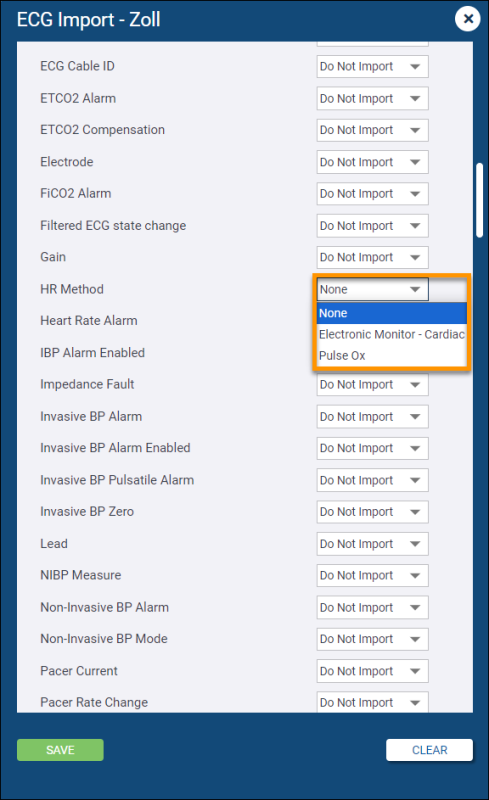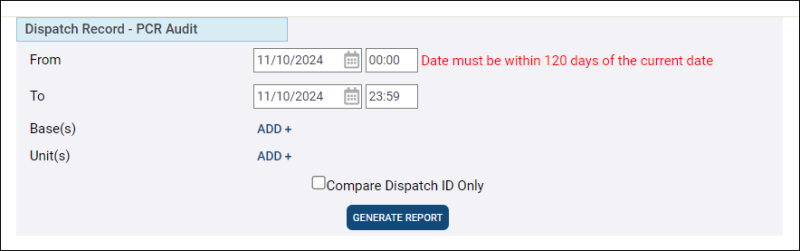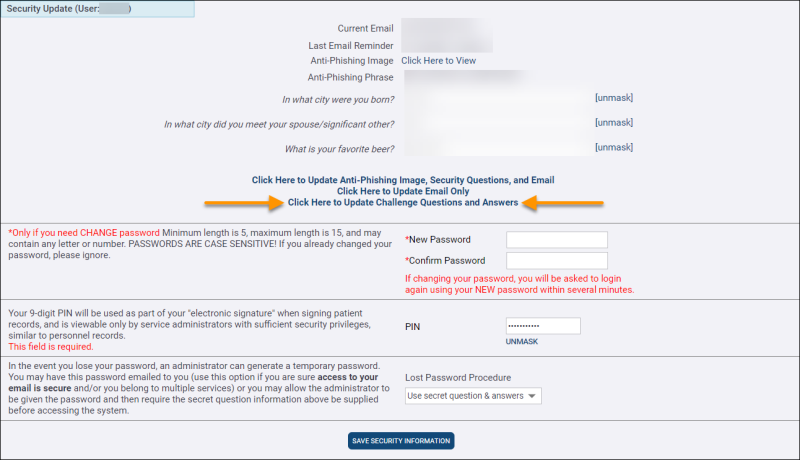ZOLL emsCharts Web 13.11
November 19, 2024
ZOLL emsCharts release 13.11 for Web contains issues that were updated for the [ ZOLL UI ] and [ LEGACY UI ]. To learn more about the [ ZOLL UI ], please watch this short video. You can try it yourself by logging into ZOLL.emscharts.com.
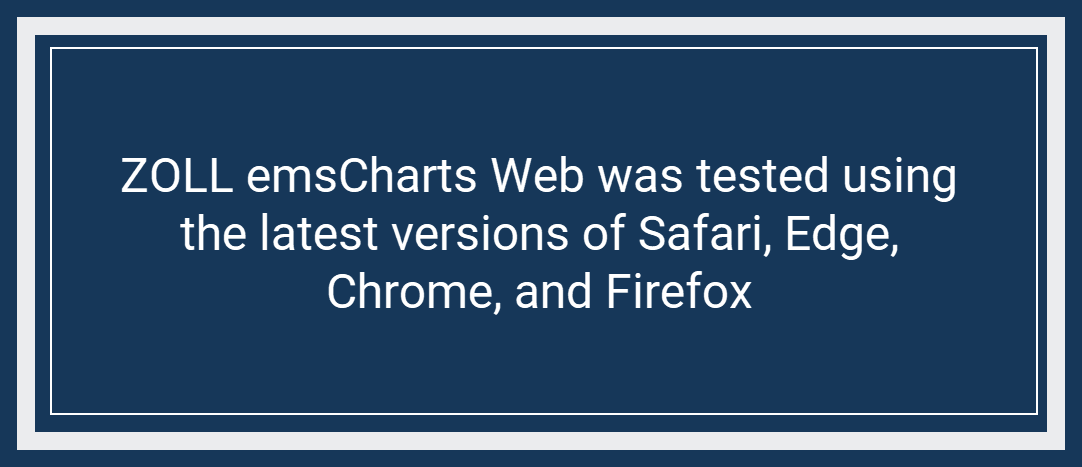
ZOLL emsCharts recommends that all customers utilize the new ZOLL UI (zoll.emsCharts.com) when completing charts online. While still available, the Legacy UI is not being updated with newly developed features and functionality and does not fully support NEMSIS v3.5. It is strongly recommended that Services that export to states that have converted to NEMSIS v3.5 utilize the “Force ZOLL UI Access” configuration option, as continued use of the Legacy UI when generating NEMSIS v3.5 files may result in NEMSIS errors.
Configuration: Service > General > Force ZOLL UI access = Yes
Some images can be clicked to enlarge.
New features and enhancements
NEMSIS 3.5 state updates
[ ZOLL UI ]
-
ZOLL emsCharts is now using the latest version of the schematron and approved facilities published by the State of Arizona.
-
ZOLL emsCharts is now using the latest version of the schematron published by the State of New Hampshire.
-
ZOLL emsCharts is now using the latest version of the schematron published by the State of Tennessee.
NEMSIS National Custom Element for Race
[ ZOLL UI ]
We added the NEMSIS National Custom Element for Race - Middle Eastern or North African - along with Pertinent Negatives, to the list of Race options on the Patient page and the 'User / My Account' page.
Not Values for times
[ ZOLL UI ]
We added a 'Not Applicable' option for certain times. When selected, Not Applicable will disable the time and it will not be included in the PCR export. The not value can be cleared to re-enable the time and include it in the PCR export.
Patient Records page
[ ZOLL UI ] [ LEGACY UI ]
To improve system performance, reliability, and load times, we updated the default view for the Patient Records page to display 'Incomplete Charts' when the page is loaded. The "All" option that allowed users to view 'Incomplete Charts', 'Charts Flagged For Quality Assurance', and 'Charts For Review' at the same time has been removed. Users will need to select the types of charts they wish to view by changing the Filter Patient Records option to 'Charts Flagged For Quality Assurance' or 'Charts For Review'. These changes are designed to improve the speed and efficiency of our services, ensuring a smoother and more responsive user experience.
Button text colors
[ ZOLL UI ]
We updated button text colors throughout the application to match design standards and promote consistency in the user experience.
ECG Import (Physio and ZOLL)
[ ZOLL UI ]
We removed the hard-coded HR Method value (Electronic Monitor - Cardiac) and added logic to pull the HR Method from the ECG case file data. Additionally, Administrators can now configure a default value for HR Method for when the system is unable to determine it from the ECG case file data.
Configuration: Service > Code Tables > Web ECG Configuration > 'Physio-Control ECG Import Options' and 'ZOLL ECG Import Options' > HR Method
Dispatch Audit Report - From date
[ ZOLL UI ]
Dates entered in the From date field cannot be more than 120 days ago from the current date. If a date more than 120 days old is entered, an alert will display stating: "From Date must be within 120 days of the current date".
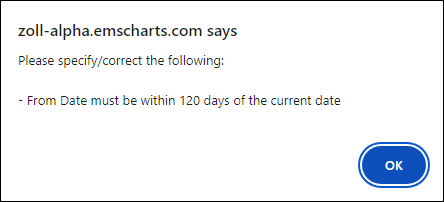
Dispatch Audit Report - Bases and Units
[ ZOLL UI ]
We added a 'Select All' option to the Base(s) and Unit(s) display windows in the Dispatch Audit Report. Click Select All to add all the Bases or Units instead of selecting them one at a time.
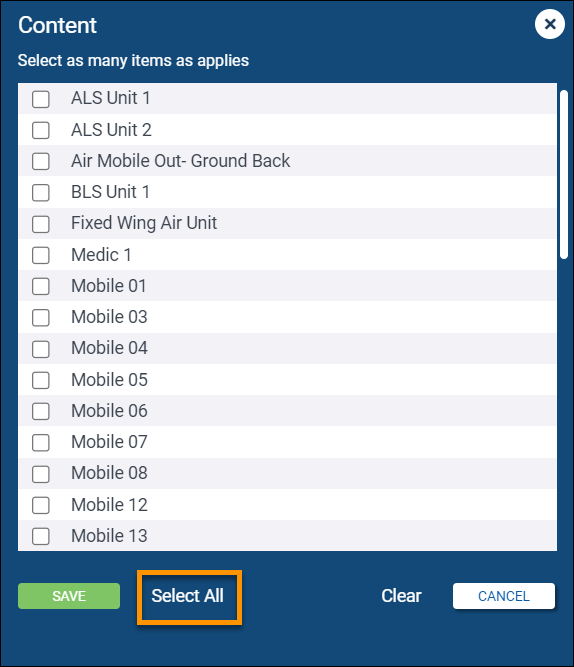
Security Settings - Challenge Questions
We have enabled the "Challenge Questions" link for migrated users in the Security Settings and removed the Verify Information section from the Challenge Questions page.
Support for Priority OnDemand and Care Navigator
We updated the NEMSIS export process to ensure users can utilize the ability to connect to Priority OnDemand from an incomplete chart or one that does not contain all of the NEMSIS elements normally required to generate a NEMSIS document. With this update we have also added support for Priority Care Navigator so that connections to both Priority OnDemand and Priority Care Navigator can be enabled within the same Service.
Bug fixes
Recorded SpO2 values
[ ZOLL UI ]
We fixed an issue that was causing the last valid SpO2 value to be imported with subsequent Vital Signs after the Pulse Ox probe had been removed or stopped sensing. This change ensures that if the Pulse Ox probe is not actively sensing, no SpO2 values are imported with other Vitals Signs for each unique timestamp.
CPR, Manual CPR, and CPR AED
[ ZOLL UI ]
We fixed an issue that was causing 'CPR' to export as 'Mechanical CPR'. Now, 'CPR' and 'CPR AED' will export as 'Manual CPR', and 'Mechanical CPR' will export as 'Mechanical CPR' as expected.
Data Validations - 'Blood Product Administration - All'
[ ZOLL UI ]
Data Validations can now be enforced for all Blood Product Administration fields using the "- All" options, even when there are multiple Blood Product Administration Actions documented on a single PCR.