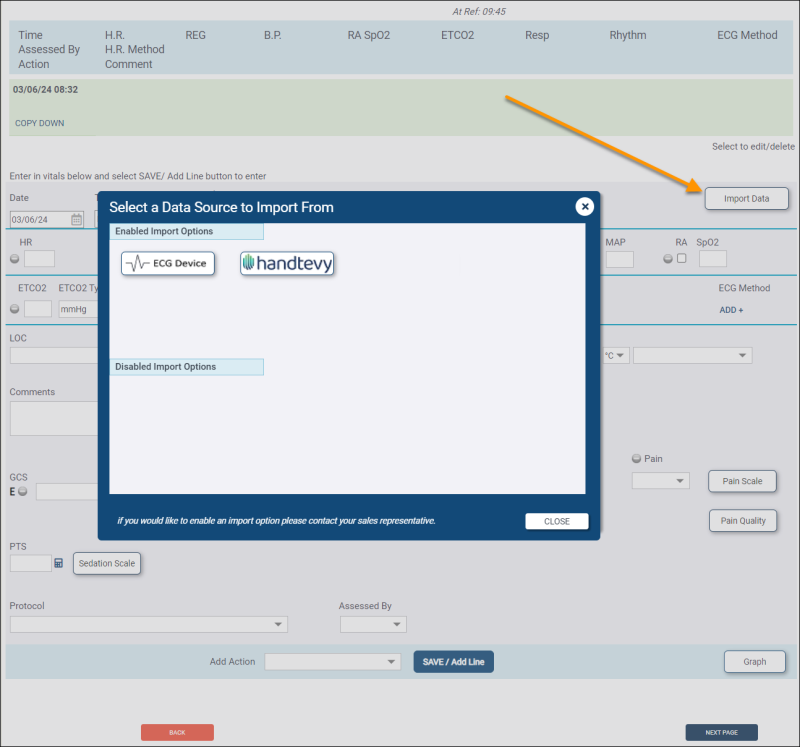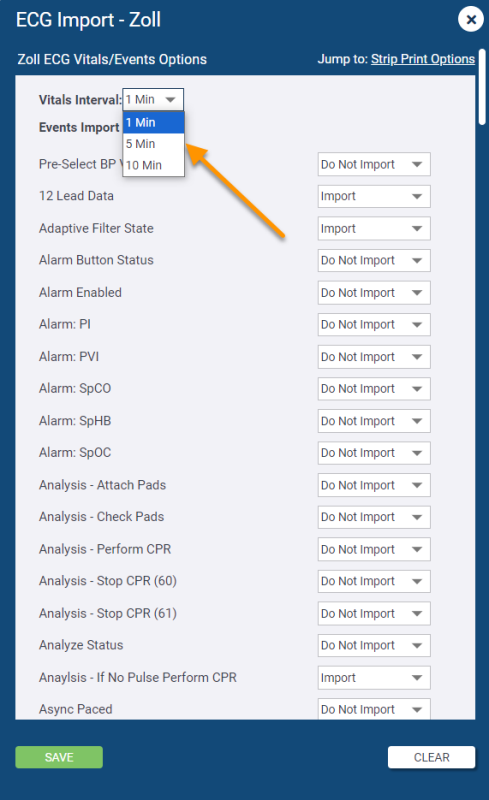ZOLL emsCharts Web 13.10
October 15, 2024
ZOLL emsCharts release 13.10 for Web contains issues that were updated for the [ ZOLL UI ] and [ LEGACY UI ]. To learn more about the [ ZOLL UI ], please watch this short video. You can try it yourself by logging into ZOLL.emscharts.com.
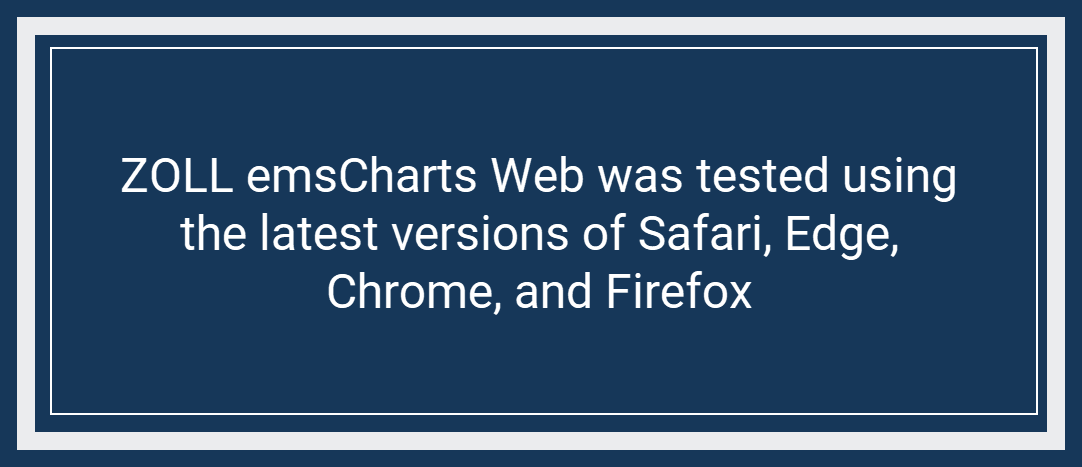
ZOLL emsCharts recommends that all customers utilize the new ZOLL UI (zoll.emsCharts.com) when completing charts online. While still available, the Legacy UI is not being updated with newly developed features and functionality and does not fully support NEMSIS v3.5. It is strongly recommended that Services that export to states that have converted to NEMSIS v3.5 utilize the “Force ZOLL UI Access” configuration option, as continued use of the Legacy UI when generating NEMSIS v3.5 files may result in NEMSIS errors.
Configuration: Service > General > Force ZOLL UI access = Yes
Some images can be clicked to enlarge.
New features and enhancements
NEMSIS 3.5 - Oklahoma
ZOLL emsCharts is now using the latest version of the schematron and approved facilities published by the State of Oklahoma.
Linked Fire Incidents
[ ZOLL UI ]
We updated the Linked Fire Incident page to ensure that when data is present in a field, it is displayed but cannot be edited without opening the Incident in ZOLL Fire Reports.
Page 9 - Fire Incidents
[ ZOLL UI ][ LEGACY UI ]
We added the CAD ID number to the Fire Incident section on Page 9 so that after creating or linking a PCR to an existing Fire Incident, users will now see the CAD ID number along with the ZOLL Custom Incident number.
NEMSIS exports by referring location
[ ZOLL UI ]
We updated the NEMSIS web service configuration to allow for filtering NEMSIS exports to web services based on the Referring County documented on charts. This allows for a more targeted approach to determining where charts are exported, particularly in the case when a state has multiple web services and regions, but requires limiting NEMSIS exports to specific endpoints based on referring location.
Import Data from other sources
[ ZOLL UI ]
We improved the way data is imported into PCRs from other sources such as ECG Monitors and Handtevy. A new Import Data button has been added to the upper-right of the Vitals entry section on Page 8 that replaces the separate buttons for each data source. Clicking the new Import Data button will display all available data sources and allow users to choose the type they wish to import.
Driver's License
[ ZOLL UI ] [ LEGACY UI ]
We updated the Patient Page 'DL Number' field so values up to 30 characters in length can be entered and saved.
ZOLL emsCharts Information Center
[ ZOLL UI ]
A new "Information Center" has been added to emsCharts to provide in-app help information relevant for the page you currently on. The Information Center includes links to help guide articles, videos, NEMSIS resources, and support resources. You can access the Information Center by clicking the new icon ![]() on the right side of your browser window while in emsCharts.
on the right side of your browser window while in emsCharts.
Bug fixes
Medical Consult Procedure in Custom XML
[ ZOLL UI ] [ LEGACY UI ]
We fixed an issue that was causing the Medical Consult Procedure, when documented, to be included in the Custom XML as a Procedure, but not as an event, which was preventing some custom functionality from working as expected for specific ZOLL Care Exchange customers.
Time editing error
[ LEGACY UI ]
We fixed an issue in Legacy UI that prevented the Times window from displaying when there was no Unit selected or when a Basesite had a time zone that was different than the Service's time zone, and some chart times were set to 'Do Not Allow'. This issue was hotfixed in production on October 9, 2024.
ECG Import interval
[ ZOLL UI ] [ LEGACY UI ]
We fixed an issue that was preventing the Vitals Interval configuration from being respected when importing ECG case files. Now, when importing an ECG case file, the events that are automatically imported are in one, five, or 10 minute intervals depending on your Service's configuration.
Configuration: Service > Code Tables > Web ECG Configuration > ZOLL ECG Import Options > Vitals Interval
NEMSIS import PDFs
[ NEMSIS ]
We fixed an issue with some PDF attachments missing from imported charts.