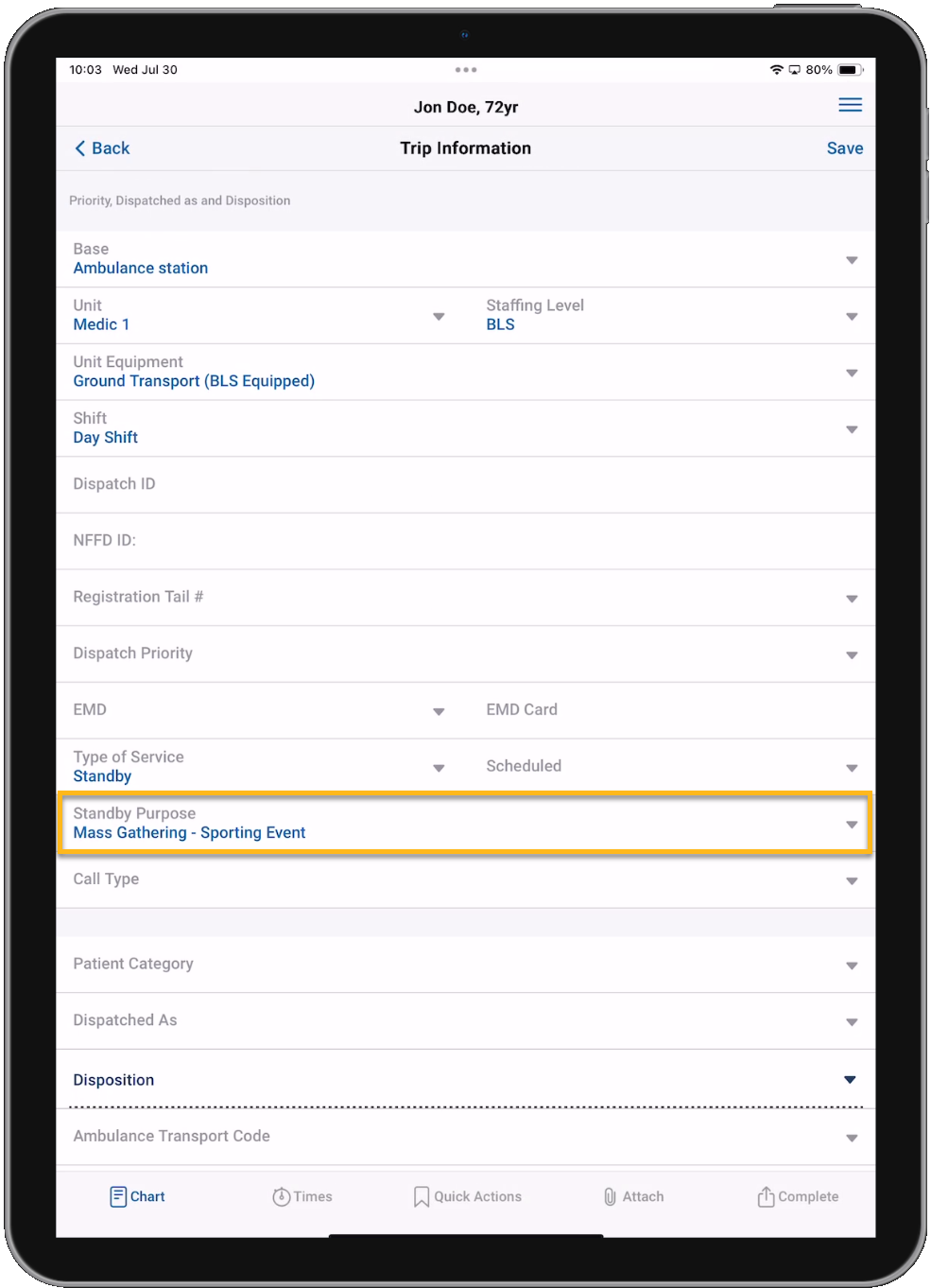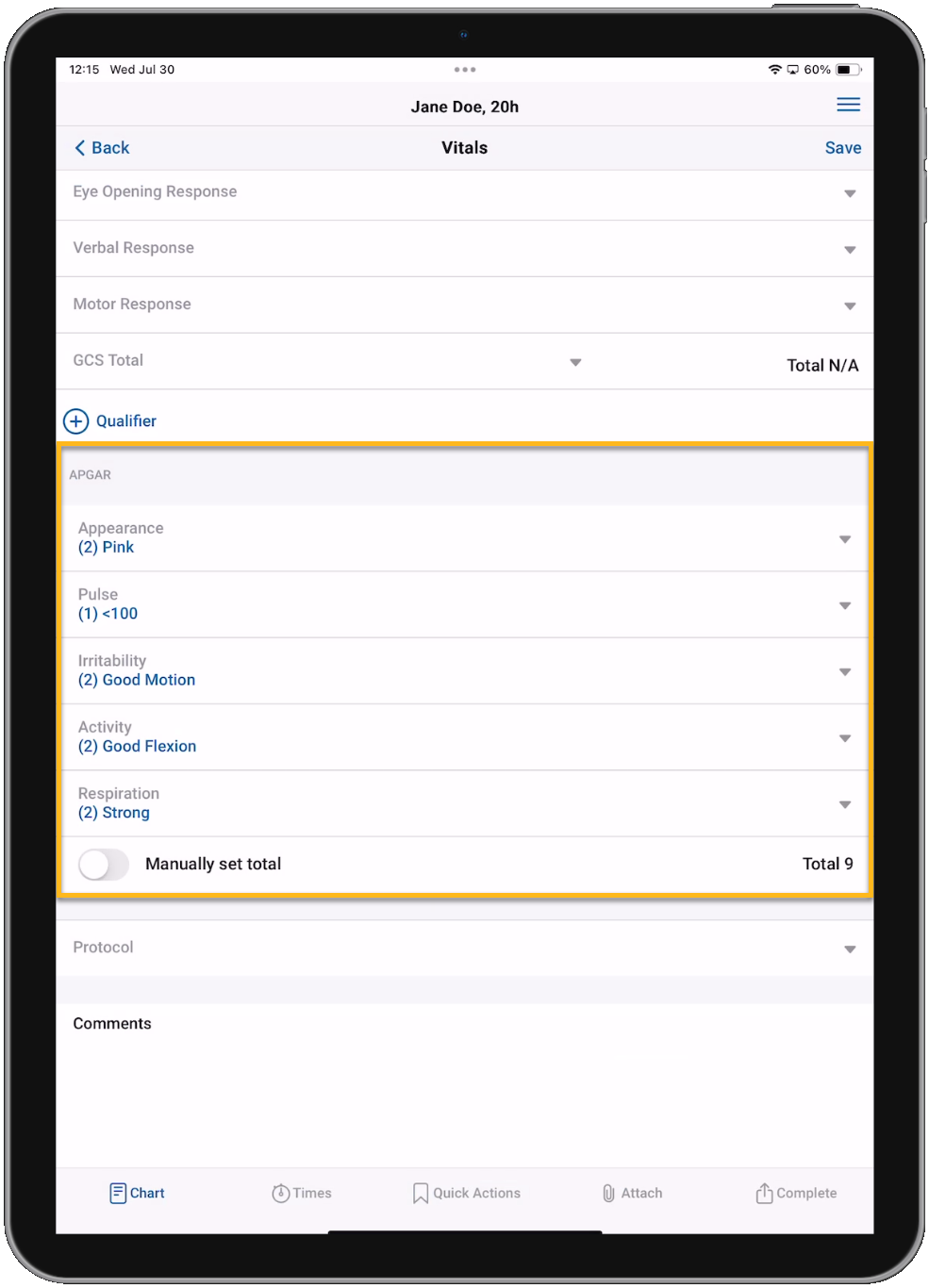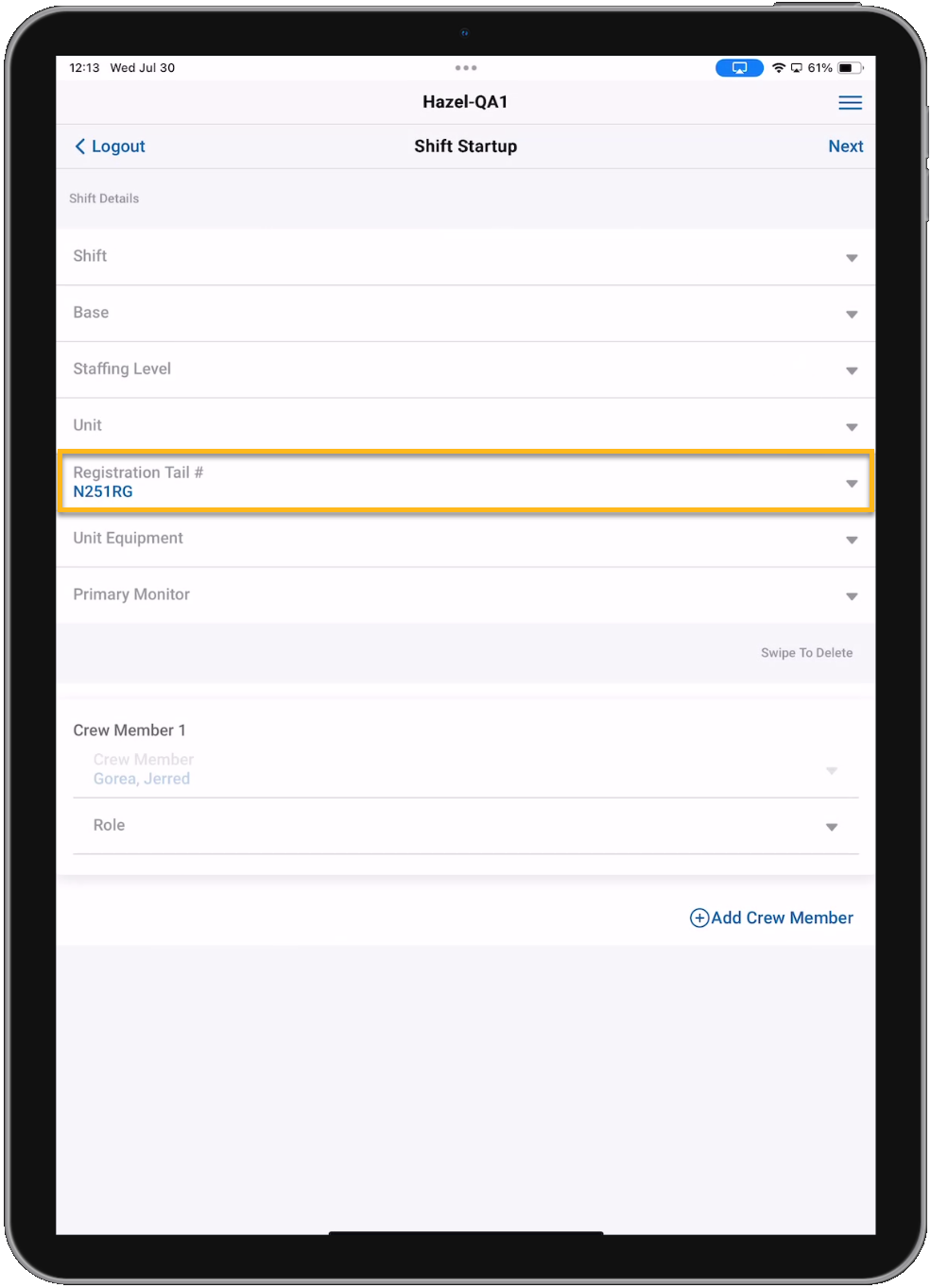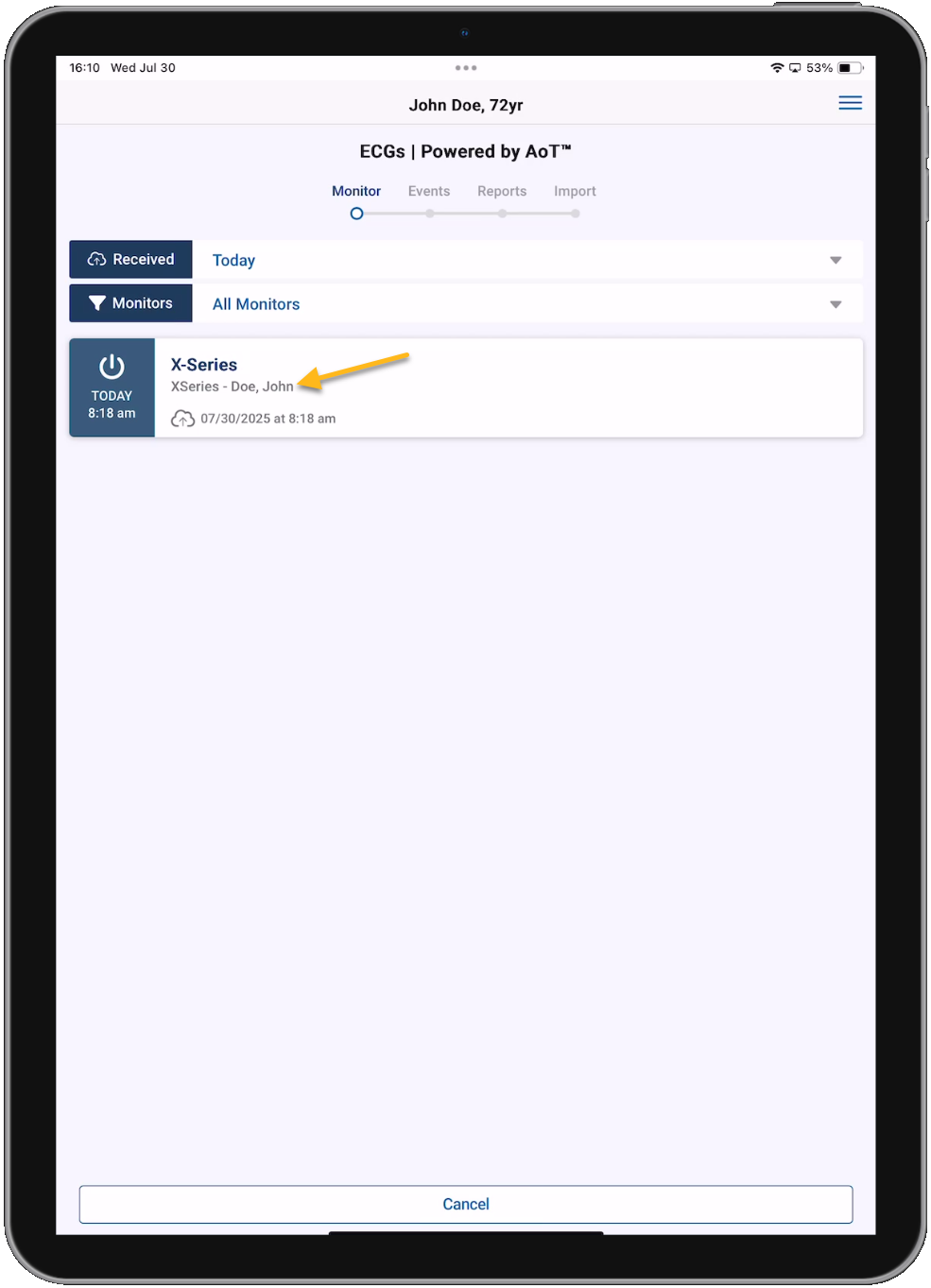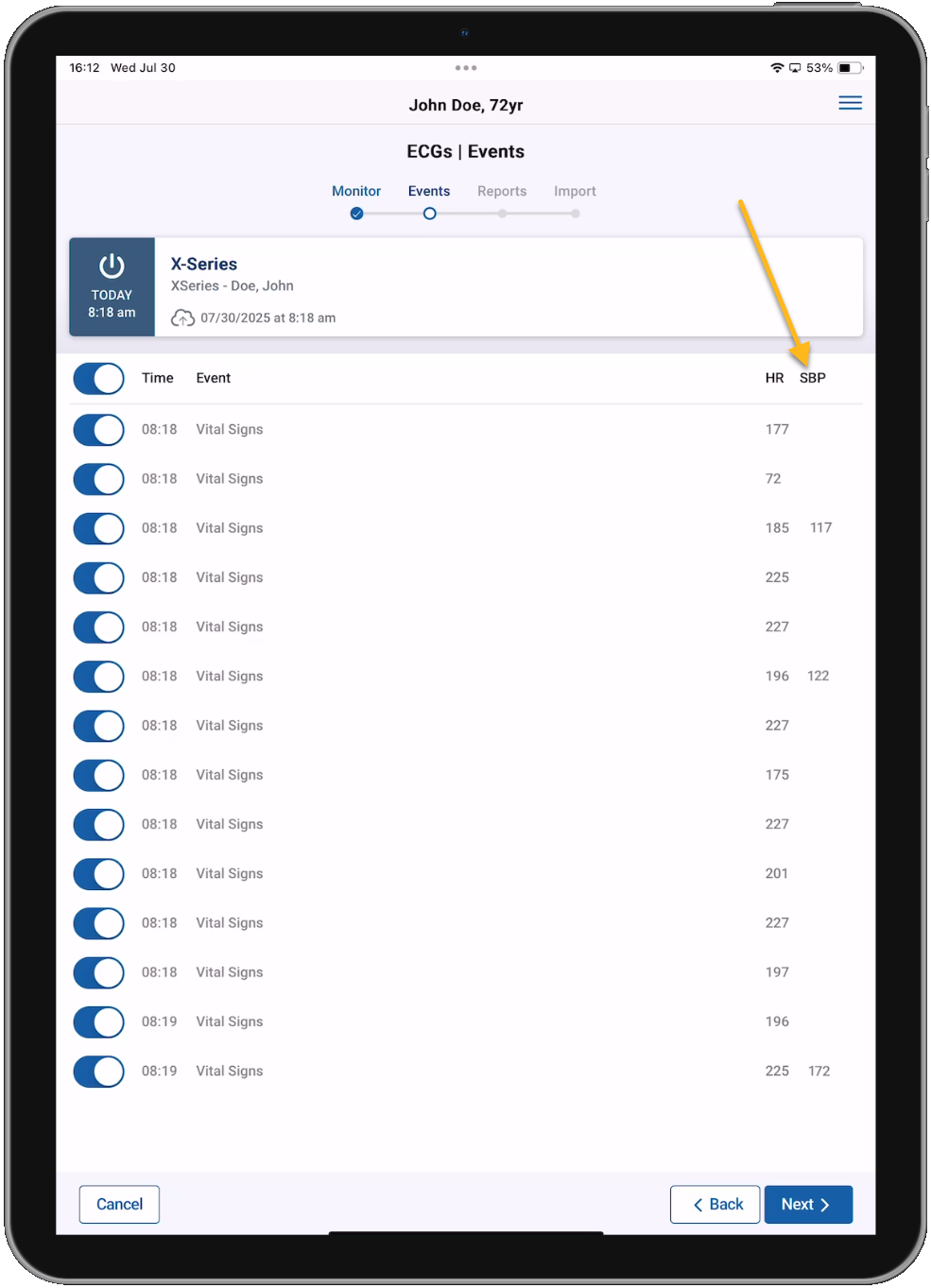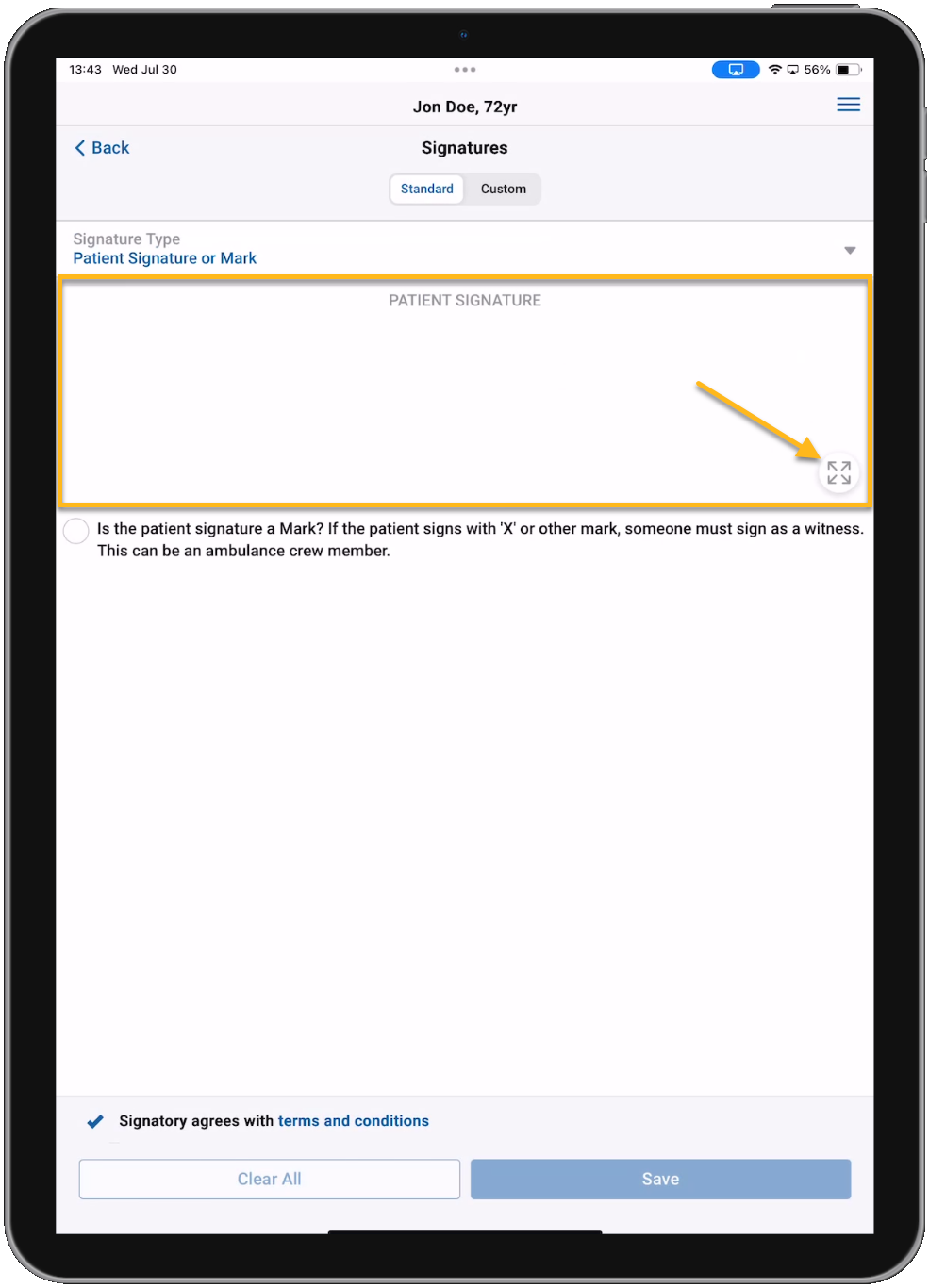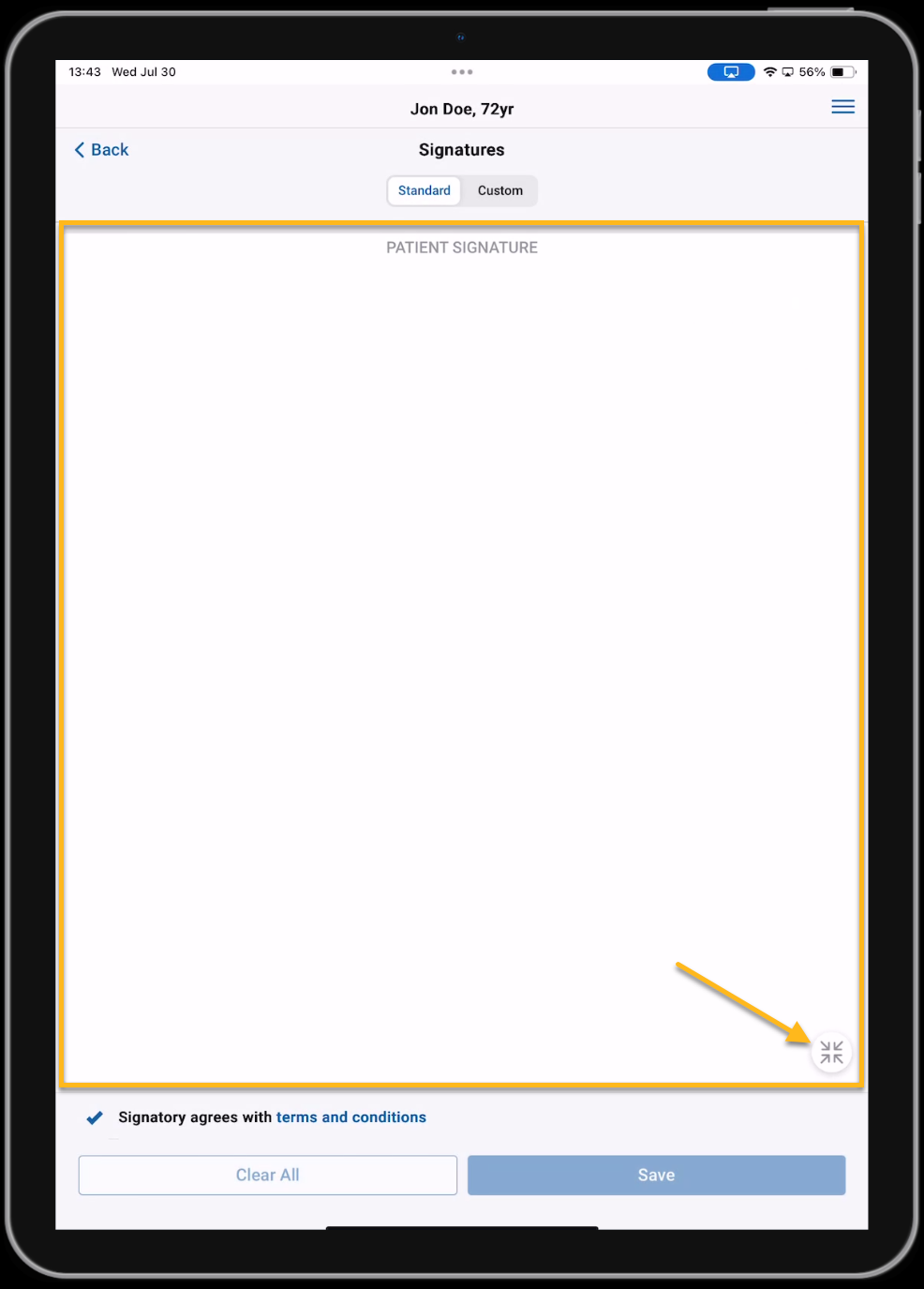ZOLL emsCharts NOW 14.08
Before installing ZOLL emsCharts NOW version 14.08, please read the following list of new features, functionality, and bug fixes and the current known issues. Learn more about ZOLL emsCharts NOW by starting with the application Overview.
Watch this video for an overview of the NOW 14.08 updates.
This section includes new features, functionality, and bug fixes.
Supported devices
-
emsCharts NOW can be installed on Windows and Mac laptop and desktop devices.
Important! After installing, an administrator needs to synchronize configurations for crews to log in and use the application.
NEMSIS 3.5
-
NEMSIS 3.5 state schematron rules are now supported for all states except Idaho and Nebraska.
Note: Idaho and Nebraska will be targeted in a future iteration of emsCharts NOW.
Trip Information
-
The 'Category def. Dispatched As' configuration is now respected. If enabled, the 'Dispatched As' field will be auto-populated with the same value as the 'Patient Category' field, but can be manually changed.
Configuration: emsCharts Web > Configuration > Service > Chart > General > Category def. Dispatched As
-
The 'Standby Purpose' field has been added for charts requiring this field. This new field will be hidden by default but will be displayed when the 'Type of Service' is set to 'Standby'.
Timeline
-
The ability to document decimal values has been added for the 'Size' field under the Intubation procedure.
-
APGAR can now be documented on the Vitals page for patients one day old or less.
-
For Services configured to display seconds on time entries, ":00" seconds will auto-append if seconds are not manually input.
Shift Startup
ECG Import
-
Patient name (if present) has been added to the case selection step in the ECG Import workflow.
-
Systolic BP has been added to the event selection step in the ECG Import workflow.
Signatures
This section contains known issues for emsCharts NOW 14.08.
Procedure Defaults
There are three Procedure Defaults items currently not working in emsCharts NOW. Setting a default value for these items will not populate that value in the PCR:
-
'Lead Change' field for Cardiac Procedures
-
'Verification' field for Intubation Procedures
-
All defaults for Ventilator Procedures
Configuration: Command Facility > Code Tables >
-
Procedure Defaults - Adolescent (12-18)
-
Procedure Defaults - Adult (18+)
-
Procedure Defaults - Child (2-12)
-
Procedure Defaults - Infant (<2)
Past Medical History
Only “Basic” and “ICD/NEMSIS Basic” configurations for Surgical History Layout are currently supported.
Chart locking
-
Services with Data Validation Rules that reference unsupported fields in the NOW application will need to be uploaded to Web for completion.
-
Coming soon: this restriction will apply to unique PCR's (instead of all PCRs for the Service).
-
-
Unique PCRs requiring Special Reports will need to be uploaded to Web for completion.
Custom Assessments
The generated comments for custom Assessments in Web may not fully generate on uploaded charts.
Data validation error messages
-
NEMSIS validation warning links may not behave as expected (ex: accurate routing to the proper page).
Note: Validation warnings are not required for chart locking.
-
NEMSIS schematron and user-defined validation errors will only be present on the Complete page, and are not displayed in-line in the application.
-
Links for NEMSIS schematron and user-defined validation errors for Timeline entries will return the user to the top-level Timeline view.
Clearing Windows device data/history
On laptop/desktop devices with emsCharts NOW installed, we recommend you avoid clearing your browser data such as history, cookies, or storage. emsCharts NOW will securely store all data and information on your device - deleting browser data may impact documentation that has not yet been uploaded from the device, or require that configurations are downloaded/re-synced. Specific site data can be cleared if necessary, but ensure that emsCharts data is excluded.
In some browsers, clearing "website data" will remove data for all sites. Be aware that any full browser data wipes can impact emsCharts Web.