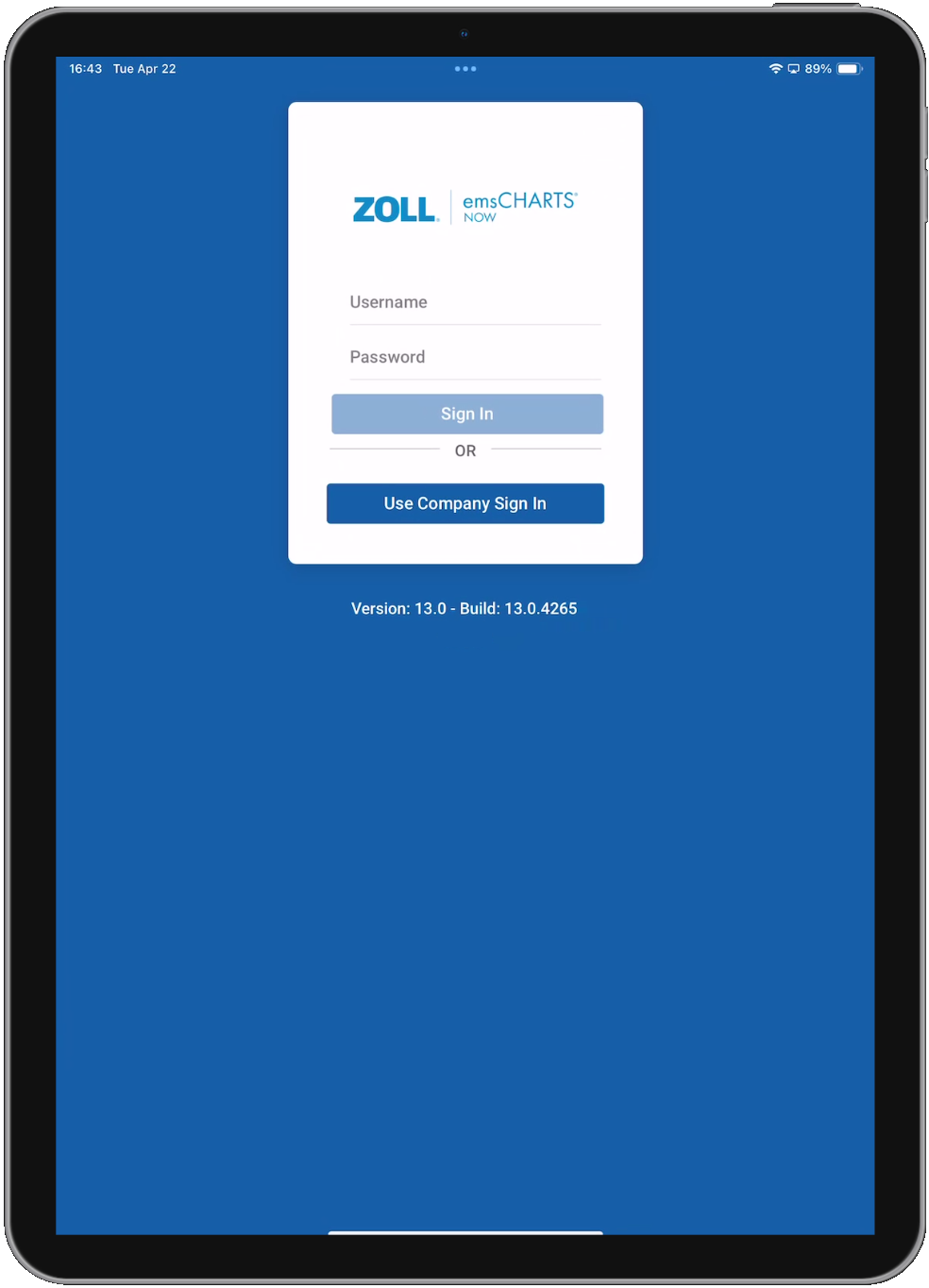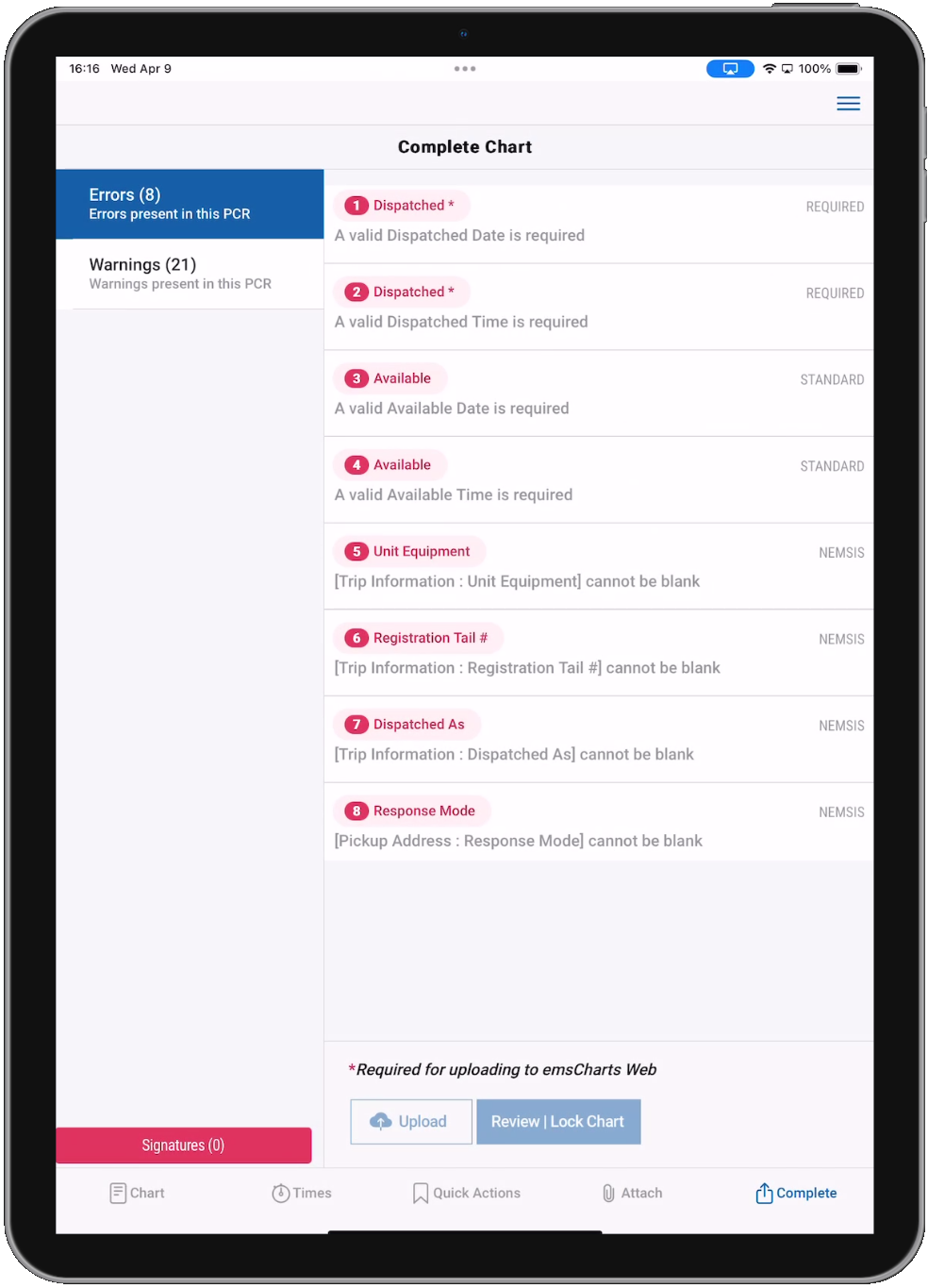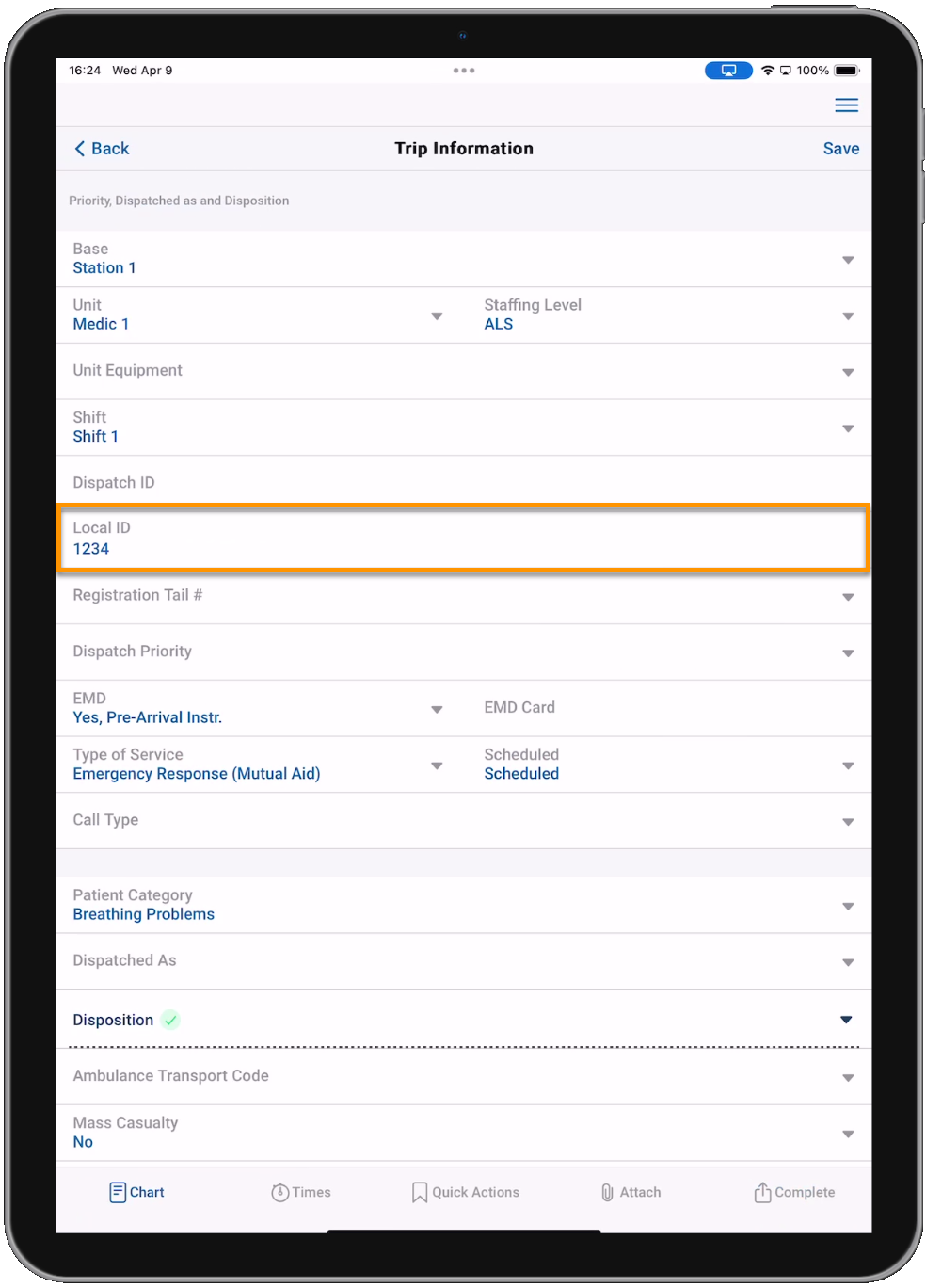ZOLL emsCharts NOW 13.0
Important! Before installing ZOLL emsCharts NOW version 13.0, please read the following list of new features, functionality, and bug fixes and the current known issues. Learn more about ZOLL emsCharts NOW by starting with the application Overview.
Watch this video for an overview of the changes coming with emsCharts NOW 13.0.
Tap images below to enlarge.
This section includes new features, functionality, and bug fixes.
Log in
-
Users will be presented with an updated sign-in screen. Users will continue entering their emsCharts credentials as normal, just like in previous releases. The new "Use Company Sign In" button is for future support of Federated logins. More information will be communicated in the future when Federated login is available.
-
Users will now use their PIN for logging into emsCharts NOW when offline.
Complete chart and Data Validations
-
Users will have a new interface for either uploading their PCRs to Web for completion, or completing their PCRs in emsCharts NOW under certain conditions.
Note: Only a Dispatched date/time is required to upload to Web for later completion, similar to previous versions of emsCharts NOW.
-
NEMSIS National Schematron Rules can now be leveraged to correct errors on charts when both online and offline.
-
NEMSIS State Schematron Rules can now be leveraged to correct errors on charts when both online and offline.
-
The following states are initially supported:
-
Colorado
-
Maryland
-
New Jersey
-
North Dakota
-
Texas
-
-
Additional state support and functionality will be added to emsCharts NOW over the coming months.
-
-
Certain user-defined Validation Rules can be leveraged to correct errors on charts when both online and offline.
-
The following types of Validation Rules are initially supported:
-
Quick Pick (Required fields)
-
Patient Demographics (Required fields)
-
-
Additional user-defined rule support and functionality will be added to emsCharts NOW over the coming months.
-
-
If all required NEMSIS and user-defined Validations have been corrected, the chart can be locked in emsCharts NOW when both online and offline.
Pickup Address
-
Custom Dispatch Mode picklist values can now be selected in emsCharts NOW.
Configuration: Service > Code Tables > Dispatch Mode (Ref/Rec Mode)
Trip Information
-
The Local ID field is now available in emsCharts NOW if it is enabled for the Service. The field name can be changed in the configuration.
Configuration: Service > Chart > Local ID
Patient Demographics
-
Charts will now be treated as "no patient" if none of the Patient Demographics information is documented.
General
-
Fixed an issue with a previously captured QAB entry displaying when selecting Add Vitals.
-
Fixed an issue saving MVI details when multiple airbag deployment was documented.
This section contains known issues for emsCharts NOW 13.0.
Procedure Defaults
There are three Procedure Defaults items currently not working in emsCharts NOW. Setting a default value for these items will not populate that value in the PCR:
-
'Lead Change' field for Cardiac Procedures
-
'Verification' field for Intubation Procedures
-
All defaults for Ventilator Procedures
Configuration: Command Facility > Code Tables >
-
Procedure Defaults - Adolescent (12-18)
-
Procedure Defaults - Adult (18+)
-
Procedure Defaults - Child (2-12)
-
Procedure Defaults - Infant (<2)
Past Medical History
Only “Basic” and “ICD/NEMSIS Basic” configurations for Surgical History Layout are supported with version 13.0.
Actions and Quick Action Buttons
Actions and associated Quick Actions available for Critical Care Staffing level will not be displayed in ZOLL emsCharts NOW version 13.0.
Chart locking
Services requiring any of the following will need to upload charts to Web for completion:
-
Data Validations outside of the currently supported Validations listed in the Complete chart and Data Validations section above.
-
Special Reports.
-
NEMSIS State Schematron support outside of the states listed in the Complete chart and Data Validations section above.
Data Validation error messages
-
NEMSIS Schematron and user-defined Validation errors will only be present on the Complete page, and are not displayed in-line in the application.
-
Links for NEMSIS Schematron and user-defined Validation errors for Timeline entries will return the user to the top-level Timeline view.