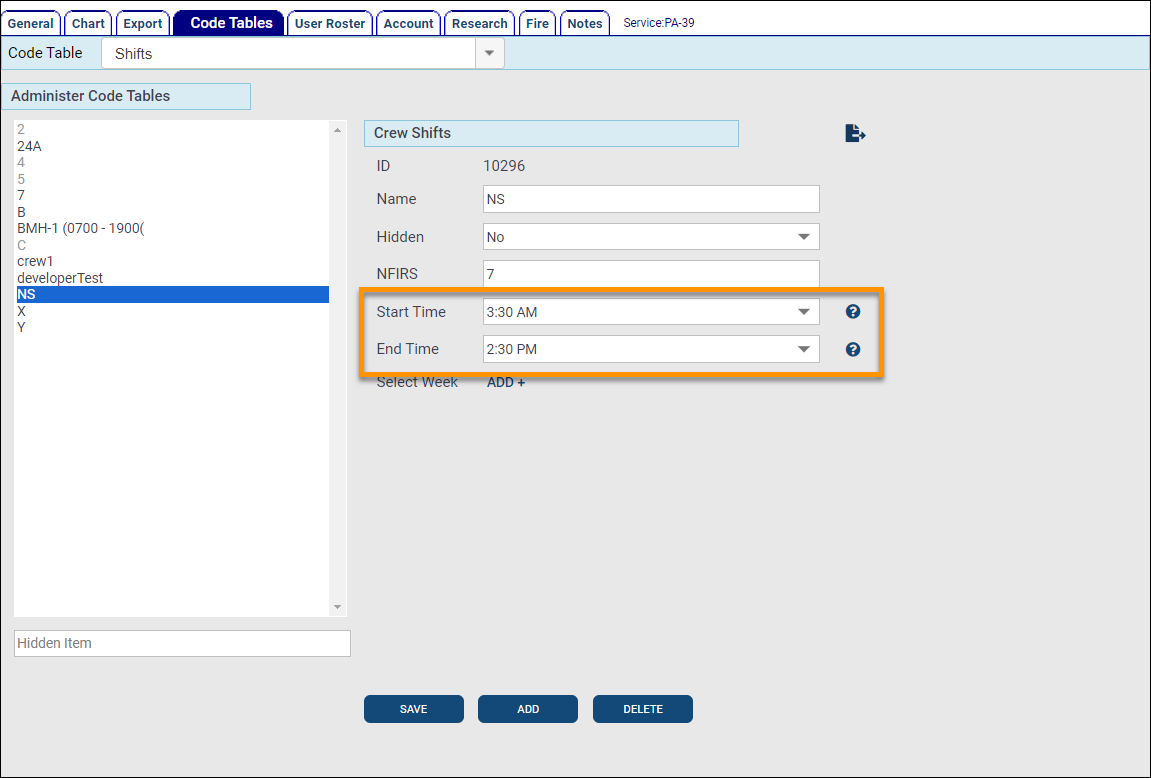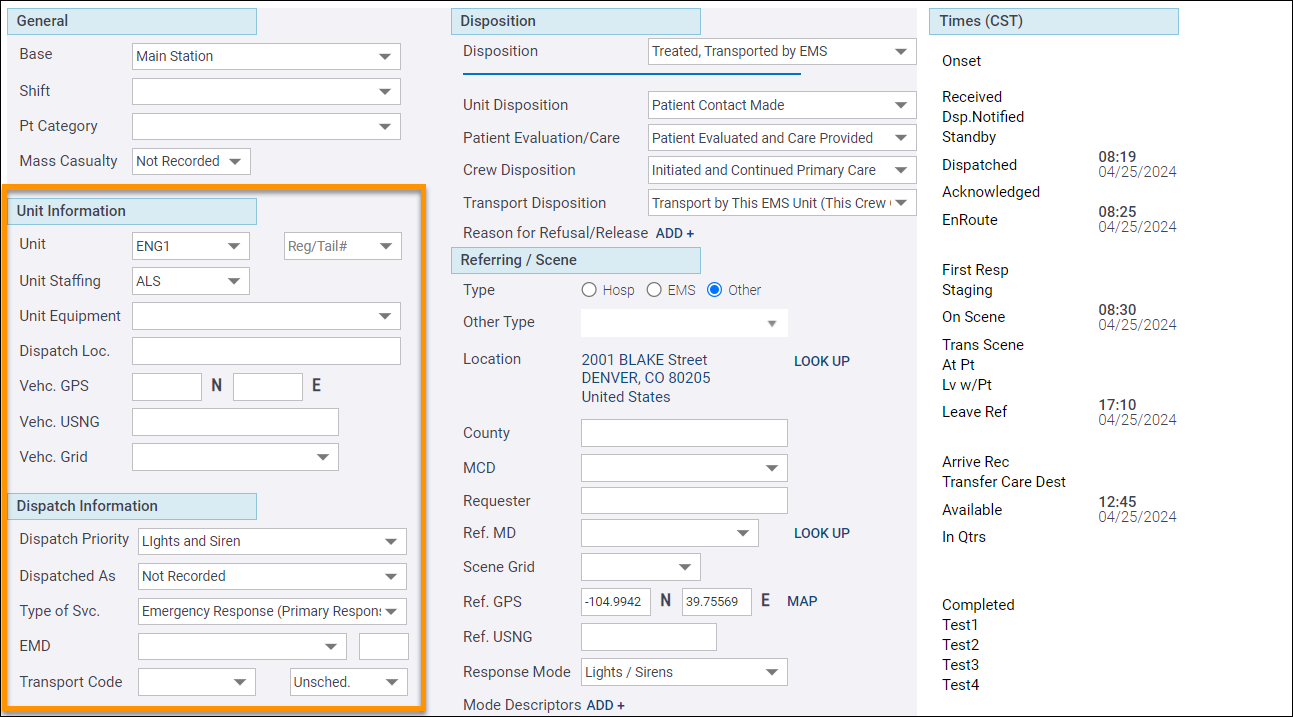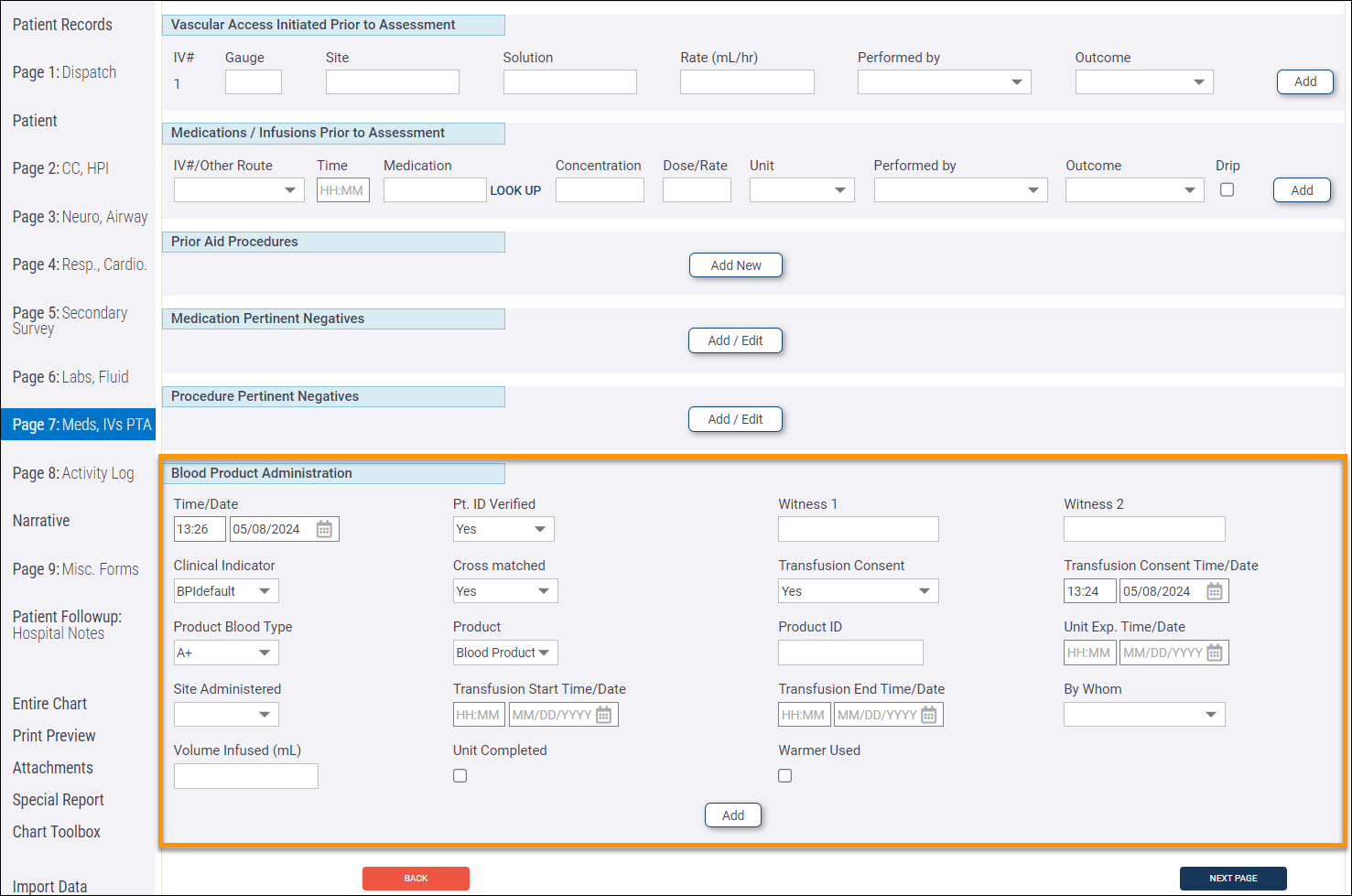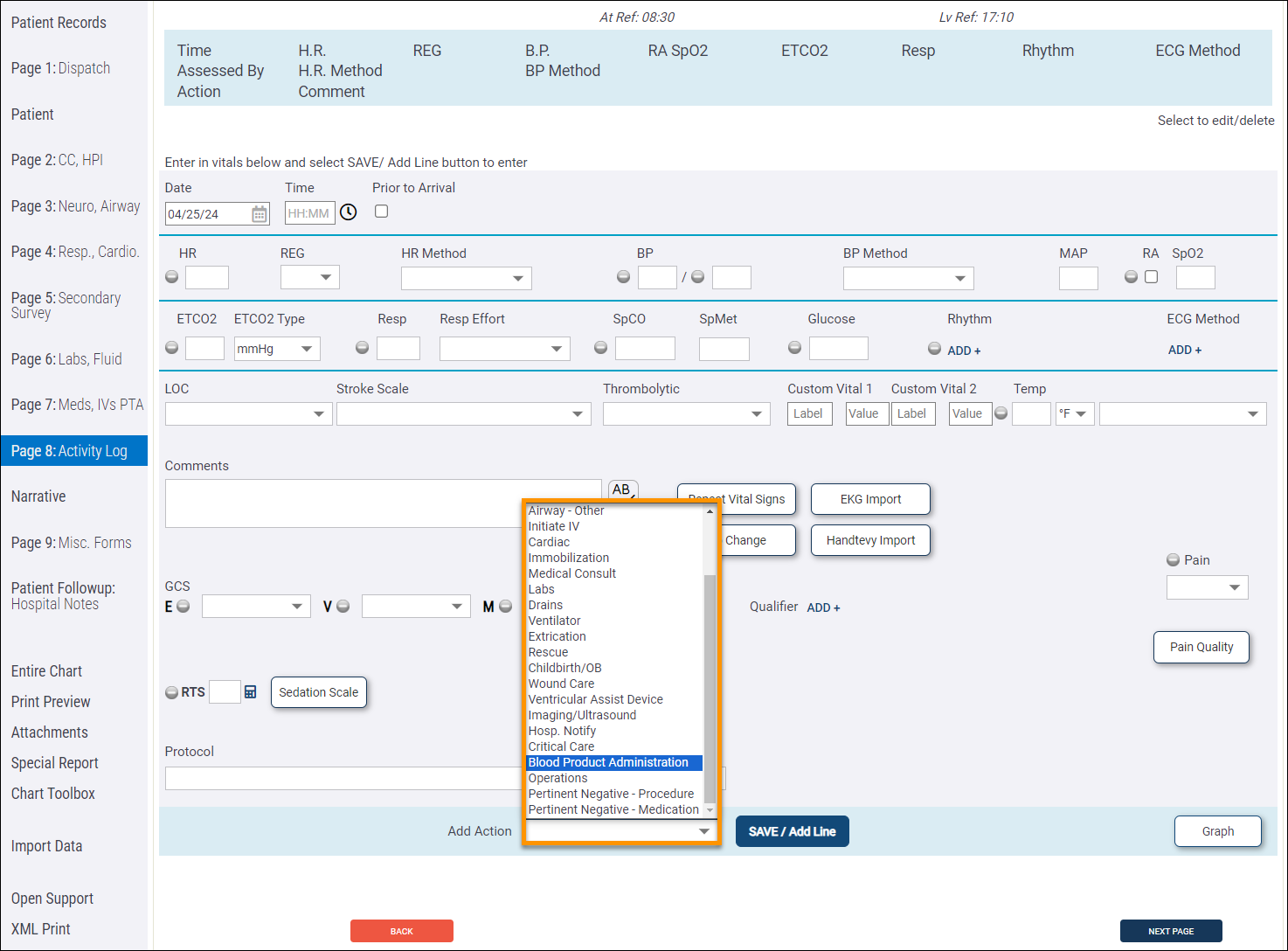ZOLL emsCharts Web 13.05
May 14, 2024
ZOLL emsCharts release 13.05 for Web contains issues that were updated for the [ ZOLL UI ] and [ LEGACY UI ]. To learn more about the [ ZOLL UI ], please watch this short video. You can try it yourself by logging into ZOLL.emscharts.com.
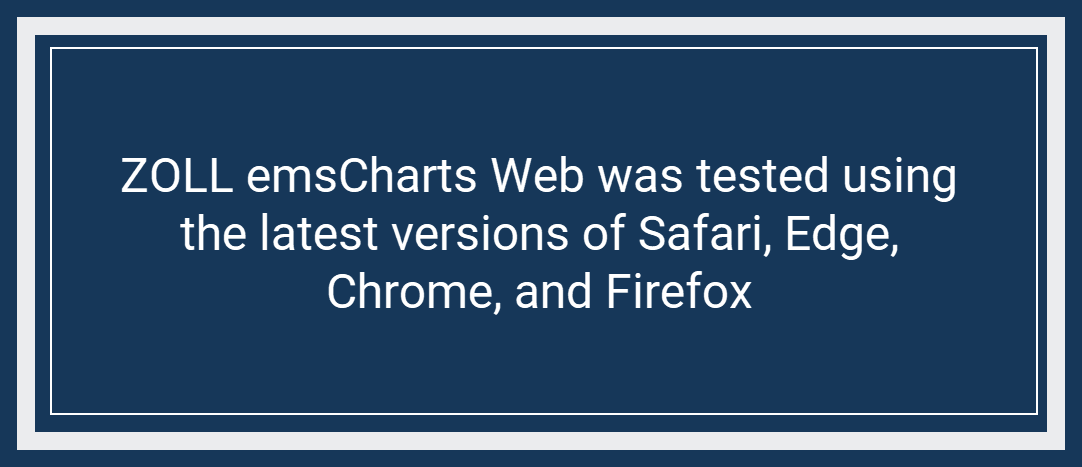
ZOLL emsCharts recommends that all customers utilize the new ZOLL UI (zoll.emsCharts.com) when completing charts in Web. The Legacy UI, while still available, is being maintained to ensure critical operations, but is not being updated with newly developed features and functionality and does not fully support NEMSIS v3.5. While not required, it is strongly recommended that services who export to states that have converted to NEMSIS v3.5 utilize the “Force ZOLL UI Access” configuration option, as continued use of the Legacy UI when generating NEMSIS v3.5 files may result in NEMSIS errors.
Configuration: Service > General > Force ZOLL UI access = Yes
New features and enhancements
States requiring Complications and Response for all procedures
[ ZOLL UI ]
Some states like Wisconsin and Virginia are enforcing NEMSIS rules that require a value for Complications and Response for all procedures, even if the procedures are not directly related to patient care and do not have fields to document Response and Complications, such as Operations, Hospital Notify, Medical Consult, and Labs. This NEMSIS requirement has resulted in PCRs displaying warnings and errors that users are unable to resolve. In this release we have added the ability for ZOLL emsCharts to generate and export default values for eProcedures.07 (Complications) as 'None', and eProcedures.08 (Response) as 'Unchanged' for these procedures. This feature has been enabled for NEMSIS v3.5 exports to Wisconsin and Virginia.
Shifts Start and End Times
[ ZOLL UI ] [ LEGACY UI ]
We updated the options available to configure as Start Time and End Time in the Service 'Shifts' Code Table to allow for half-hour options instead of limiting the options to on the hour. Administrators can now configure Shifts in 30 minute increments.
Configuration: Service > Code Tables > Shifts > Start Time and End Time
ECG Import delays
[ ZOLL UI ] [ LEGACY UI ]
We made several improvements to the ECG Import process for ZOLL X-Series to decrease the time it takes for a case to be available for import in ZOLL emsCharts after it has been uploaded to ZOLL Online from the monitor. These changes are expected to significantly decrease the delay in case availability in ZOLL emsCharts.
ECG Import - sorting events
[ ZOLL UI ]
We added the ability to sort ECG events by column values. After selecting an ECG case to import, you can click on the column header name in the events section to sort the list of events by the values in the column. Clicking the column header once will sort the values in descending order, and clicking the header again will sort the values in ascending order.
North Carolina - Fort Bragg
[ ZOLL UI ] [ LEGACY UI ]
Fort Bragg, North Carolina was renamed to Fort Liberty in 2023. ZOLL emsCharts has been updated to reflect the new city name.
Pennsylvania NEMSIS files
[ ZOLL UI ]
The Pennsylvania dataset has been updated to no longer include the patient's SSN (ePatient.12) element. When a PA NEMSIS 3.5 XML is generated, it will no longer include the patient's SSN.
Chart Page 1 design update
[ ZOLL UI ]
We updated Page 1 of the chart to display fields in a more logical order by grouping related fields together under new sections for 'Unit Information' and 'Dispatch Information'. This updated layout should allow for faster documentation of pertinent information.
Attachments page
[ ZOLL UI ] [ LEGACY UI ]
A new configuration option "Require Chart Attachment Category" has been added to the 'Other Pages' section of the Service Chart tab. The new option can be set to 'Yes' or 'No' and the default is 'No'. If this configuration is set to 'Yes', an Attachment Category is required along with any attachments on the Attachments page.
Configuration: Service > Chart > Other Pages > Require chart Attachment Category
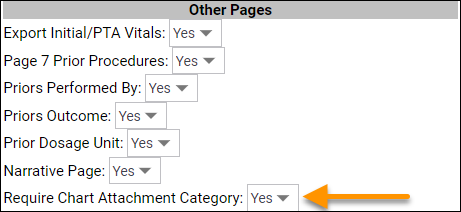
Blood Product procedure for ALS Units
[ ZOLL UI ] [ LEGACY UI ]
We updated the Blood Product Administration fields on chart Pages 7 and 8 to ensure that they are displayed when the Unit Staffing field on Page 1 is set to ALS or higher. When a Command Facility is configured with 'Hide fields based on chart staff level' set to 'Yes' and the Unit Staffing on a PCR is set to any of the ALS options or Critical Care, the Blood Product Administration section of Page 7 and the Blood Product Administration Action on Page 8 are now displayed.
Configuration: Command Fac. > Chart > Page 8 > Hide fields based on chart staff level = Yes
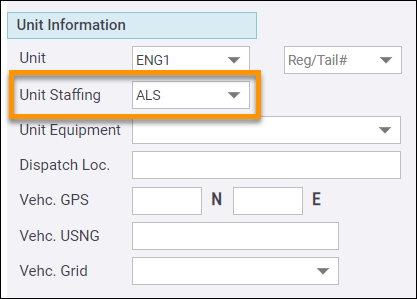
NEMSIS Demographic Export
[ ZOLL UI ]
We updated the process of creating and exporting NEMSIS Demographic files in ZOLL emsCharts by improving the messaging displayed to administrators when configuring state NEMSIS Demographic files to ensure that counties are configure for each state the Service exports to, and ensuring that only cities and ZIP codes for the state selected will be displayed when modifying the 'Default Ref/Rec/Patient Cities' Code Table.
Configuration: Service > Code Tables > Default Ref/Rec/Patient Cities
Bug fixes
Data Validation responsiveness
[ ZOLL UI ] [ LEGACY UI ]
We fixed an issue that was causing Data Validation Actions for the Procedure Authorization field to take an extended period of time when attempting to lock a chart. Users should notice a significant decrease in the time it takes to load the results of the final Data Validation check when attempting to lock a chart.
Procedure Logs results - attempts
[ ZOLL UI ] [ LEGACY UI ]
We fixed an issue that was preventing the Procedure Logs report from displaying all the procedure attempts when you selected a specific line item (Action). Now when you click into a specific Action in the Procedure Log report results, all of the attempts for that Action will display.
Procedure Logs results - 'Charted procedures only'
[ ZOLL UI ] [ LEGACY UI ]
We fixed an issue that was preventing the Procedure Logs report from displaying results unless the 'Charted procedures only' box was checked. You can now run Procedure Logs reports that include both procedures documented on a PCR and manually documented procedures added by a user outside of a PCR.
Data Validations requiring Special Reports
[ ZOLL UI ]
We fixed an issue that was preventing triggered Data Validation Actions requiring a Special Report be completed, from displaying in the Data Validation widget when navigating the PCR. Now, if a Data Validation requiring a Special Report is triggered, the Data Validation requirement information is displayed in both the Data Validation widget within the PCR, and during the final Data Validation check when attempting to lock the PCR on Page 9.
Custom Reports with Procedure Authorization in output
[ ZOLL UI ] [ LEGACY UI ]
We fixed an issue that was preventing Custom Reports with Procedure Authorization or Medication Authorization in the report output from running.
Blood Product Administration
[ ZOLL UI ]
We fixed an issue that was causing some fields to be excluded from system-generated comments for the Blood Product Administration procedure when it was edited after it was initially documented. All fields that contain data are now included in the system-generated comments, even if the procedure is reopened and edited.
Crew+ Crew Members
[ ZOLL UI ]
We fixed an issue that could cause Crew Members assigned to the Unit in the Crew+ section of one Service to continue to display when the user changed their login to a different Service.
NEMSIS record duplication
[ ZOLL UI ] [ LEGACY UI ]
Logic has been implemented to prevent duplicate NEMSIS records from being created.
Data Validation Rules - Procedure Complications
[ ZOLL UI ] [ LEGACY UI ]
The logic associated with Data Validation Rules that reference Procedure Complications has been updated so the Rules evaluate as expected.
Fire Reports - MD Incident Code Table
[ ZOLL UI ] [ LEGACY UI ]
Administrators for Services using ZOLL Fire Reports will now see a message in the MD Incident Code Table that indicates when an Incident Type code cannot be hidden because that code has been used on an Incident.
Configuration: Service > Fire > MD Incident