ZOLL emsCharts Web 12.03
March 21, 2023
ZOLL emsCharts release 12.03 for the web contains issues that were updated for the [ ZOLL UI ] and [ LEGACY UI ]. To learn more about the [ ZOLL UI ], please watch this short video. You can try it yourself by logging into ZOLL.emscharts.com.
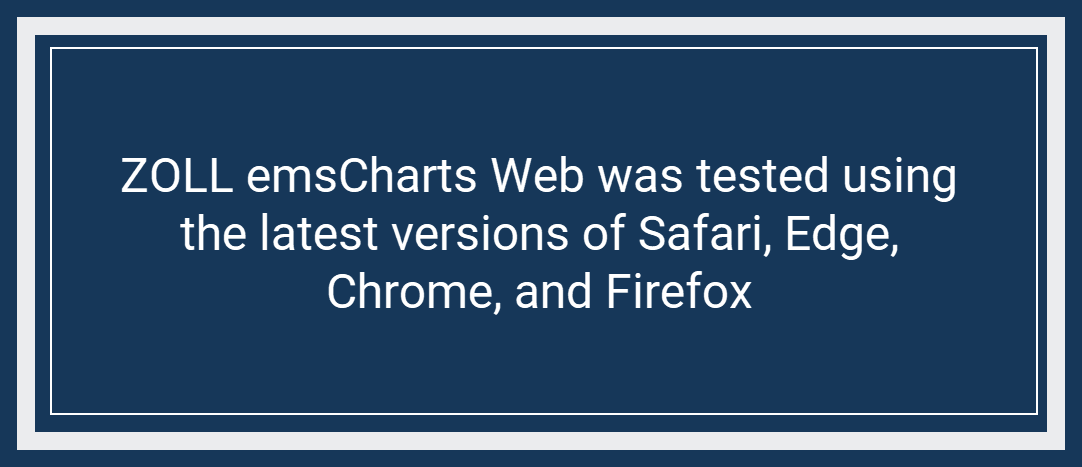
See the latest NEMSIS updates.
New features/enhancements
New authentication service - Okta
ZOLL emsCharts is moving to a Single Sign On solution for our users. This will allow you to have a single user name and password to access multiple ZOLL products including ZOLL emsCharts and ZOLL Online applications like Case Review Premium, ZOLL Billing, and Insights. The new authentication system will also provide additional enhancements in the future.
This release of ZOLL emsCharts Web allows us to start migrating customers to the new solution. This migration will extend over the next several months as we get all of our customers moved over. Your users will continue to use their existing login credentials and should not be significantly impacted by the migration. Once migrated, there will be some differences like using your PIN to log into Windows while you're offline instead of using your password. We'll highlight these changes for you as we continue to roll out the functionality and when we migrate your Service.
Deprecation of Gold user interface
Starting on March 21, 2023, the Gold user interface will no longer be available. Anyone attempting to access the Gold user interface will be redirected to the new ZOLL user interface at ZOLL.emsCharts.com for all PCR and administration functions.
PIN for signing charts
[ ZOLL UI ] [ LEGACY UI ]
We have updated the functionality of the PIN field to prevent automatic insertion of hyphens while entering your PIN when signing a completed chart. The number of digits displayed in the PIN field now reflects only the number of digits entered into the field.
Mental and Neurological Exams documented on Page 5
[ ZOLL UI ]
In 2022 we updated the Secondary Survey on Page 5 to include the ability to document Mental Exams and Neurological Exams for Services configured to use "V3 Body" or "V3.5 Body" Anatomical Exams. As part of that change, we replaced the Page 3 Mental and Neuro fields with a link directing users to Page 5. In release 12.03, we have removed all references to Mental and Neuro from Page 3.
Configuration:
-
Command Fac. > Chart > Page 5 > Anatomical Exam
-
Service > Chart > Other Pages > Anatomical Exam
Note: The Service configuration option is only available if the Command Facility Anatomical Exam is set to 'Optional'. Setting either Command Fac. or Service Anatomical Exam configuration to 'Yes, v3.5 Body' will not only move these items to Page 5, but will also enable the new NEMSIS 3.5 exam locations on Page 5.
Hearts Tones documented on Page 5
[ ZOLL UI ]
In 2022 we updated the Secondary Survey on Page 5 to include the ability to document Heart Tones for Services configured to use "V3 Body" or "V3.5 Body" Anatomical Exams. As part of that change, we replaced the Page 4 Heart Tones fields with a link directing users to Page 5. In release 12.03, we have removed all references to Heart Tones from Page 4.
Configuration:
-
Command Fac. > Chart > Page 5 > Anatomical Exam
-
Service > Chart > Other Pages > Anatomical Exam
Note: The Service configuration option is only available if the Command Facility Anatomical Exam is set to 'Optional'. Setting either Command Fac. or Service Anatomical Exam configuration to 'Yes, v3.5 Body' will not only move these items to Page 5, but will also enable the new NEMSIS 3.5 exam locations on Page 5.
Fixed issues
Recommended Facilities
[ ZOLL UI ] [ LEGACY UI ]
We updated the functionality of the Recommended Facilities feature to ensure that multiple hospitals can be configured as the Recommended Facility for a single CAD code. This will allow Services to identify one or more hospitals as 'Recommended' for a single Referring Zone/Grid.
Unable to save new lab values on device with low screen resolution
[ ZOLL UI ]
We have fixed an issue that was preventing the ADD/ACCEPT CHANGES button for the Labs window from being visible on devices with a low enough screen resolution (1366x768 and 1024x768). Now you can see and use the ADD/ACCEPT CHANGES and CANCEL buttons in the Labs window even on devices with low resolutions.
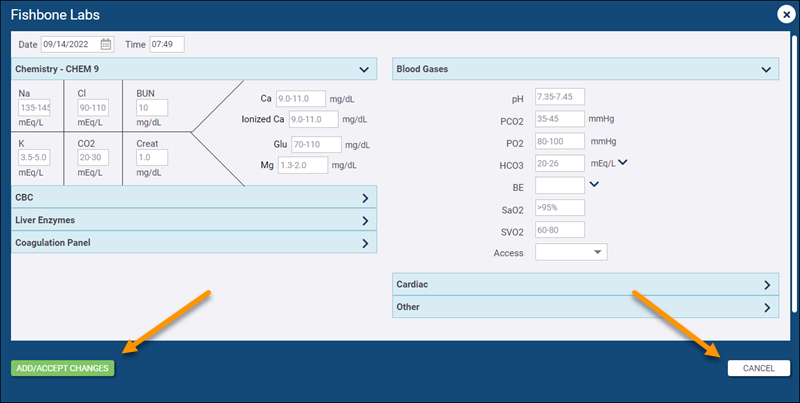
Page 5: Secondary Survey - defaults
[ ZOLL UI ]
We have fixed an issue that was preventing any existing values for Mental Exam, Neurological Exam, and Heart Tones from being cleared when the Defaults button was used. Now, when you click Defaults, any existing values will be cleared and only configured default values will display.
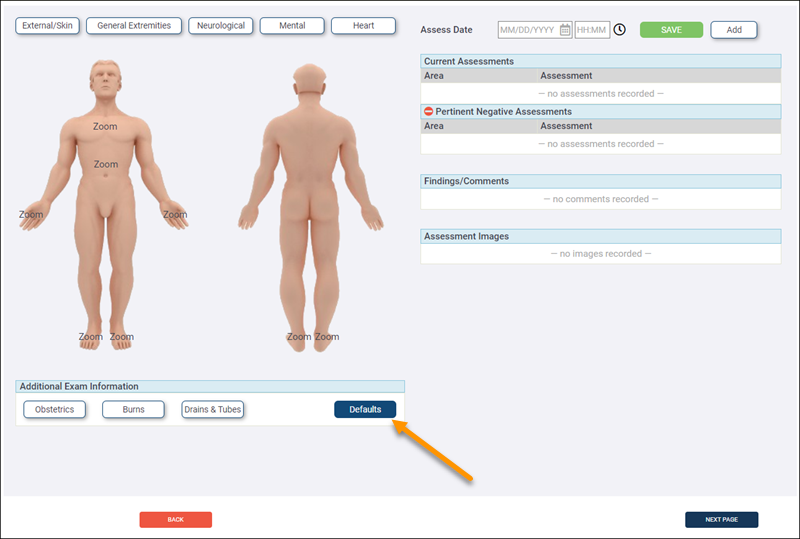
System configuration changes
None.
Known issues
None.