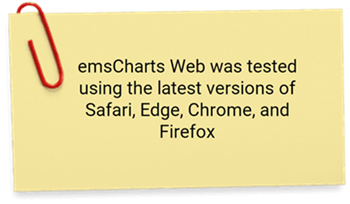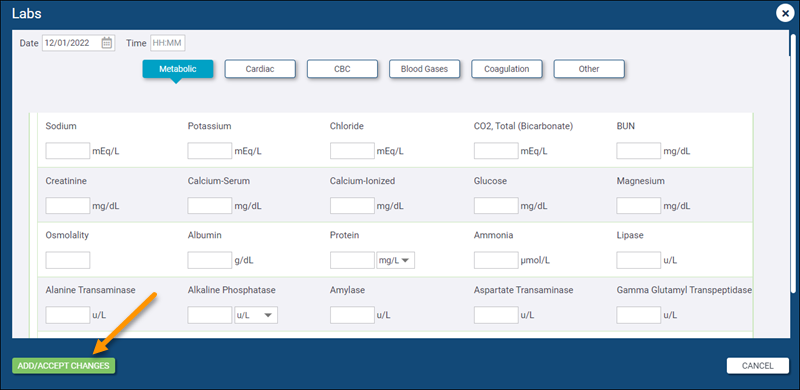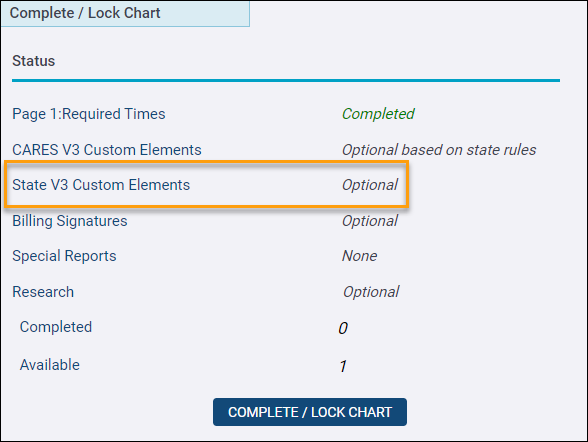Web 11.12
December 14, 2022
ZOLL emsCharts release 11.12 for the web contains issues that were updated for the [ ZOLL UI ] and [ LEGACY UI ]. To learn more about the [ ZOLL UI ], please watch this short video. You can try it yourself by logging into ZOLL.emscharts.com.
Go here to see NEMSIS updates for this release.
New features/enhancements
Special Reports emails
[ ZOLL UI ] [ LEGACY UI ]
We have expanded the information included in the emails sent when Special Reports are completed to ensure that all crew members are clearly listed in the email, not just the first four crew members.
Fixed issues
Data Validation Rules can prevent chart navigation
[ ZOLL UI ] [ LEGACY UI ]
With recent improvements to Data Validations, such as adding the dynamic in-line validation display and improving the functionality of Data Validation Rule grouping statements, some services have encountered issues with navigating through a chart if a Data Validation Rule grouping statement is written with invalid logic. For example, a rule that was edited to add or remove criteria, without the grouping statement also being updated. To fix this, we have improved error handling within the system to ensure that if a logic error is encountered as a result of a Data Validation, that error does not prevent users from continuing to navigate and edit a chart.
Labs Procedure
[ ZOLL UI ] [ LEGACY UI ]
Some services reported that, after entering and saving lab values, the saved values were not always displayed on the screen or in the printed chart as expected. To fix this and to improve the experience, we have updated the way that Labs are saved, and consolidated the Labs Procedure into a single screen so labs can be documented and saved more efficiently. The changes also ensure saved values are consistently displayed.
Note: Clicking ADD/ACCEPT CHANGES in the Labs window will save the lab values without the need for a second save when the window closes.
State V3 Custom Elements
[ ZOLL UI ] [ LEGACY UI ]
We have fixed an issue that could sometimes cause problems with saving date and time information in the State V3 Custom Elements section on Page 9 of the chart. All fields in this section now save as expected.
System configuration changes
None.
Known issues
None.