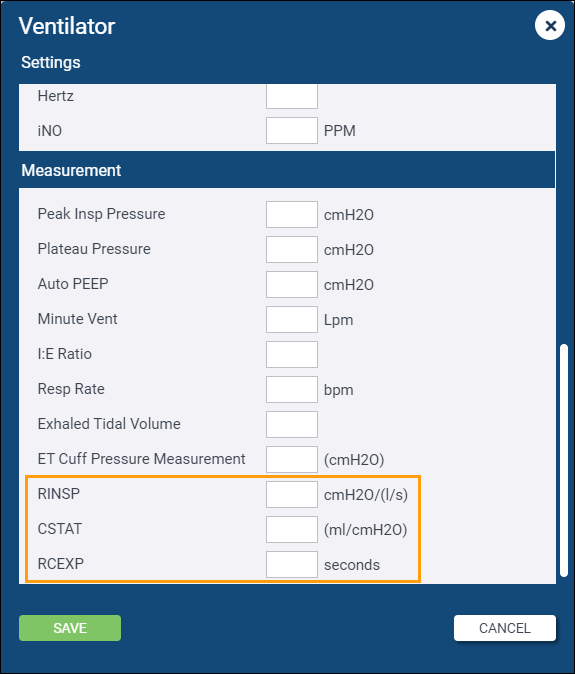Web 11.05
June 7, 2022
ZOLL emsCharts release 11.05 for the web contains issues that were updated for the [ ZOLL UI ] and [ LEGACY UI ]. To learn more about the [ ZOLL UI ], please watch this short video. You can try it yourself by logging into ZOLL.emscharts.com. Features or fixes for ZOLL emsCharts and [ FIRE REPORTS ] integration are also included. Check out the [ FIRE REPORTS ] help guide for a full list of release notes.
Go here to see NEMSIS 3.5 updates for this release.
New features/enhancements
[ ZOLL UI ] [ LEGACY UI ]
-
Hospital Unit options: We have added a new selection option of 'Pediatric Cardiothoracic Unit (PCTU)' to the Page 1 > Receiving / Destination > Hosp > Unit field that is used to designate the type of clinical unit the patient was referred from or transferred to within a hospital.
-
Hospital fields to export to RescueNet Billing: To help clarify their purpose, we have renamed two fields in the Service Specific Info section on the General tab of Hospitals.
-
The field previously labeled 'Alternate Name' has been renamed to 'RescueNet Billing Export Name'.
-
The field previously labeled 'Sanitas Description' has been renamed to 'RescueNet Billing Export Code'.
Note: These fields are used by services that export ZOLL emsCharts data to RescueNet Billing. They allow services to customize the name and code, used to identify a specific hospital, in the billing export file sent to RescueNet Billing. These fields do not affect the way the hospital is displayed in charts.
-
-
Custom Forms free-text signatory fields: We added four new free-text fields to Custom Forms in February. Due to reports of issues saving Custom Forms completed on iOS devices, we removed the enhancement the day after the release to investigate and fix the issue. We are now re-implementing the free-text fields on Custom Forms and have added the ability for service administrators to make these text fields required when a Custom Form is used to capture a signature. The new option called Require Printed Text Information, can be found in Service Configuration > Code Tables > Custom Forms. Each of the four new fields can now also be added as a report criteria and/or output in Custom Reports and Analytics.
-
Reason for signing
-
Printed Name of Signatory
-
Relationship to Patient of Signatory
-
Phone Number of Signatory
-
-
New ventilator fields: We have added three new fields to Measurements section of the Ventilator pop-up form on Page 4 > Ventilator and Page 8 > Add Action > Ventilator.
Note: The new fields can be used in Data Validations, Custom Reports, and Analytics.
Field Name Description Units of Measurement RINSP
inspiratory resistance cmH2O/(l/s) CSTAT static compliance (ml/cmH2O) RCEXP expiratory time constant seconds
-
CAD import of apartment/suite/room information: Most CAD vendors include apartment/suite/room information in the address section of the data they export. This data is normally imported into line two of the Address field. We've added the ability for CAD vendors to now send a unique datapoint with the apartment/suite/room information which will be imported into the Apt./Suite/Room field of the chart instead of Address line two.
-
High-Sensitivity Troponin units of measure: Since multiple units of measure are valid for laboratories to use when reporting results for High-Sensitivity Troponin, we have added two new units of measure in the Labs section on Pages 6 and 8. There are now three total choices for unit of measure when documenting results for High-Sensitivity Troponin (hs-Troponin and hs-cTnT).
-
pg/mL
-
ng/mL
-
ng/L
-
-
Mental Assessment custom values: Command Facilities and Regions can now create and use custom values for their Mental Assessment sections in a chart. While there has been a code table to create custom values for Mental Assessment options, those values were only usable by services that did not use or export NEMSIS v3 files. We have expanded the use of the Mental Assessment code table to allow custom values be selected regardless of the NEMSIS version a service utilizes.
Note: Administrators can add or update custom values for their Command Facility or Region using the Mental Assessment code table.
-
Neurological Assessment custom values: Command Facilities and Regions can now create and use custom values for their Neurological Assessment sections in a chart. While there has been a code table to create custom values for Neurological Assessment options, those values were only usable by services that did not use or export NEMSIS v3 files. We have expanded the use of the Neurological Assessment code table to allow custom values be selected regardless of the NEMSIS version a service utilizes.
Note: Administrators can add or update custom values for their Command Facility or Region using the Neurological Assessment code table.
Fixed issues
[ ZOLL UI ] [ LEGACY UI ]
-
Patient records search from Region: Some users reported that when logged into ZOLL emsCharts under the service type of Region, they were unable to search for and receive results for patient records completed by services affiliated with that region. This is fixed, and now users logged into a service type of Region can search for and receive results for patient records completed by services affiliated with that region, as long as the records are at or above the QA level the service has defined to allow viewing at the Region level.
Note: Service administrators can configure the QA level their Region can view records at, under Service Configuration > Export > Select State > General Configuration > 'Region can read at'.
-
Air Temperature fractional values: We fixed an issue that was preventing users from entering fractional values in the Air Temperature field. You can now document whole or fractional values in the Air Temperature field on Page 4 and within the Airway-Other procedure in the Activity Log.
-
QA level filtering by crew member: Some services reported that when using crew members as a QA filtering criteria, they were unable to include crew members in the QA grouping statements, such as "if unit is 'Air-1' AND user 'A' or user 'B' is a crew member". This is fixed and crew members can now be used in QA grouping statements.
-
Printing with unsigned forms selected includes blank page: Some services reported that if they had Standard Signatures, Custom Signature Forms, or PDF Signature Forms set to print by default or export to billing, if any of those forms did not contain a signature, then a blank page was added to the end of the chart when it was printed. This is fixed and now, when a blank signature form is printed or included in an export, no additional blank pages are included with the chart.
[ ZOLL UI ]
-
Missing data when chart created from CAD import: Some services reported that some datapoints configured to import from CAD were not imported when the chart was created from a CAD import. Once the chart was created and a CAD import was performed from Page 1, all available data was imported appropriately. This is fixed and now, if data is received from CAD and the service is not configured to restrict the import of the data, all available CAD data is imported into the chart upon creation.
-
Page 3 Airway Tube Size: Some services reported that they were unable to save a value in the Tube Size field in the Airway section on Page 3. This is fixed and both whole and fractional numbers will save appropriately in the Tube Size field on Page 3.
System configuration changes
None.
Known issues
-
Custom Forms free-text signatory fields: The four new fields added to Custom Forms are not currently available in ZOLL emsCharts for Windows and can only be used on ZOLL emsCharts Web. Development work is being planned to bring these fields to ZOLL emsCharts for Windows.
-
Mental Assessment custom values: Custom values for mental assessments can not currently be used in ZOLL emsCharts for Windows and can only be used on ZOLL emsCharts Web. Development work is being planned to bring this functionality to ZOLL emsCharts for Windows.
-
Neurological Assessment custom values: Custom values for neurological assessments can not currently be used in ZOLL emsCharts for Windows and can only be used on ZOLL emsCharts Web. Development work is being planned to bring this functionality to ZOLL emsCharts for Windows.