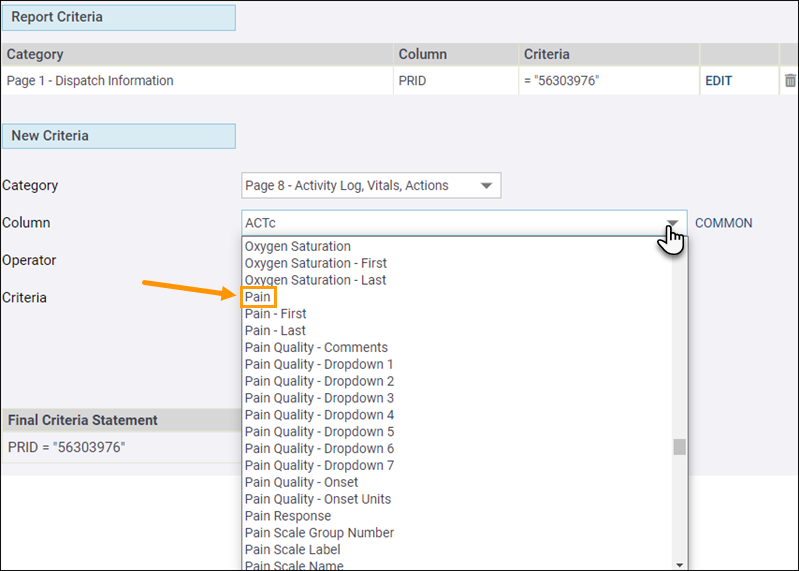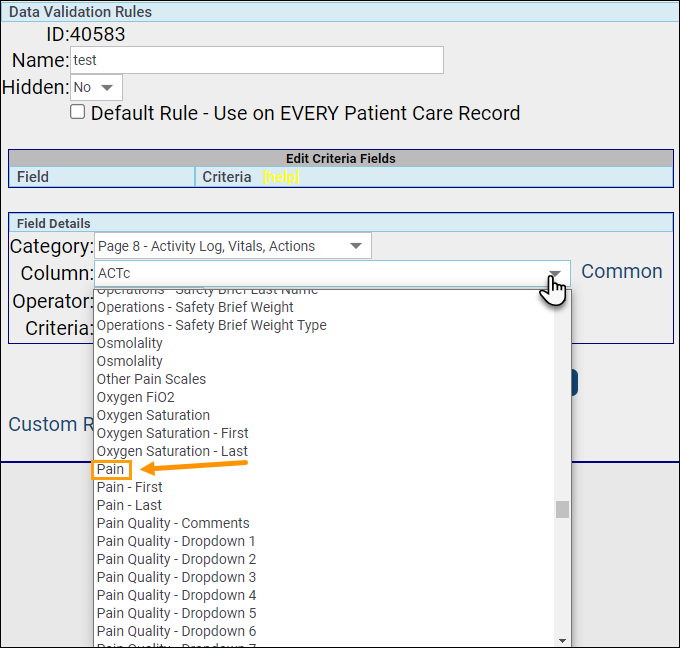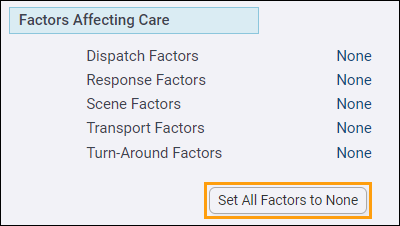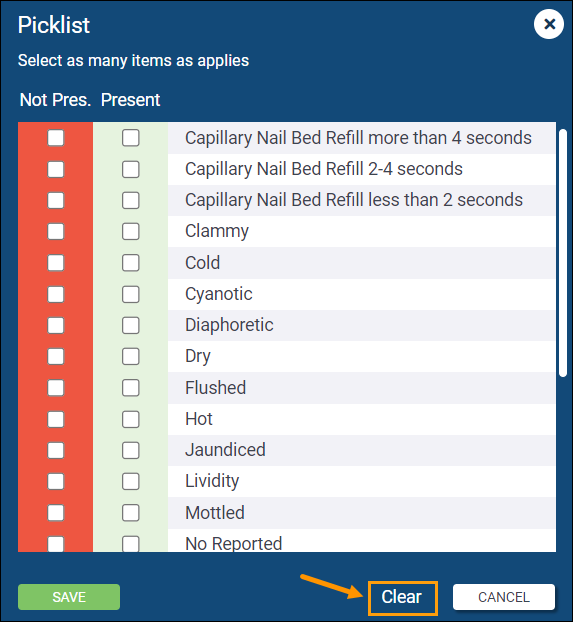Web 11.02
March 1, 2022
ZOLL emsCharts release 11.02 for the web contains issues that were updated for the [ ZOLL UI ] and [ LEGACY UI ]. To learn more about the [ ZOLL UI ], please watch this short video. You can try it yourself by logging into ZOLL.emscharts.com. Features or fixes for ZOLL emsCharts and [ FIRE REPORTS ] integration are also included.
Go here to see NEMSIS 3.5 updates for this release.
New features/enhancements
[ ZOLL UI ] [ LEGACY UI ]
-
Airway Verification Methods: A new Verification Methods field has been added to the initial Airway section on Page 3. For consistency, the new field contains the same options as the Method field in the Intubation Log when adding an intubation procedure on Page 8.
Notes:
-
Airway procedures should still be documented on Page 8.
-
Software administrators can select this field for data validations and custom reports.
-
Fixed issues
[ ZOLL UI ] [ LEGACY UI ]
-
Crew member licensure information: Some services reported that sometimes, when creating a new chart, the licensure level for crew members was not automatically populated. Additionally, the picklist to manually set a crew member licensure state and level was not always displayed. These are both fixed and crew member licensure information will populate and display in charts if the crew member's profile has a valid (not expired) license that is accurate for the NEMSIS dataset the chart is configured to generate.
-
Pain column added to Custom Reports and Data Validations. In addition to the existing Pain-First and Pain-Last column selections, the new Pain column allows all vitals pain values to be included in Custom Reports and Data Validations.
Custom Reports
Data Validations
-
The Needle Thoracostomy procedure was printing on charts as 'Needle Thoracotomy' (missing the 's'). This has been fixed and the Needle Thoracostomy procedure now displays correctly in all locations of the chart.
-
Patient Immunizations and Physicians: The logic used to save immunization history and physician relationships for individual patients has been updated to ensure that any values that are added, changed, or removed are reflected on future charts for that Patient ID (PTID), but will not be displayed on historical charts.
-
Standard Signature form database error: We found a database error that did not display to users or prevent product functionality, but was generated in two specific scenarios - whenever a user clicked the Save button multiple times on the Standard Signature form before the save process was complete, and whenever a user tried to create and save a new Standard Signature form when one already existed. The logic of the Standard Signature form has been updated to prevent the database errors in both circumstances.
[ ZOLL UI ]
-
Incorrect title on Lead Change window: When adding a Cardiac procedure on Page 8: Activity Log, a Lead Change field is available to document ST segment changes in the '12-Lead EKG' action. Clicking Add + for the Lead Change field opens another window that will now display the correct title of 'Lead Change' instead of the wrong title, 'Procedure Complications'.
-
Access to Patient Followup page: Some users were prevented from accessing the Patient Followup: Hospital Notes page unless their Security Role included the 'ZOLL emsCharts Gold Access' option. This unrelated Security Role is no longer required to access the Patient Followup page.
-
First crew member default role: Some services noted that when creating a chart, the first crew member listed had a role of 'Driver/Pilot - Transport' assigned by default. This is fixed and the first crew member on a chart will no longer have a role assigned automatically.
-
Regenerate comments for Medications added using Quick Actions: An issue preventing comments from being regenerated after editing medications that were added to the activity log through the Quick Actions button has been fixed. The edited data was saved in the charts correctly but was not displaying to users. The edited data is now included when the comments are regenerated and displayed.
-
Factors Affecting Care: When a Command Facility or a Service had the Configuration > Chart tab > Page 2 > Dispatch Factors set to Yes, the 'Set All Factors to None' button on Page 2: CC, HPI did not set all active factors to None for some users. Now, if Dispatch Factors is set to Yes for the Command Facility or Service, the 'Set All Factors to None' button will set all enabled factors to None.
-
Clearing Page 5 assessments: Some users noted that saved assessments on Page 5: Secondary Survey would not be removed using the Clear button in the assessment picklist window. The Clear button will now reliably remove all selected values for an assessment. It is no longer necessary to deselect each item individually.
[ LEGACY UI ]
-
Current Shift / Next Shift crew members: Some services reported that crew members listed in the Next Shift section of the Change Crew window were displayed on the homepage as part of the Current Shift. This is fixed and only crew members in the Current Shift section of the Change Crew window are displayed on the homepage.
System configuration changes
[ ZOLL UI ][ LEGACY UI ]
- Licensure Levels: Two new licensure levels were added for the state of Wisconsin - 'Advanced Emergency Medical Technician (AEMT)' and 'Critical Care Paramedic (CC-Medic)'. Some existing licensure levels were updated to reflect the current NEMSIS nomenclature.
Old Value Old Abbreviation New Value New Abbreviation First Responder First Emergency Medical Responder EMR
EMT-Basic EMT-B Emergency Medical Technician EMT EMT-Paramedic EMT-P Paramedic Paramedic -
New medication: Sufentanil has been added to the medications list. To use Sufentanil in a chart, it must be enabled in Command Facility Configuration > Code Tables > 'Medications in use'.
Known issues
No known issues.