Web 10.9 (8/30/2021)
ZOLL emsCharts release 10.9 for the web contains issues that were updated for the NEW UI and LEGACY. To learn more about the NEW UI, please watch this short video. You can try it yourself by logging into ZOLL.emscharts.com.
Go here to see NEMSIS 3.5 updates for this release.
New features/enhancements
NEW UI and LEGACY
-
Link to New User Experience: To make it easier for users to access our new user interface, we added a 'New User Experience' link from Gold and Legacy. If you’re editing a chart or in the middle of a search, we’ll save your data before taking you to the same screen in the new user interface.
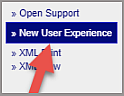
-
Updated sign-on path for Windows application: Administrators can configure the system to set the ‘Windows Upload Sign-On Path' to point to the new user interface. Go to Configuration > Service > Chart > Page 9 / Misc forms On/Off, and look for the 'Windows Upload Sign On Path field. This setting controls where users in the Windows application are directed after uploading charts to the web.
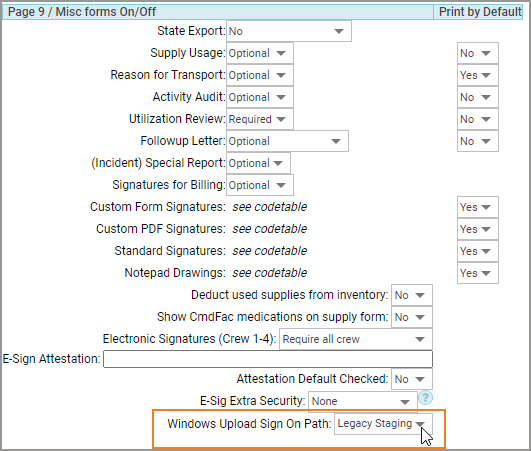
-
QA Flags and special reports access: Users can move through the pages while creating and reviewing QA flags and special reports. These windows display as pop-ups on top of the screen as opposed to being modals embedded in the screen.
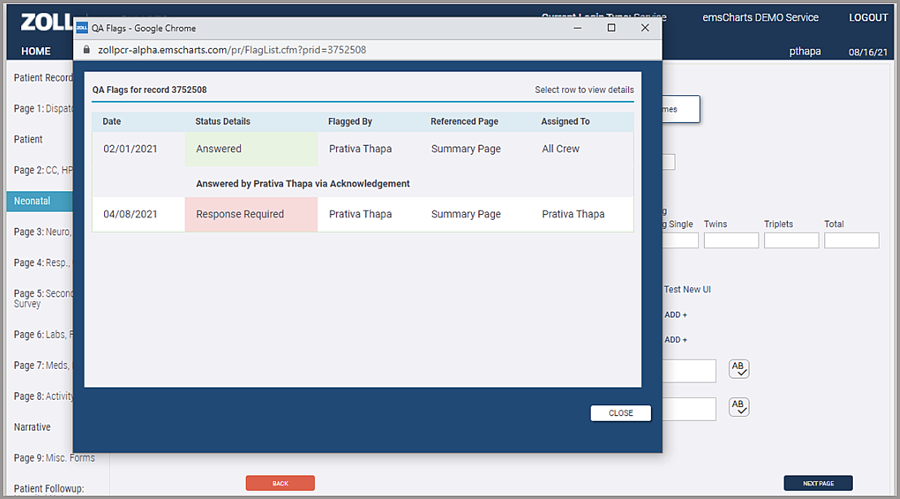
-
Updated Patient screen: We reorganized the fields on the Patient screen. We grouped things that make sense to go together (DOB and Age) and moved the Medical History, Current Medications, and Current Allergies sections above the Billing sections.
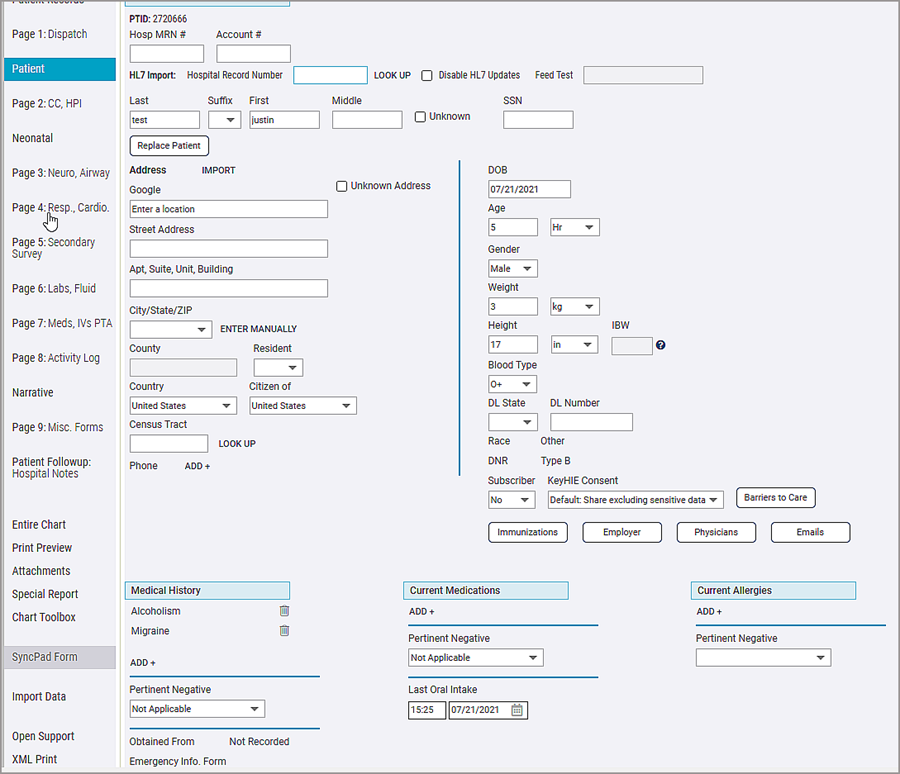
Fixed issues
NEW UI
-
CAD import problem: Fixing bug where CAD import in the new UI didn’t set the crew roles version or the software version appropriately.
-
Crew License on Signature: The incorrect data was listed in the crew signature when standard signatures were used. The crew license should have been displayed for the crew member who signed the chart.
-
Drip field for PTA Medications. Fields and labels were displaying when they were configured to be hidden, which made it look like users could add “Drip” and “Dosage Units” for PTA medications when this field and label should have been hidden in the user interface. Now the label and checkbox for these fields will only display if configured to show in the Chart (Configuration > Service > Chart > Other Pages, set Prior Dosage Unit to “Yes”).
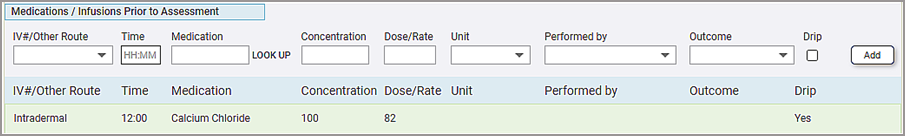
-
Medication name: Medication ID was displayed instead of the Medication Name in the entire chart view for some interventions like titration.
-
Save button creates blank charts: Clicking on the ‘Save’ button multiple times in the ‘Create Chart’ dialog created multiple blank charts. Now, the ‘Save’ button will be disabled after it is initially clicked.
-
Redacted PDF in Export: Patient name and demographics were redacted or blacked out in the PDF that was exported with the BILL3 XML export. Now, all data is displaying as expected.
NEW UI and LEGACY
-
Witness name: When there were multiple witnesses documented, and after editing a blood product administration procedure, the ‘Witness Name’ field for the second witness showed the name from the first witness.
-
Patient Follow-Up Email alerts: Email alerts were not being sent for Hospital Notes on the Patient Follow-up screen.
-
Missing crew names after EKG Import: After using the EKG Import option (Patient Record > Page 8 > EKG Import), the Assessed By field was missing the names of the crew from Page 1 and instead only displayed the value “Other”.
-
Password for crew signatures: The ‘Password’ field on electronic signatures for crew members wasn’t recognizing special character cases (lower case and special characters).
-
Medications don’t show on Custom Reports: Medication dosages that contain a “greater than” or “less than” characters were not displaying in the report. Now, when a “greater than” or “less than” operator is used in a custom report for a text field, characters aside from numbers are stripped out so that only the numbers are evaluated.
LEGACY
-
Assessment question order: The order of the assessment questions after a user arranged them with the drag and drop functionality wasn’t saving in the Legacy user interface.
System configuration changes
There were no system configuration changes in release 10.9.
Known issues
We are aware of the following issues and are working to resolve them in an upcoming release.
-
Repeat vital signs: The qualifiers are not saving when using ‘Repeat Vital signs’ on page 8.
-
EKG imports as images: EKG imports are converted to PDFs even when the system is configured to keep EKG imports as images.
-
Custom report criteria: The custom report criteria doesn’t recognize actions if there are multiple options entered.
-
Receive date/time: Error when saving 'rece.