Web 10.10 (10/13/2021)
ZOLL emsCharts release 10.10 for the web contains issues that were updated for the NEW UI and LEGACY. To learn more about the NEW UI, please watch this short video. You can try it yourself by logging into ZOLL.emscharts.com.
Go here to see NEMSIS 3.5 updates for this release.
New features/enhancements
NEW UI and LEGACY
-
Blood Product Administration: On Page 7, the 'Blood Product Administration' section has been reformatted to more closely match the visual layout of the Blood Product Administration procedure in the Activity Log on Page 8. We also fixed the following issues in this section:
-
When opened in edit mode, unable to edit 'Implied Consent Reason/Comments'.
-
Edit modal showed incorrect options for 'Site Administered' on Legacy and 'Transfusion Consent' on Legacy and in the new UI.
-
The 'Implied/Emergent Consent Reason' comments was not available for added records on Page 7 in the new UI.
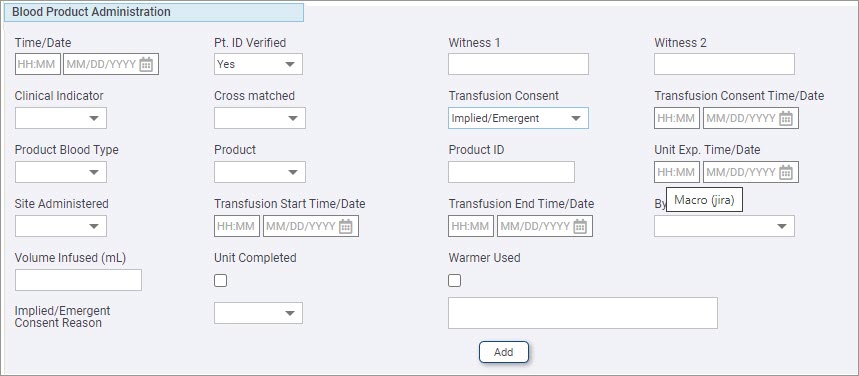
-
Fixed issues
NEW UI
-
Can’t save Times: When users had Outcome or Disposition time in a chart and then they edited times on Page 1, they received a “Date/Time is out of sequence” error in the new UI.
-
Attach PDF to Custom Forms: Users couldn’t browse to attach PDFs to Custom Forms in the configuration code table in the new UI.
-
Qualifier not duplicated when using ‘Repeat Vitals’: When using the ‘Repeat Vitals' function to duplicate vitals, the qualifiers should be repeated as well.
NEW UI and LEGACY
-
Supply categories: Supplies were displayed in the wrong categories and sub-categories on Page 9.
-
Quick Action timestamp showed incorrect time: When a Quick Action was added to a chart, the date/time stamp showed the wrong time zone. This will now be set based on the Base Site time zone if available.
To set the Base Site time zone, go to Configuration > Service > Code Table and then search for the ‘Base Site’ code table and set the time zone. If the Base Site does not have a time zone listed, then the system will display the general time zone (Configuration > General > Time Zone).
-
EKGs as images: When the system was configured to attach EKGs as images, they were coming over as PDFs. They will now come over as images as expected.
-
Custom Reports multiple criteria are not displaying: When multiple criteria are used for Custom Reports, only one of the actions was being displayed. Now Custom Reports will display all “is one of“ actions from the same PRID.
System configuration changes
There were no system configuration changes in release 10.10.
Known issues
No known issues.