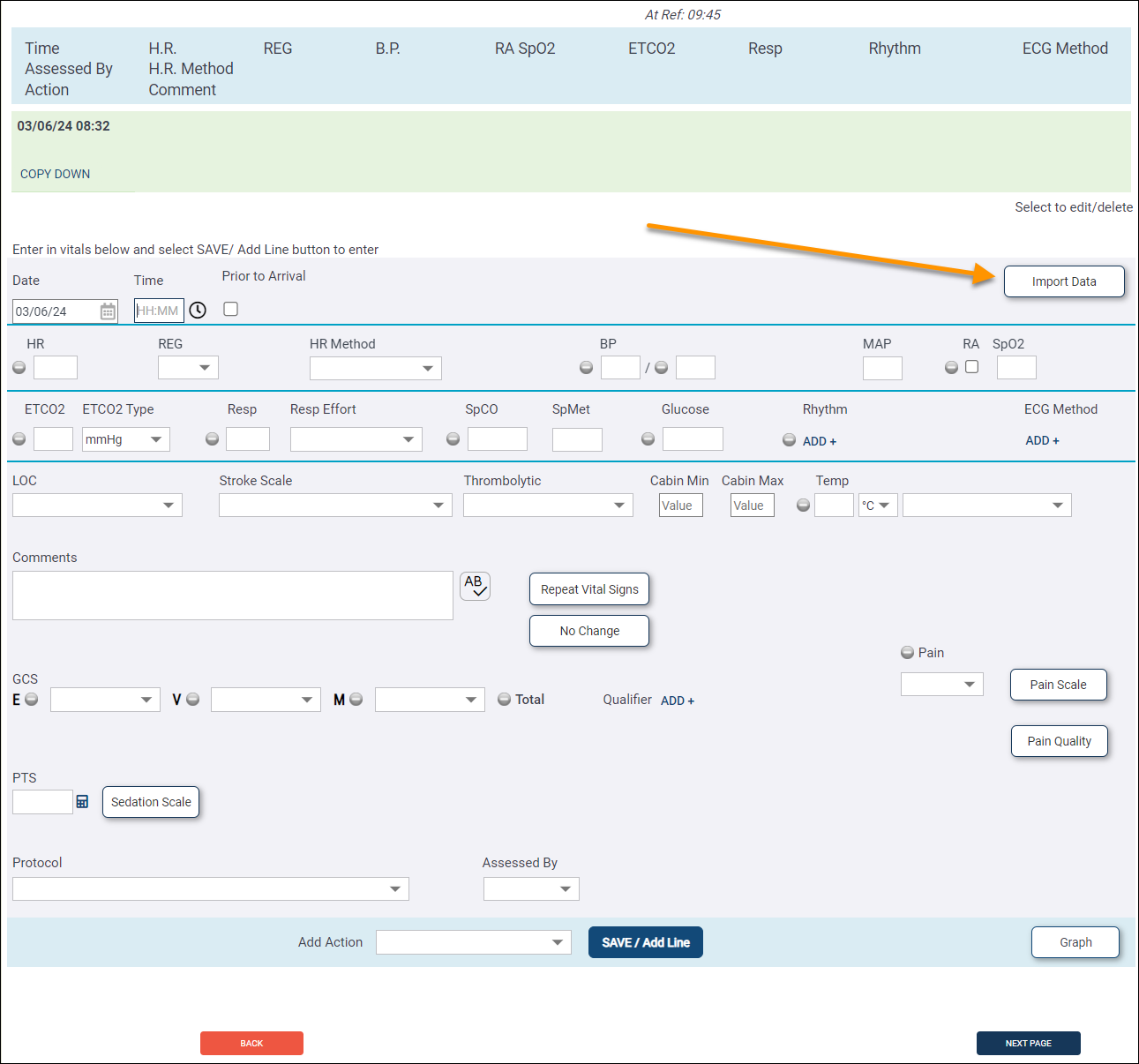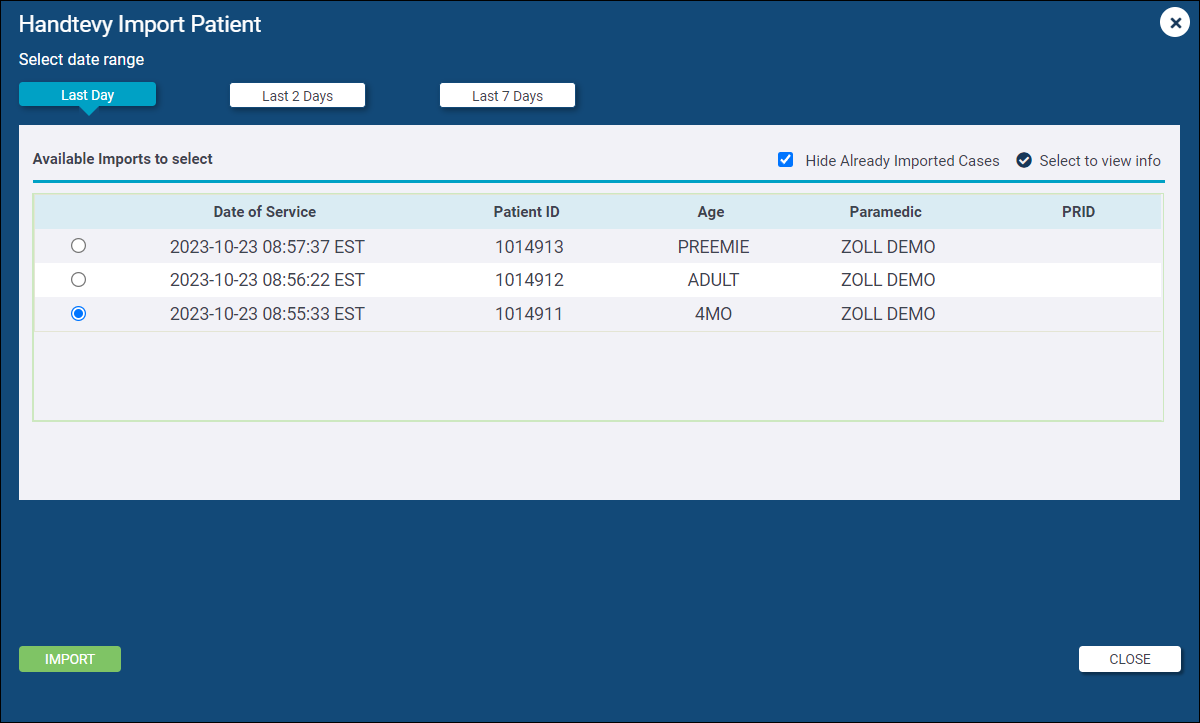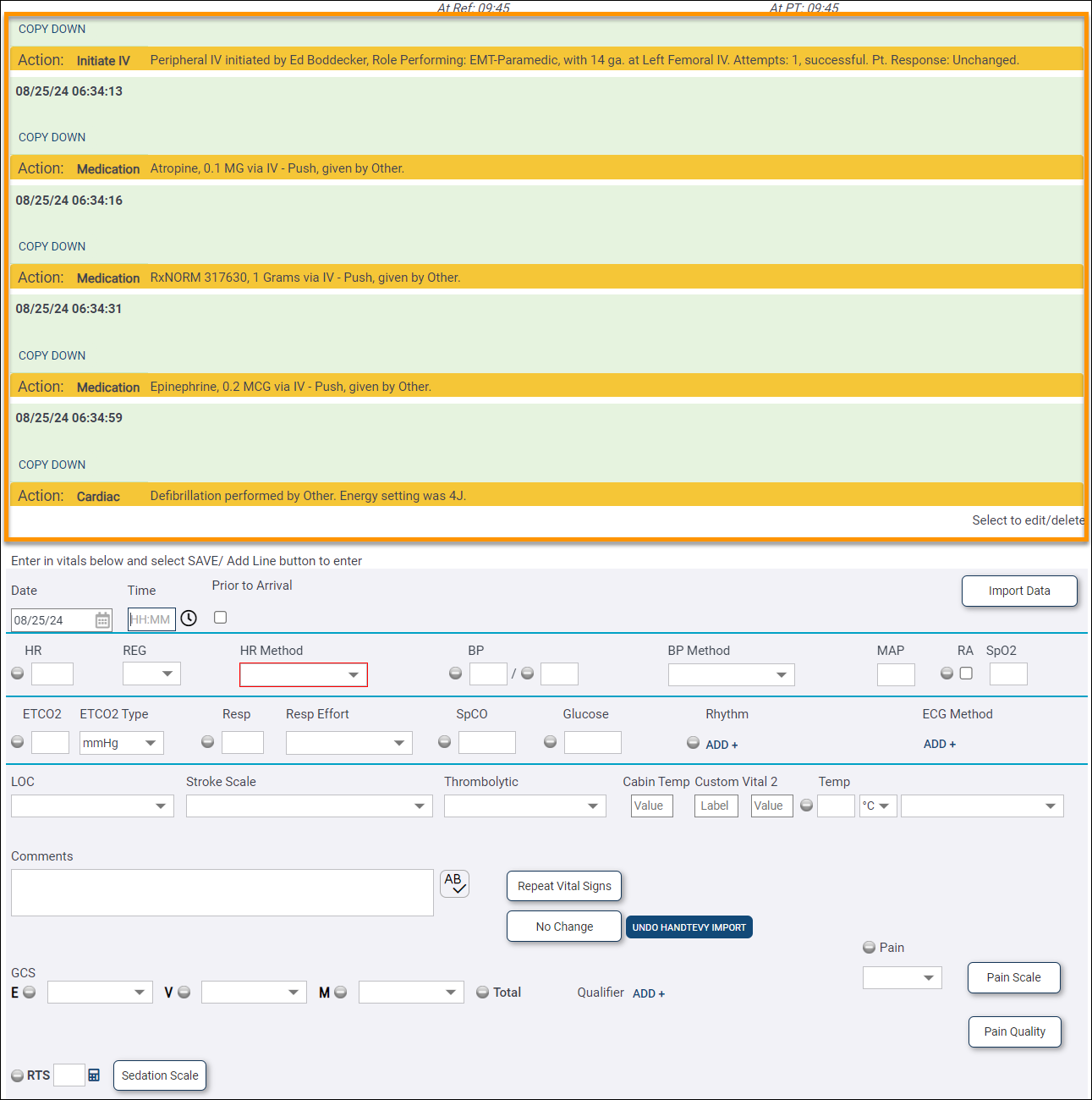Handtevy Integration
Handtevy is a third-party application that facilitates real-time documentation with rapid access to lifesaving medication dosing, equipment, and drip information. Please refer to the official Handtevy website for more information.
Integration between Handtevy and ZOLL emsCharts allows healthcare professionals to import data collected in the Handtevy application directly into the ZOLL emsCharts Patient Care Report. To import Handtevy data into ZOLL emsCharts, your organization must first be setup to use the Handtevy application. Please consult with a Handtevy representative about using the product.
Once your organization is setup to use Handtevy, contact your ZOLL Sales Representative, Implementation Specialist, or ZOLL Support to get the integration enabled. You will need to supply ZOLL with your Handtevy Organization ID so your ZOLL emsCharts Service can connect to your Handtevy account. Speak with your Handtevy representative for your Organization ID.
Using Handtevy with ZOLL emsCharts
Watch this video for an overview of importing Handtevy data into ZOLL emsCharts
Capture and submit data in Handtevy
Please refer to the Handtevy Learning Center for official steps of data entry. First you will choose the patient age, weight, and length based tape measure information in the Handtevy application. This information will carry over to the ZOLL emsCharts PCR when imported.
The Handtevy interface allows for quick entry of medications, drips, equipment, and EKG information including two types of monitors: ZOLL X-Series and Philips MRx. You can edit the default values for these procedures in the Handtevy application. Vitals cannot be edited or submitted to ZOLL emsCharts.
Sending the Handtevy data to ZOLL emsCharts is a one-time submission that will remove the information from the Handtevy device. You must confirm and submit the data from the Handtevy application before you can import it into your ZOLL emsCharts PCR.
Note: Please refer to the Handtevy Learning Center for help submitting your data.
Import Handtevy data into ZOLL emsCharts
Once you have submitted the data from the Handtevy application, you can import it into ZOLL emsCharts.
-
In your ZOLL emsCharts PCR, go to Page 8: Activity Log and click Import Data.
-
The 'Select a Data Source to Import From' window will display the data sources available to import to your Service's PCRs. Click handtevy to proceed.
-
The Handtevy Import Patient window will open and display all the submitted Handtevy patient data with a Date of Service from the last day. You can click Last 2 Days or Last 7 Days to change the date range of the Handtevy cases available to import. By default, the box labeled 'Hide Already Imported Cases' will be checked, but you can un-check it to see Handtevy cases that have already been imported to ZOLL emsCharts.
Once you find the case you need to import, click the radial button to select it and then click IMPORT.
-
If the data is imported successfully, you will receive a "Successful Import" message. If there are any errors, a message will be displayed with more information.
Note: Imported medications and procedures will display in the Activity Log on Page 8. The system will attempt to match medication names and procedure codes from the imported Handtevy data with those in ZOLL emsCharts. If a match is not made, the information will still be imported but will be displayed as a comment.
-
You can edit or delete the imported medications and procedures just like manually created ZOLL emsCharts Actions, or you can click UNDO HANDTEVY IMPORT to remove all imported Handtevy data at once.
Important notes
-
Only data written to the XML file submitted from Handtevy will be imported to ZOLL emsCharts. We are continuing to work with Handtevy to resolve occurrences of missing data.
-
The following items documented in the Handtevy application are not currently included in the XML file and therefore not imported into ZOLL emsCharts:
-
Medications, drips, and procedures marked as "Requested" in the Handtevy application.
-
Electrical selections marked as "NO SHOCK ADVISED" in the Handtevy application.
-
Vitals information captured in the Handtevy application.
-
-
-
Equipment sizes do not currently send from the Handtevy application. Handtevy is working on a future solution.
-
There is a known issue with importing the drip rate unit in Handtevy to the medication dosage rate in ZOLL emsCharts.
-
You can import Handtevy data into an incomplete (not locked) ZOLL emsCharts PCR at any time after submitting it from the Handtevy application.
-
If a patient has already been added to the PCR when the Handtevy data is imported, the information is imported for that patient.
-
If a patient has not been added to the PCR when the Handtevy data is imported, the system will create a new patient for that chart.
-
-
Handtevy does not currently allow for the capture of patient demographic information like name, address, SSN, DOB, etc., therefore that information is not imported into ZOLL emsCharts.