Installing, Upgrading, and Removing the CAD API Client Service
If you are already using the ZOLL emsCharts CAD API, you can check the current version.
-
On the machine the CAD API Client is installed to, open the Windows 'Programs and Features' list.
-
Find the 'ZOLL emsCharts CAD Client Service' entry and the version number will be displayed.
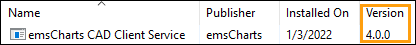
The initial installation and configuration will be done by ZOLL. These instructions are for migrating the CAD API Client Service to a new machine or upgrading to a new version.
-
IMPORTANT! On the server hosting the CAD API Client, save a backup copy of the 'emsChartsCadAPI.config' file from the installation directory. This file contains your CAD API Client Service configurations and should be kept in a safe location.
Note: The default installation directory is C:\Program Files (x86)\emsCharts\CAD Interface.
Note: When uninstalling CAD API Client version 3.13.1 or higher, a copy of the 'emsChartsCadAPI.config' file should remain in the installation directory. It is still a good idea to keep a backup.
-
If you are upgrading to a new version, you must first uninstall the old version.
Note: Microsoft .NET 4.7.2 or greater is required for CAD API Client versions 3.6 and higher.
-
Download the latest version of the ZOLL emsCharts CAD API Client Service.
-
Unzip the folder and run 'setup.exe' to install. If you choose to change the installation directory, make note for step 5.
-
Paste your backup copy of the 'emsChartsCadAPI.config' file into the installation directory you chose during the install (step 4). You can overwrite the 'emsChartsCadAPI.config' file created during the install.
Note: The default installation directory is C:\Program Files (x86)\emsCharts\CAD Interface.
-
Open Windows Services and find the 'ZOLL emsCharts CAD Client Service' and 'ZOLL emsCharts Monitor Service' services and start them.
Note: If you used a domain or other account to run the services prior to migrating or upgrading, you may need to update the services to run under that account.
Note: If the services fail to start, make sure they are running under the 'Local System' account - other accounts may not have appropriate permissions.

-
IMPORTANT! On the server hosting the CAD API Client, save a backup copy of the 'emsChartsCadAPI.config' file from the installation directory. This file contains your CAD API Client Service configurations and should be kept in a safe location.
Note: The default installation directory is C:\Program Files (x86)\emsCharts\CAD Interface.
Note: When uninstalling CAD API Client version 3.13.1 or higher, a copy of the 'emsChartsCadAPI.config' file should remain in the installation directory. It is still a good idea to keep a backup.
-
Open Windows Services and note the account in the 'Log On As' column. You may need to set the services to run under this account after upgrading to a new version or migrating to a new server.
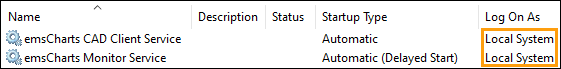
-
In Windows Services, stop the 'ZOLL emsCharts CAD Client Service' and 'ZOLL emsCharts Monitor Service' services.
-
In Windows 'Programs and Features', select 'ZOLL emsCharts CAD Client Service' and click Uninstall.