ET3 - Emergency Triage, Treat, and Transport
The December 7, 2020 release of ZOLL emsCharts on the web will support ET3 requirements as described in this section. We are currently building out the ability to generate NEMSIS in ZOLL emsCharts for Windows, whereas ZOLL emsCharts for iOS and Android is much further off. Users of iOS and Android ZOLL can complete the chart on the Web in the near term.
Background
ZOLL emsCharts, in coordination with the NEMSIS TAC and CMS, will allow services to opt-in to collect an “ET3” dataset (similar to the BILL dataset) and submit the data directly to CMS. The list of participating agencies and other reference information from CMS is available at https://innovation.cms.gov/innovation-models/et3.
The following question and answer is from the the NEMSIS Q & A document:
Question: How will ET3 participating agencies know how to fill out the ET3-specific custom values and elements?
Answer: The NEMSIS TAC is developing a schematic that will identify which existing and custom NEMSIS elements should be addressed for different payment schemes under investigation with the ET3 model. Look to the NEMSIS website to obtain this document.
The data submitted from ZOLL emsCharts will be in the standard NEMSIS XML state-assigned values for destination codes and personnel, and three custom ET3 questions (see below for more information). Two of the three custom questions will be found within the Disposition and Type of Destination chart, one will appear on the page nine State V3 Custom Elements.
This does not change or interfere with the way ZOLL submits to the state or billing companies. Approximately 10 to 12 times a day across all states and versions (3.3.4, 3.4.0), ZOLL emsCharts will export the standard datasets to the states, the BILL dataset to any respective billing company endpoints, as well as the new ET3 dataset to CMS.
This document shows a NEMSIS 3.4 dataset. Be mindful of your setup with regards to these NEMSIS fields. While most states are NEMSIS 3.4 a few (NC, SC, WV, TX, etc.) are 3.3.4. See the NEMSIS Quick Start Guide for more information regarding 3.4 field configuration.
Additional Resources
The following links provide additional information:
- Billing and Payment Fact Sheet: Provides an overview of requirements for billing services under ET3.
- ET3 Data Flow Diagram: Illustrates the flow of data from an EMS ePCR to the CMS Data Center.
- ET3 Participation Agreement: The October release of the ET3 Participation Agreement includes information regarding ET3 definitions, general model requirements, and an extensive overview of the ET3 interventions under evaluation.
- ET3 Model Participant Billing and Payment Fact Sheet: Provides billing and payment instructions for ambulance suppliers and providers with whom CMS has executed an ET3 Model Participation Agreement (Participants).
- Frequently Asked Questions: Answers to commonly asked questions.
ET3 Data Points
The following data elements and values support ET3 in the updated version of NEMSIS v3.4. This list contains items that have been expanded upon as well as the new custom field.
eDisposition.12 - Incident/Patient Disposition: This is an existing NEMSIS field that is defined as 'Type of disposition treatment and/or transport of the patient by this EMS Unit'. Two new values have been added to the system code tables and are hidden by default for all command facilities. For setup information, see Configuring ZOLL emsCharts to Accept ET3 Data.
-
Patient Treated, Transferred Care to Another Provider on Scene (non-EMS)
-
Patient Treated, Transferred Care to Telehealth Provider
eDisposition.21 - Type of Destination: This is an existing NEMSIS field defined as 'The type of destination the patient was delivered or transferred to'. Five new values are available. For more information, see Charting and Closing a Chart.
- Mental Health Facility
- Drug and/or Alcohol Rehabilitation Facility
- Federally Qualified Health Center
- Qualified Health Care Partner
- Rural Health Clinic
et3Disposition.01 - ET3 Alternative Disposition Offer and Result: This field is defined as 'An indication of whether EMS offered an ET3 alternative disposition to the patient and whether the patient accepted the alternative'. If the patient refused one alternative but accepted another, record that the patient accepted. There are three values that can be selected here as well as two null values.
- Alternative Disposition Not Offered
- Alternative Disposition Offered, Accepted by Patient
- Alternative Disposition Offered, Refused by Patient
- Not Applicable
- Not Recorded
Configuring ZOLL emsCharts to Accept ET3 Data
Enable ET3 Data Collection
The primary configuration to enable ET3 can be found in ZOLL emsCharts on the web by going to Configuration → Services → Export tab. In the General NEMSIS Export Configuration section, there is an option to Enable ET3.

Setting 'Enable ET3' to 'Yes' results in any chart automatically creating an ET3 copy of the NEMSIS record alongside any configured state dataset and/or BILL dataset record.
During the testing process the criteria may be modified where only certain incidents create an ET3 dataset. Once we obtain that clarification, more logic will likely be added to filter only ET3 calls.
Enable ET3 Dispositions
As noted above, the two new dispositions are automatically available but hidden for all agencies in order to prevent overlap with any custom values the agency may have already defined for this or similar usage. To activate the new dispositions, go to Configuration → Command Facility → Code Tables, and search for the Disposition code table. Choose either of the two values noted above and change 'HIDDEN' to 'NO' and then click Save.
Likewise, the NEMSIS ET3 column can be utilized to map agency custom values to any ET3 value. The mapping for the new values to a standard NEMSIS value is not able to be modified as NEMSIS dictates that mapping.
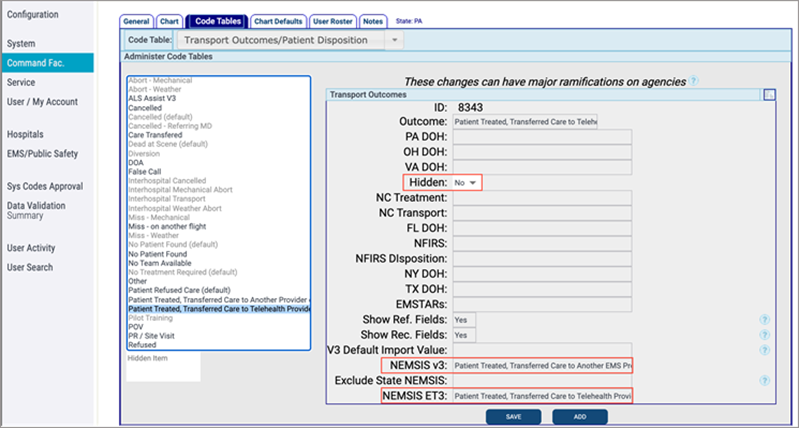
Charting and Closing a Chart
Disposition, type of destination
Document the new deposition and type of destination values on page one.
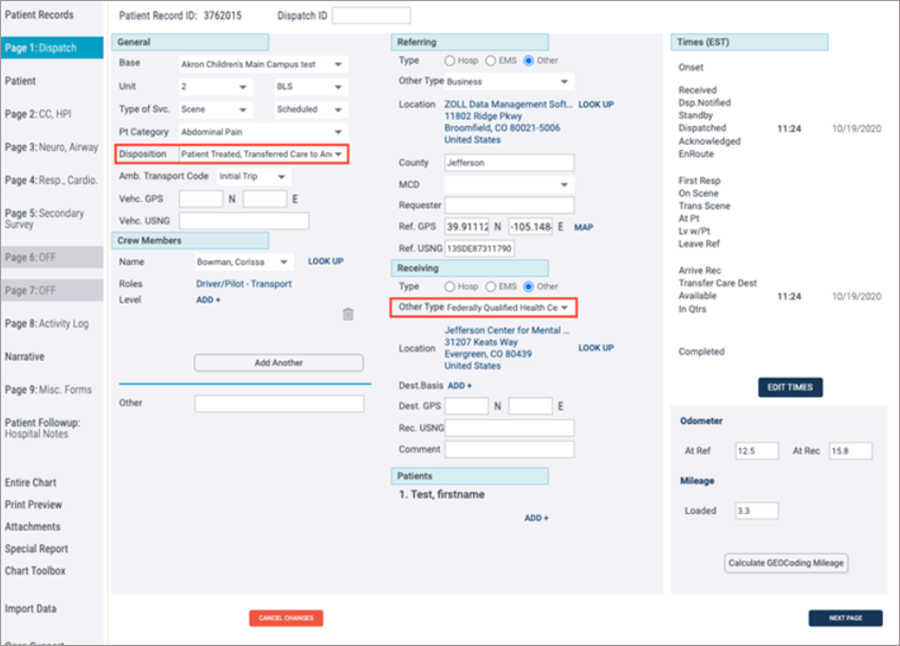
Documenting ET3 alternative disposition offer and result
When a trip qualifies for an alternative disposition, the user can document that the EMS crew offered to transport the patient to an alternative destination and indicate the patient’s response.
On page nine, click State V3 Custom Elements to document the offer and patient response.
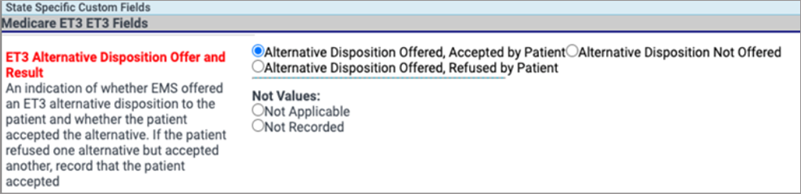
Locking the Chart
The ET3 dataset has its own set of validation/business rules that it adheres to. Validation and business errors display when a user locks a chart.
At a high level, the rules that will be triggered when ET3 dispositions are used include the following:
- Date/time validation rules to ensure that the appropriate times are collected in the correct sequence.
- Patient demographic information (Name, Date of Birth, Address, Race, Primary Method of Payment) should be collected for ET3 patients.
- The type of destination should be recorded for trips with an ET3 disposition.
- Initial and final patient acuity should be recorded for trips that qualify for ET3.
- Alternative disposition offer and result should be recorded when Primary Method of Payment is Medicare.
The process is the same as a state or BILL dataset where validation errors appear. These errors should be corrected before the chart advances to the next QA level.