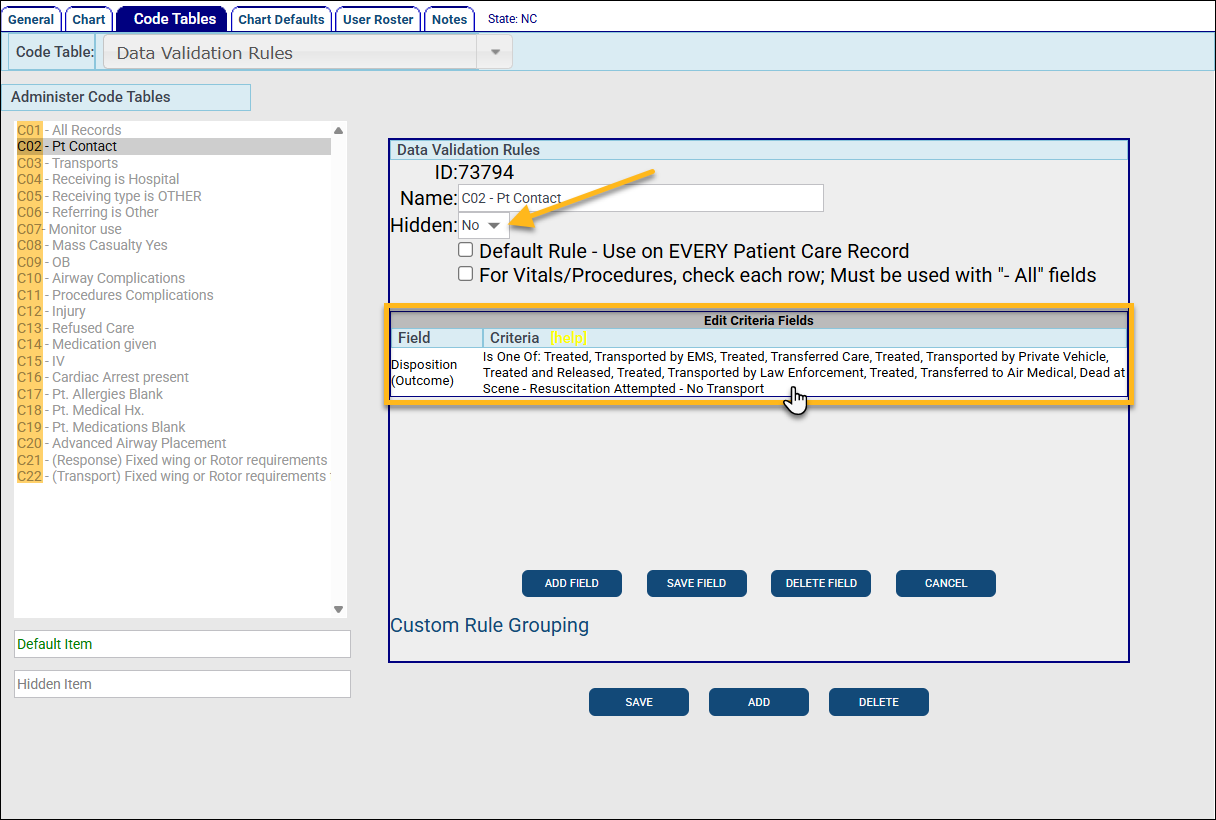Standardized Data Validation Rulesets
emsCharts comes with a standard set of Command Facility Data Validation Rules and Actions. The standard ruleset is hidden by default, but any of the Rules and Actions can be enabled and modified by administrators with permissions to create and edit Data Validations.
Configurations:
-
Command Facility > Code Tables > Data Validation Rules
-
Command Facility > Code Tables > Data Validation Actions
Since the standard ruleset is hidden by default, an administrator must enable the rules before they will trigger when charting. You can customize the standard validations to your agency's workflow. For example:
-
If your agency does not utilize EMD, you can remove that field from the criteria.
-
Fields such as 'Date Dispatched' are commonly validated but can be adjusted.
Important!
-
By default, Data Validation Rule criteria are based on system default Dispositions and will not validate against existing custom Dispositions unless modified to do so. Please verify and edit the standard Rules to ensure proper functionality in your system.
-
Edits to any Data Validation Rules and Actions should be made with caution to avoid unintended charting blocks or disruptions.
To modify or enable any of the standard Rules or Actions:
-
Navigate to the Data Validation Rules or Data Validation Actions Code Table.
-
Select the desired Rule or Action.
-
To enable, set Hidden to 'No'.
-
To modify, click the Criteria Field to be edited and make the necessary changes.
-
Click SAVE FIELD to save any changes to the criteria.
-
-
Click SAVE.
-