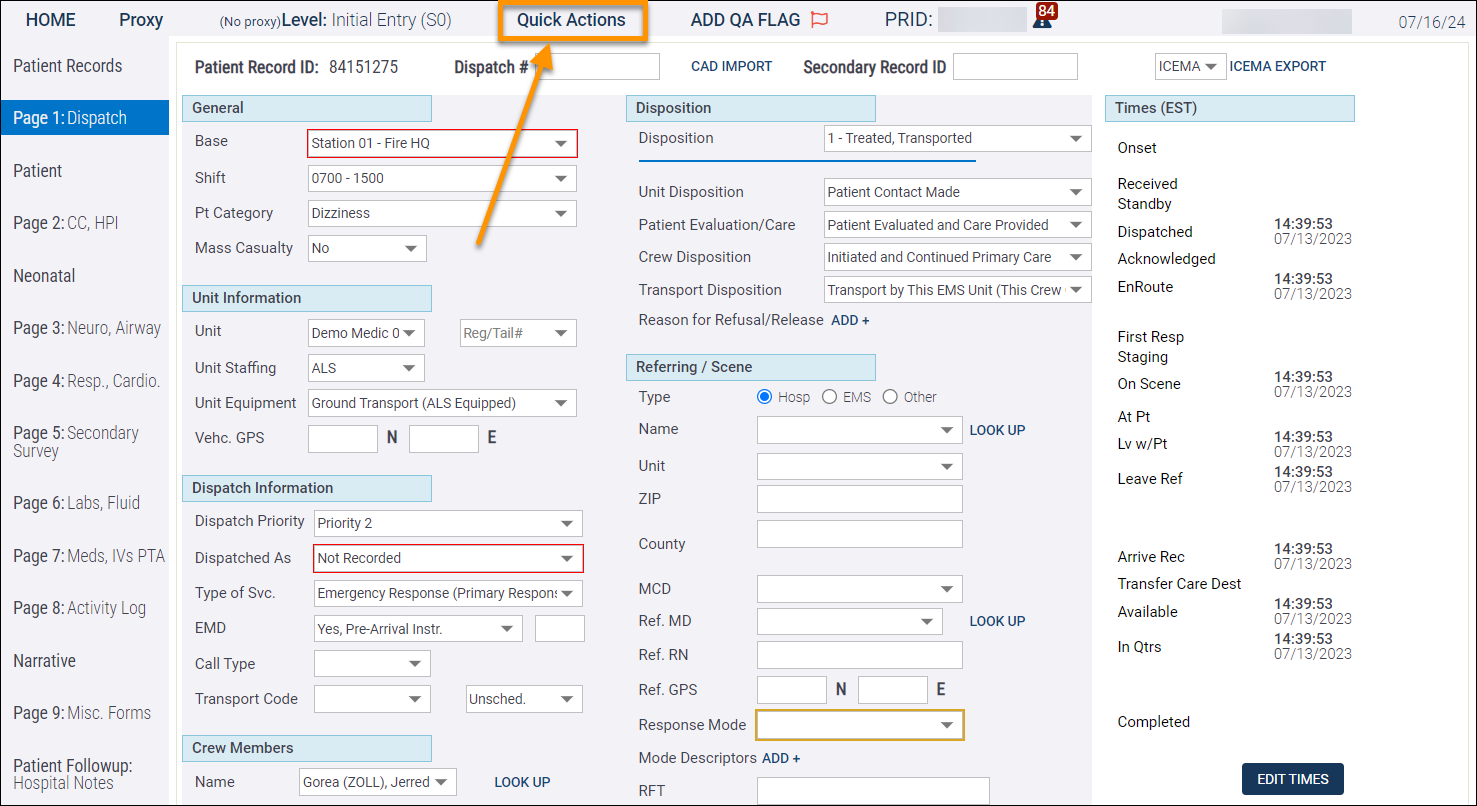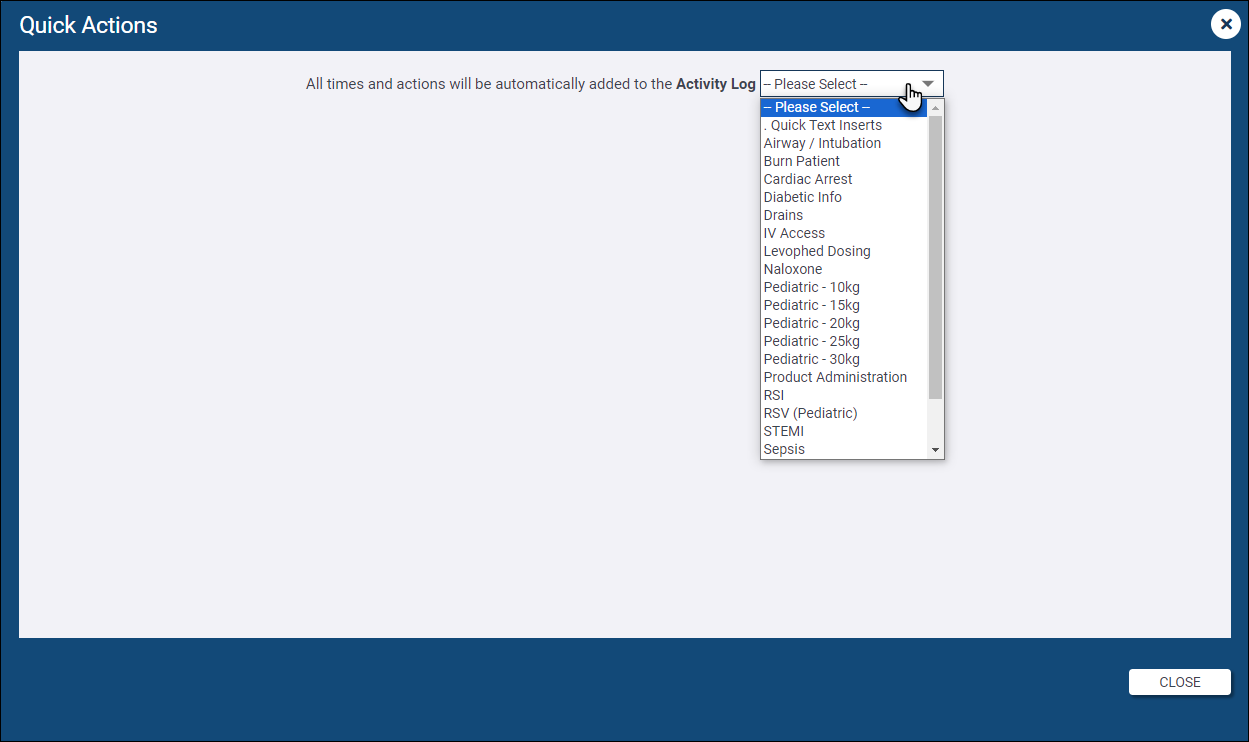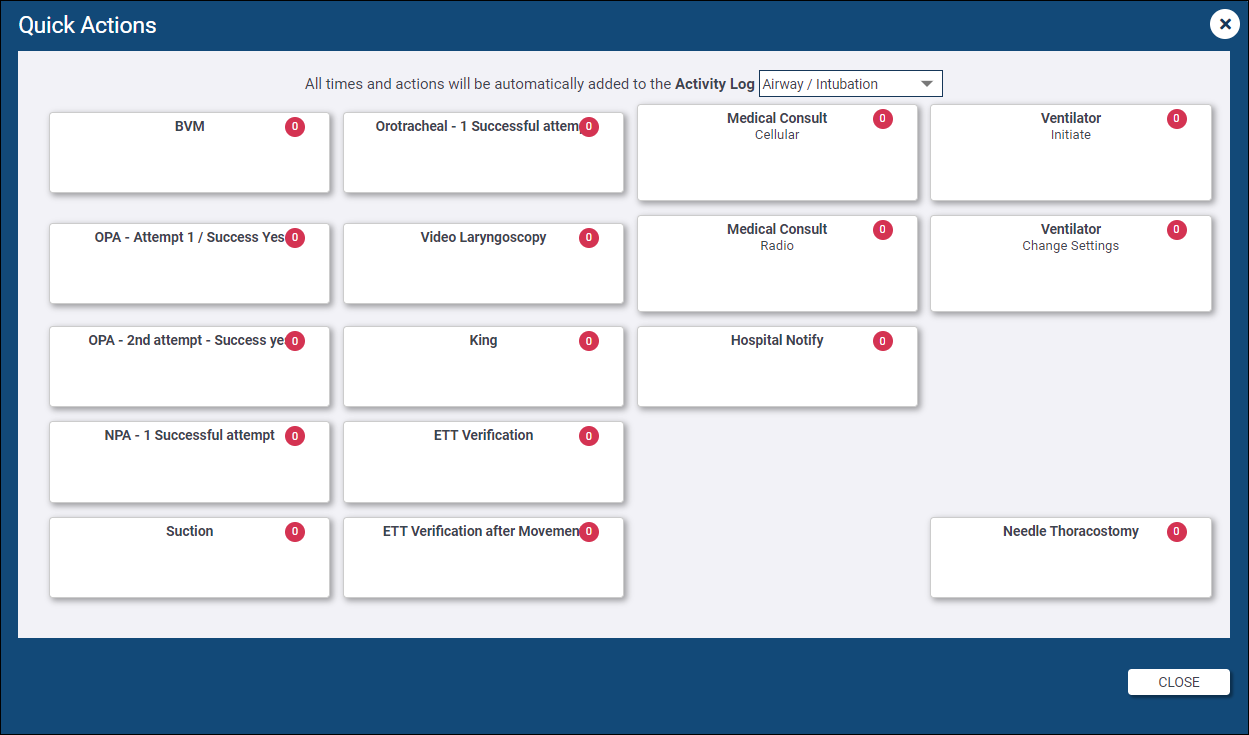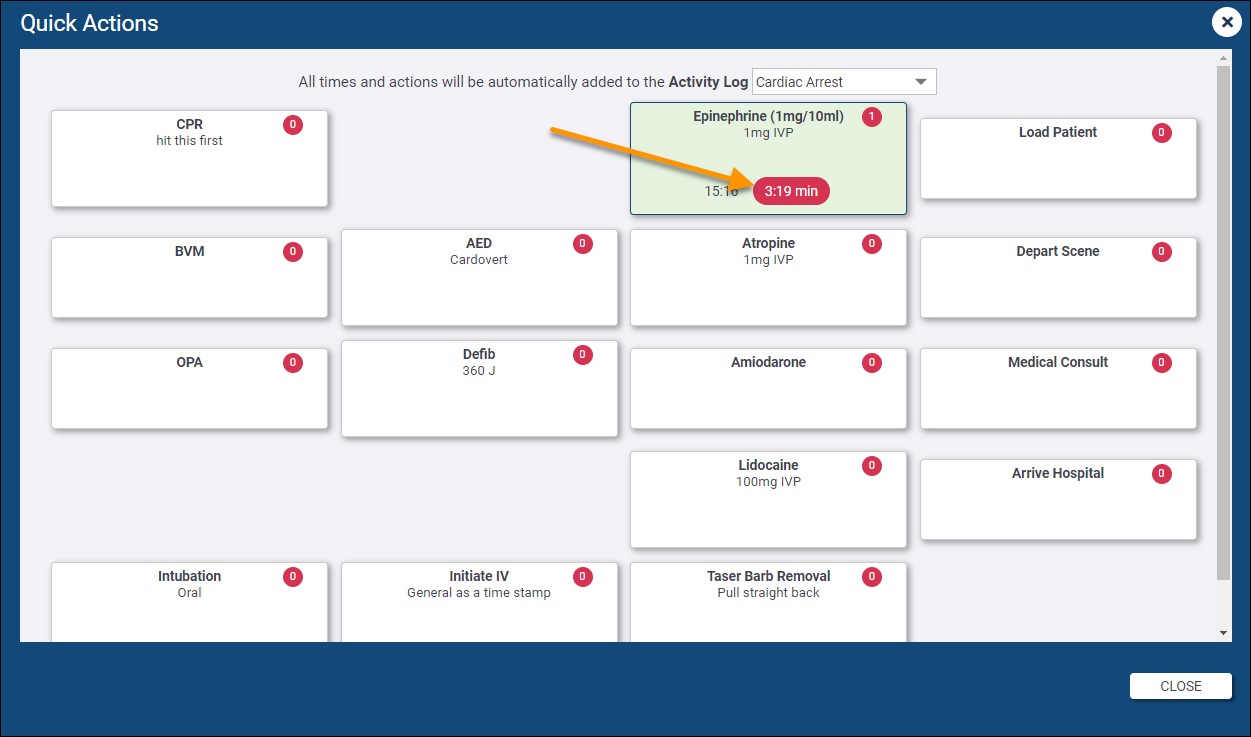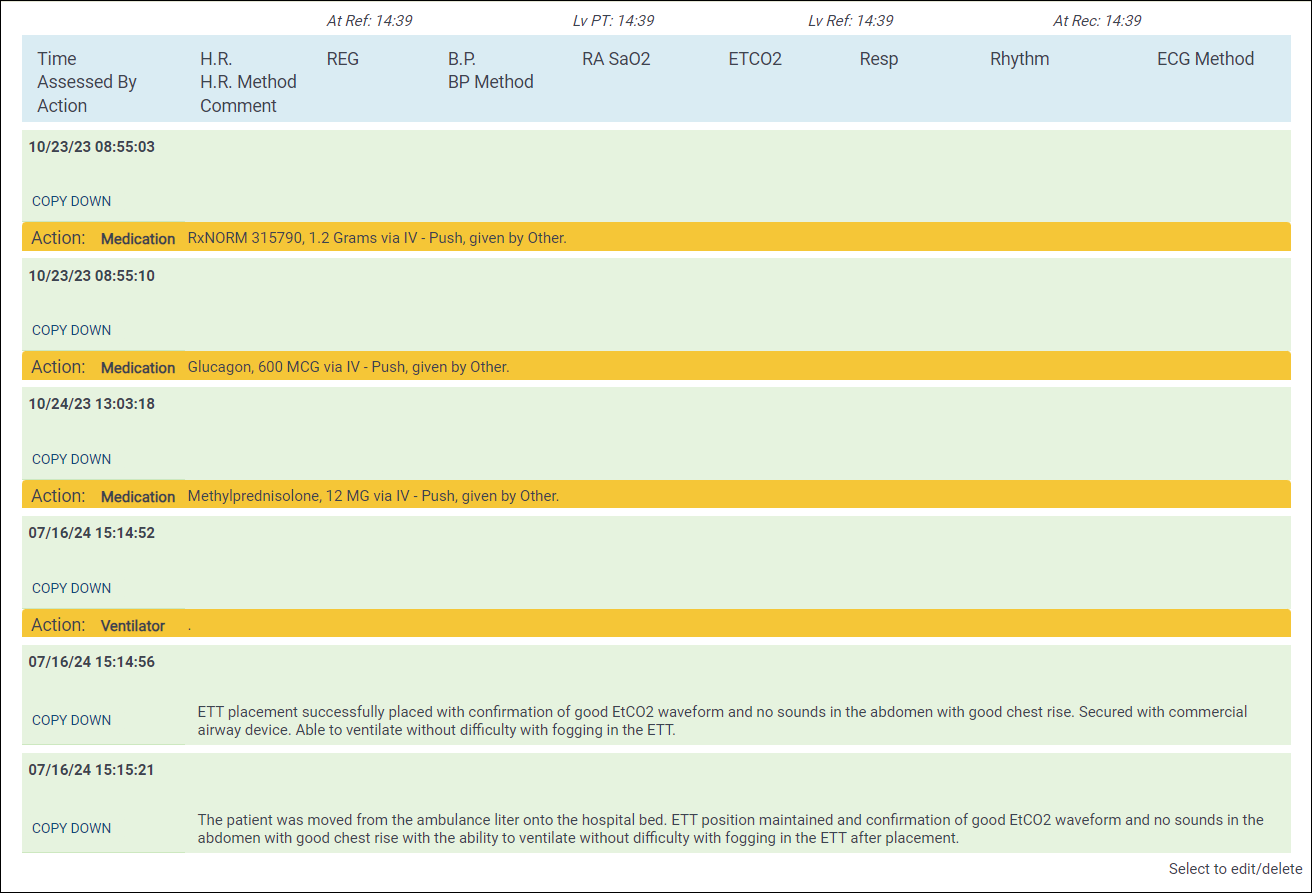Using Quick Action Buttons
Quick Action Buttons can be accessed from the header on any page of the PCR and used to quickly document comments and Actions that will be added to the Activity Log on Page 8.
Skip to Chapter 3 "Using Quick Action Buttons" at the 6:53 timestamp of the video to learn how to use Quick Action Buttons when documenting a PCR.
When documenting a PCR, the Quick Actions link will be available in the header on each page.
Click the Quick Actions link to open the Quick Actions menu and use the drop-down menu to select a page of Quick Action Buttons. The page names and available buttons are specific to your Service. Work with your Service Administrator to learn about your Service's pages and the buttons available on each Quick Actions page.
Once you have selected the page, all of the Quick Action Buttons on that page will be displayed.
Click on any of the Quick Action Buttons to document that Medication, Procedure, or comment in the Activity Log on Page 8 of the PCR. Any data configured for that Quick Action Button will be included in the Activity Log entry. The red indicator in the top right of each button will show a count for the number of times that Quick Action was used in the PCR you are currently documenting. A timestamp will be added for when you used the button, and a timer will start counting so you know how long it has been since you last performed that Action.
If a Quick Action Button was setup with a reminder, once the configured time has expired, the timer will turn red to visually remind you that it's time to perform that Action again.
To review or modify any of the Actions and comments you have documented on the PCR, go to Page 8. Just like Vital Signs and Actions you document on Page 8, anything documented using Quick Action Buttons will show up in the Activity Log at the top of the page. You can read the comments, see basic details about the Actions, and can click on any of the entries to modify or delete.
Learn how to setup Quick Actions in the Quick Action Buttons Code Table.