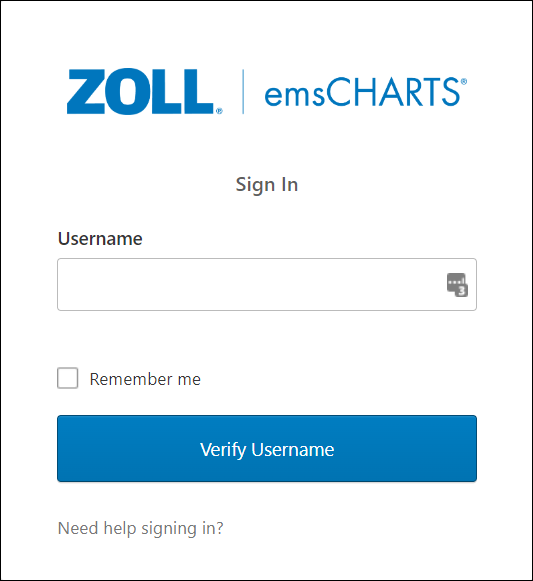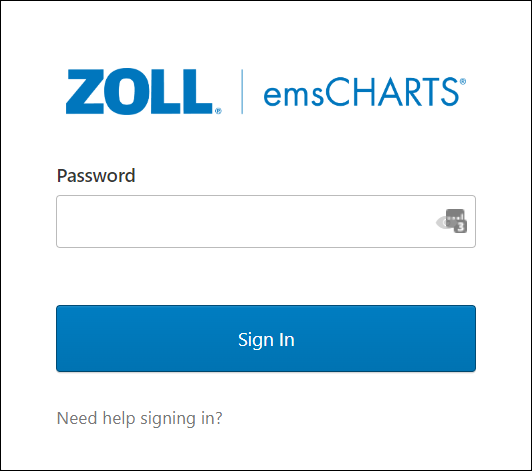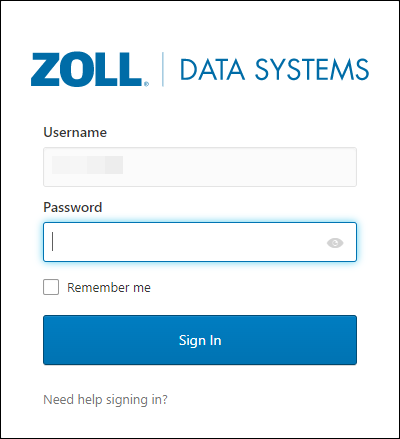Login Page
As of the Web 12.04 release on Tuesday April 18th, 2023, ZOLL emsCharts Web has an updated login page you can see below.
When logging into ZOLL emsCharts Web, you will be required to enter and verify your username before you are able to enter your password. No other changes to the functionality of the login process were introduced in the 12.04 release.
Click image below to enlarge.
We'll soon be providing details on giving you the ability to login simultaneously to ZOLL Online and ZOLL emsCharts, while increasing the security of your login for your field/mobile/tablet devices. While this new login page is the first step, agency logins will be converted to ZOLL Online accounts starting in May 2023. We will be contacting administrators.
After the May 2023 release, if your account is found in ZOLL Online, instead of being redirected to the password page, you will be redirected to the ZOLL Online login page with your username already filled in, and then redirected back to ZOLL emsCharts if authenticated successfully.
Password resets
Since there are now two identity providers, ZOLL Online and ZOLL emsCharts, until all customers are migrated to ZOLL Online, there are two password resets depending on where your account is located. After entering your username, you will have one of two options.
-
ZOLL Online: On the main login page, click Need help signing in? and then Forgot password? to get to the password reset page.
-
ZOLL emsCharts: The "Need help signing in?" password reset link does not yet redirect to the new reset page. Until the transition is complete, use the existing ZOLL emsCharts password reset URL of https://www.emscharts.com/emsChartsLogin/forgot_password.cfm.