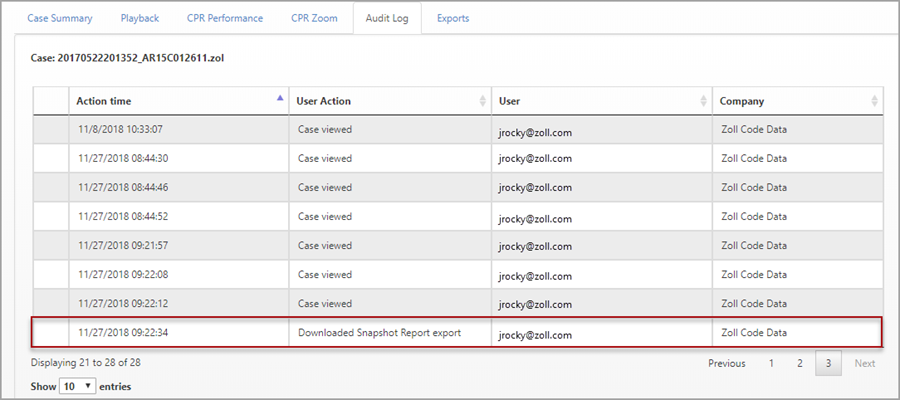Snapshot Report
When you upload a case to the ZOLL cloud, CaseReview displays the snapshots recorded in the case in the 'Event timeline' on the Playback page.
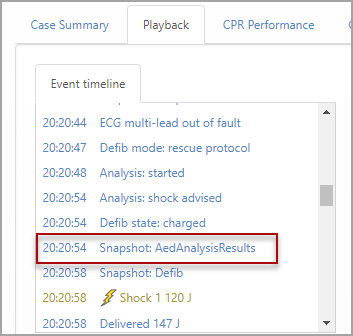
To see all snapshots detected in the case, generate a Snapshot report.
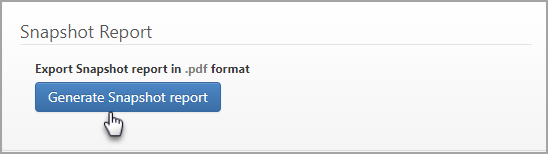
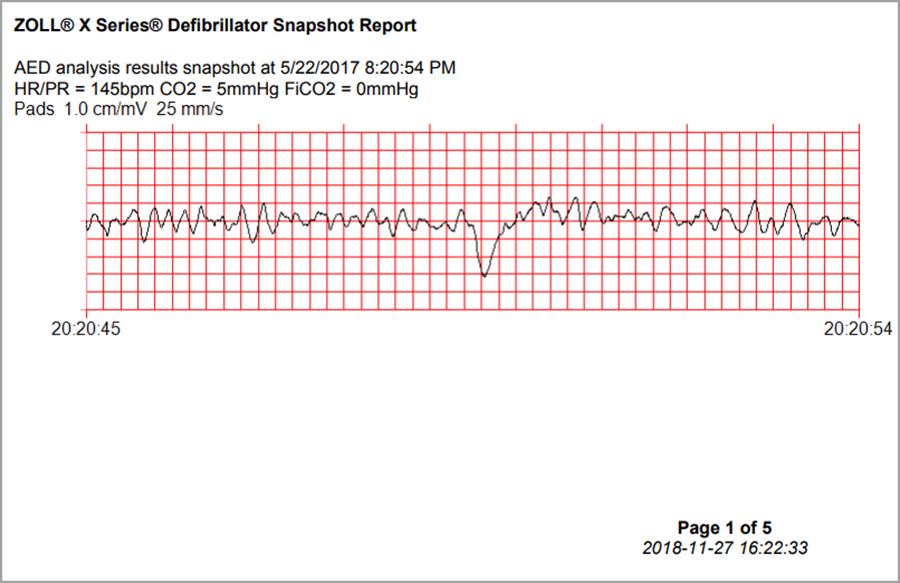
An entry in the Audit Log displays the day and time the user requested the report.