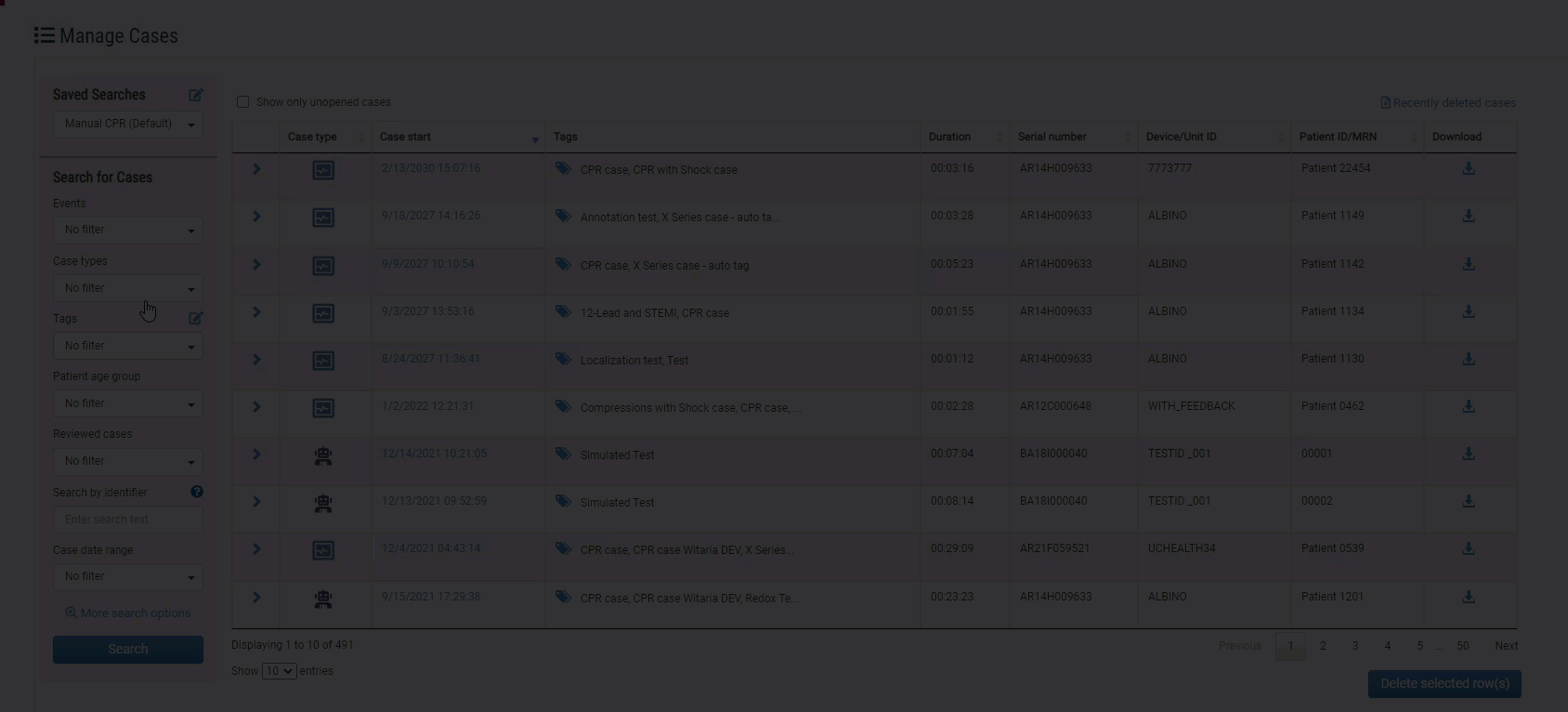AutoPulse
Turning on the "My agency uses the mechanical AutoPulse device" setting on the Settings > Application Settings page, gives you in-depth information about AutoPulse in uploaded cases. See the AutoPulse section of Application Settings for more information.
When the AutoPulse setting is ON
The following information describes areas within CaseReview that show AutoPulse data when the AutoPulse setting is set to ON.
AutoPulse auto-detection upon upload
CaseReview will detect the presence of AutoPulse in a case. If the setting is OFF, cases previously detected as having AutoPulse will no longer be identified.
Performance Summary
Performance Summary will display the mechanical metrics in addition to the Manual CPR metrics. If the setting is OFF all mechanical metrics will be removed from the Performance Summary display.
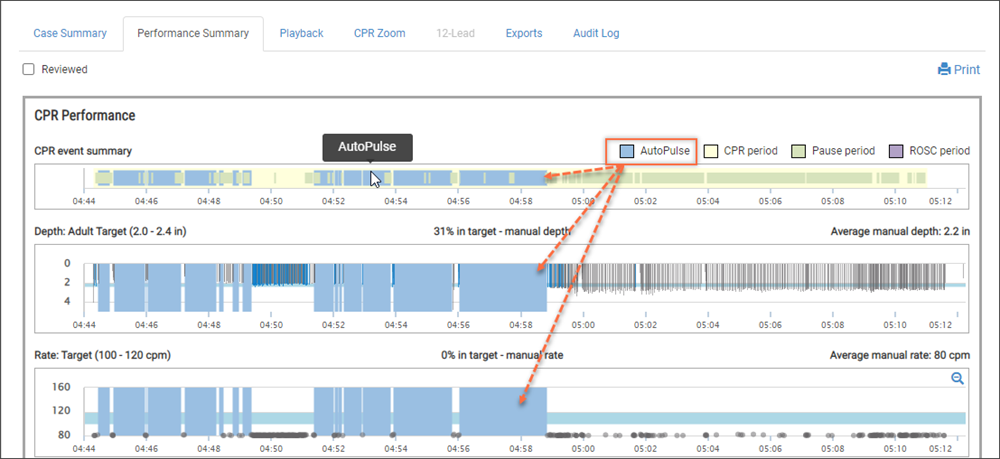
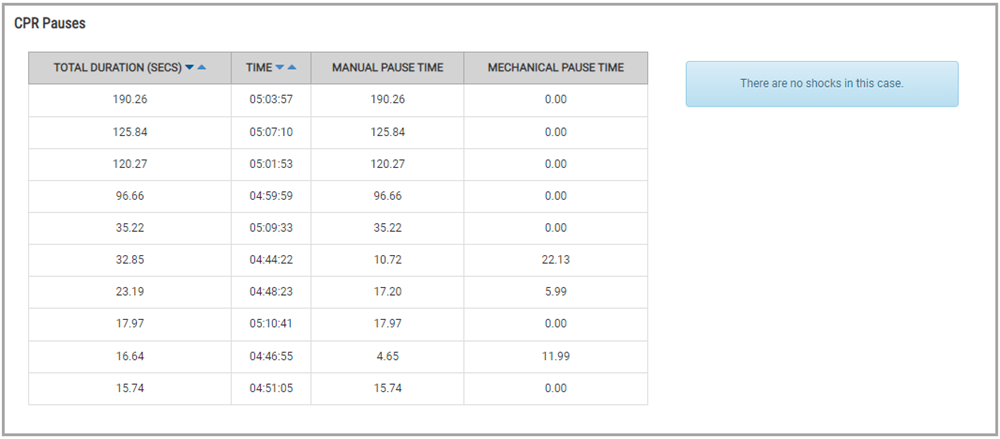
CPR Times
When the AutoPulse setting is ON, the CPR Times table at the bottom of the Performance Summary page will include an additional summary row of times.
This row will display the following useful times when AutoPulse was used in the case, such as:
-
From case start: The time from when the case was started on the device and then AutoPulse compressions were first detected. The value of this metric is to help clinicians identify the amount of time before AutoPulse mechanical CPR was deployed and started in the case.
-
From first manual compression: The time in the case when the first manual compression was detected until the first AutoPulse mechanical compression was detected. The value of this metric may be similar to the :From case start" metric but focuses exclusively on when CPR was initiated as not every case starts with CPR.
-
Transition from manual: The time of the last pause where manual compressions were leading into the pause and the AutoPulse mechanical compressions were detected after the pause. This value of this metric is to help clinicians recognize the time it takes to transition from manual CPR and to deploy and start AutoPulse mechanical CPR.
When the AutoPulse setting is OFF, the row with AutoPulse CPR times does not display.
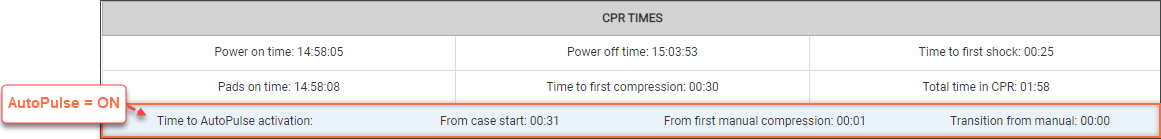
Playback
Much like how you currently use the Playback page to view and modify manual CPR periods, when the AutoPulse setting is ON you will be able to view and modify (add/edit/delete) AutoPulse periods. When the AutoPulse setting is OFF, AutoPulse periods will not display, and cannot be added to the case.
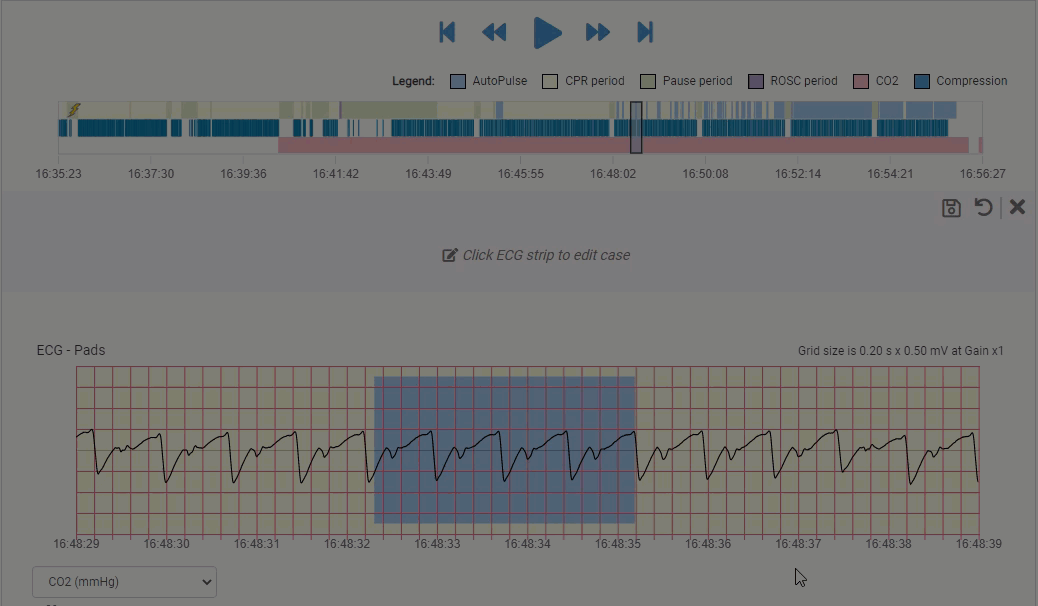
CPR Trend report
The CPR Trend report will display metrics specific to AutoPulse data, as well as "All CPR data" (Manual and AutoPulse data combined). When the setting is OFF the AutoPulse and combined metrics will not display.
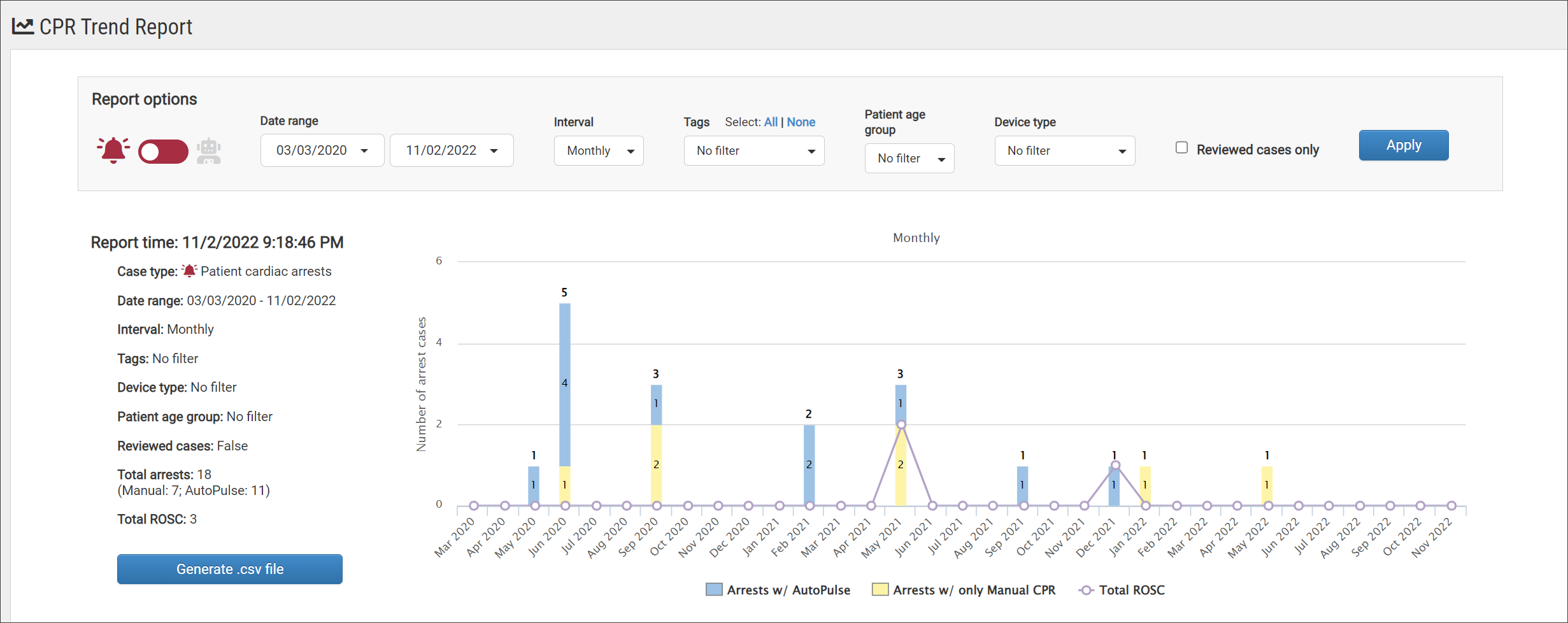
Under the bar chart, CPR Trends will display three tabs: Manual CPR data, AutoPulse CPR data, All CPR data.
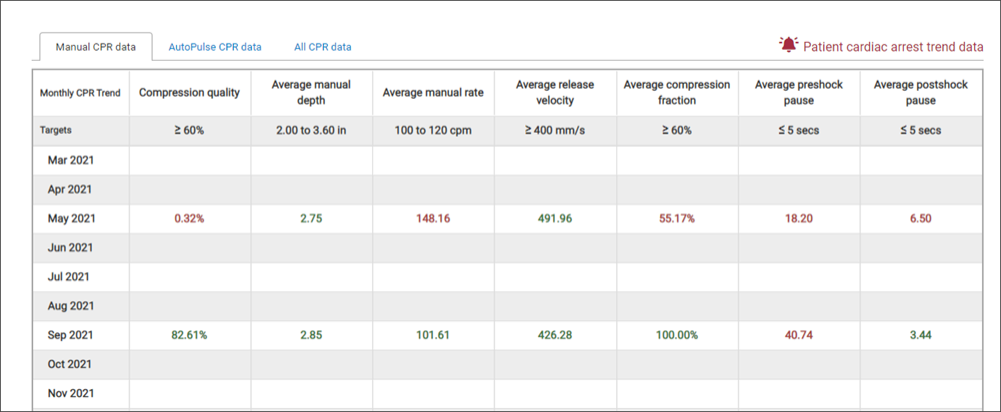
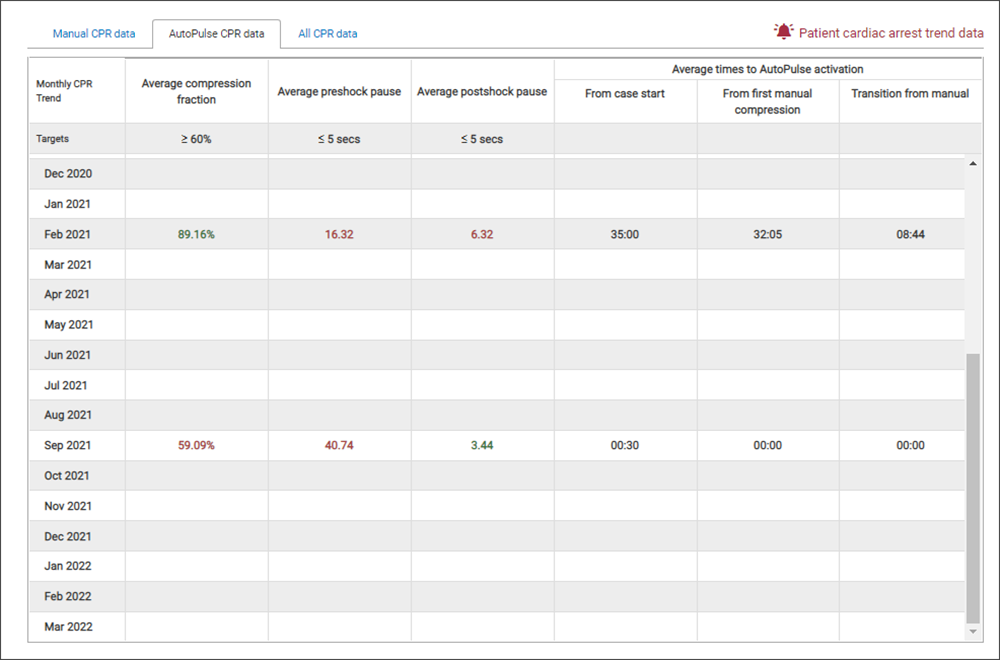
All CPR data: This is a combined graph that shows both AutoPulse and Manual CPR aggregated data.
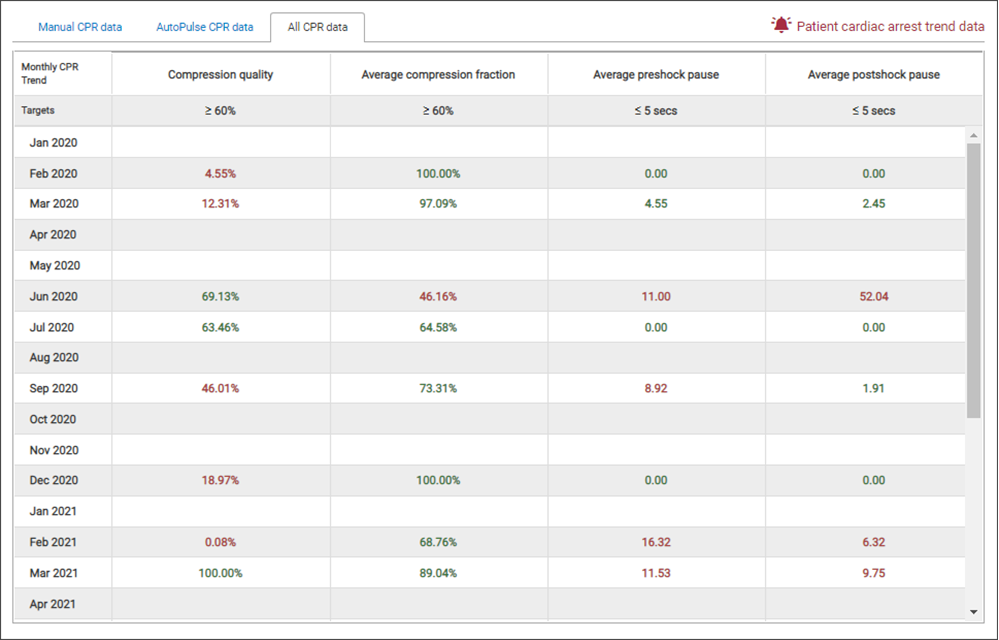
Exports
Metrics specific to AutoPulse will be shown or hidden in the various export reports based on the setting being ON/OFF.
CPR Zoom
CPR Zoom will display AutoPulse periods and the "breakout" case metrics in the CPR Quality Graph and any clipped segments. When the setting is OFF, AutoPulse periods and metrics will not display.

Case Summary
When an AutoPulse period exists in the case, Case Summary will display the AutoPulse event with an appropriate Yes or No value. If the AutoPulse setting is OFF, the AutoPulse event will have a NA value.
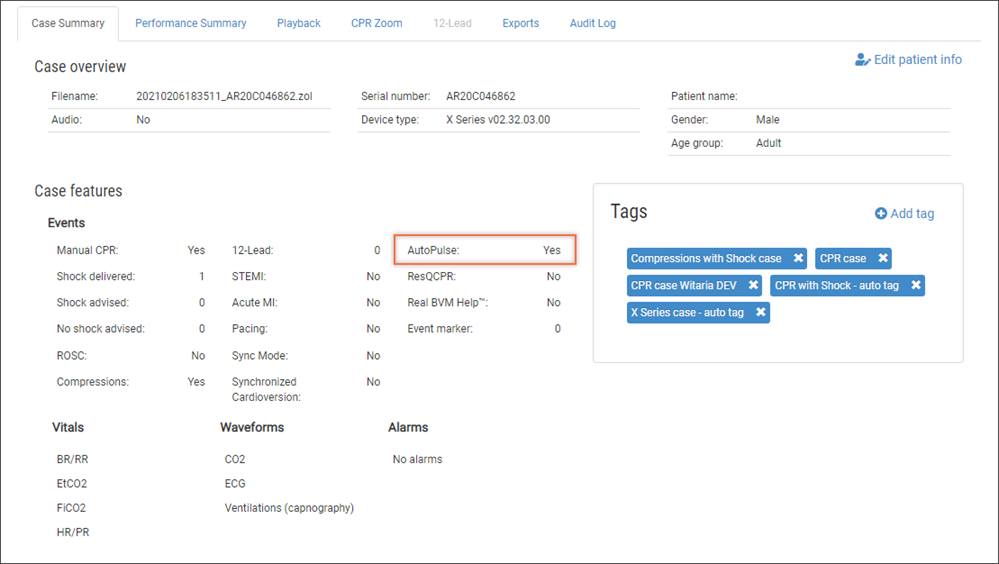
Manage Cases
On the Manage Cases page, users can search for cases by the AutoPulse event. When the AutoPulse setting is OFF, AutoPulse will be disabled in the Events drop-down.