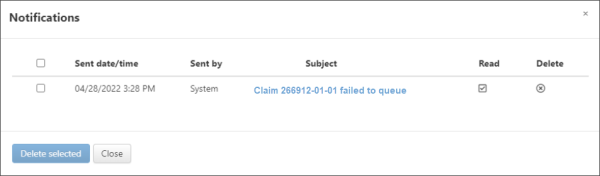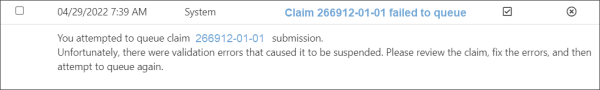User Notifications
When there are important messages that we want you to be aware of, a notification icon ![]() will display next to the Help link on every page. Click the envelope icon to view messages concerning issues that caused a claim you submitted to fail validation.
will display next to the Help link on every page. Click the envelope icon to view messages concerning issues that caused a claim you submitted to fail validation.
Clicking the icon opens the Notification window. The number of messages in the window will match the number next to the envelope icon.
Click the message to view its contents.
After viewing the notification, you can:
-
Mark the notification as "Read": Marking messages as "Read" will not delete the message. It will still display in the Notifications window and will still be counted in the total number.
-
Delete the notification: Deleting the notification will remove it from the Notification window, decrement the total number, and if this was the only or last one, extinguish the Notification icon.
To fix the error(s) on the claim, click the claim number on the notification to go to the Claim page. On the top of the Claim page, you will see a validation banner that explains the error and suggests steps.