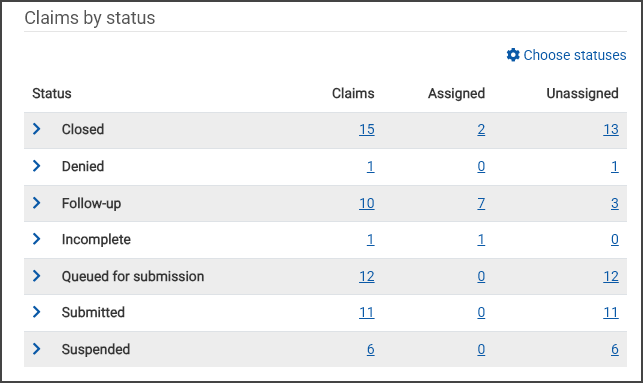Finding Claims with Specific Statuses
Using Advanced Search:
- On the right-hand side of the navigation bar, click Advanced.
-
Click the Claim status field on the Advanced page.
- Click the status from the list.
- Click Search.
Using the Dashboard:
-
On the navigation bar, click Dashboard.
The "Claims by status" section lists the status, the number of claims in each status, and how many are assigned/unassigned. Use the open/closed arrow to see claims broken into status reasons.