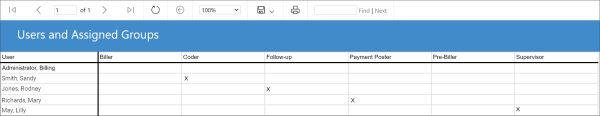Users and Assigned Groups Report
The User and Assigned Groups report gives you easy access to a list of all configured users and their assigned groups. This report alleviates the need to go to Admin and open each user's account manually.
Some background
Billing user accounts are created in Admin > Billing > User Accounts. Within that page, there are two selections that determine what a user can do in ZOLL Billing.
The primary setting is the account type. If designated as a System Administrator, the user has unrestricted access to all activities within ZOLL Billing. If labeled as a Standard User, their activities are restricted by the permissions assigned to their account.
Permissions can be assigned to a user by:
-
Using the "Billing roles & permissions" section in User Accounts to manually pick and choose permissions.
-
Creating a group in Admin > Billing > User Groups with the desired permissions.
-
Using the pre-configured roles in Admin > Billing > User Groups.