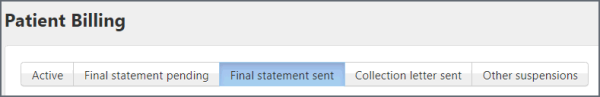Patient Billing Page Reports
Use Patient Billing to build your report
The Patient Billing page gives you a ton of information that you can use to build your own reports. The data found under each tab can be downloaded to a CSV file.
Tip: Not good with Excel? Get started by viewing the videos under Using Excel to Manipulate Report Data.
Note: In addition to the data under each tab, CSV files will include patient phone numbers and addresses.
Active
The Active tab shows current accounts where at least one claim in the account has the patient as the current payer. It includes the patient name, account number, date the last statement was sent, amount paid by the patient, and patient responsibility.
Final Statement Pending
The "Final statement pending" tab shows a list of patients who are down to the wire - they only have one more invoice scheduled. After downloading to a CSV file, hand the report to a follow-up specialist to use as a resource to contact the patient.
Final Statement Sent
Patients under the "Final statement sent" tab have received their last statement and the statement interval days have passed. We are no longer sending patient statements to these accounts and all the patient billing claims are currently suspended. It is time to make a determination of what to do next. If needed, download this data to a CSV file for review. After you determine next steps, return to the "Final statement sent" tab to take action – send the patient another statement, move this account to a collection agency or state debt collections, or write the amount off as bad debt. Work this tab on a daily basis– you want it to be empty!
Other Suspensions
Once the final statement is sent, the entire account is suspended. Accounts in suspension need to be worked! If a new claim opens for this account, the claim will be sent to the patient’s insurance but once it hits the patient, statements will not go out! The claim will be suspended and automatically land under the "Final statement sent" tab on the Patient Billing page.