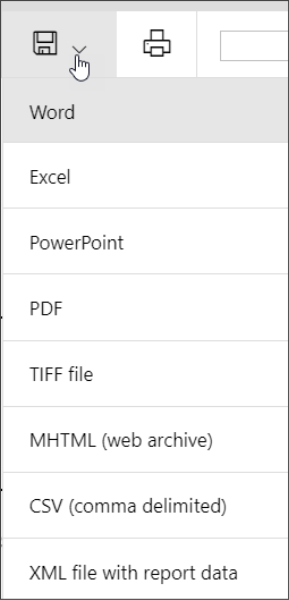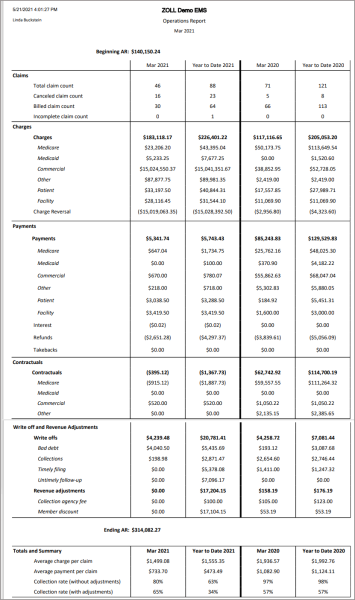Operations Report
The Operations report shows claims, charges, payments, contractuals, and write-off/revenue adjustments for the closed accounting period you selected and for the calendar year. The report will also display the previous year’s closed accounting period data for comparison and will show data based on profit centers.
-
On the navigation bar, click Analyticsand then click Reports.
-
Click the Accounting Period Start Date field and select a closed accounting period from the list.
-
Click the Profit Center field and select one or more profit centers.
-
To include inactive profit centers, click the True button.
-
Click View Report.
-
After the report displays, you can click the Save icon and select an option.
Recommended use
Use the Operations report to:
-
See an overall snapshot of the health of your Accounts Receivable. The report summarizes your claim volume, payments and adjustments by policy type, and the average charge and collection rates per claim.
-
Help determine if growing AR balances are due to changes in payer mix or changes in volume.
-
Have more visibility about non-payment related transactions at a high level.