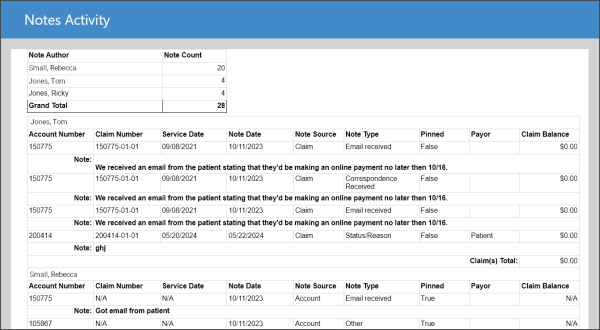Notes Activity Report
Per biller, the Note Activity report shows notes entered for a claim, the claim number, service date, note date, note type, payer, and claim balance.
To run the report:
-
On the navigation bar, click Analyticsand then click Reports.
-
Scroll down the list and select Note Activity.
- Select a date range.
- Pick a note author or select All.
- If you want to show deactivated users in the report, click the 'False' button for 'Show Deactivated Users.'
- Pick a note type or select All.
- Click View Report.
Recommended use
Use daily to ensure that your follow-up billers are managing claims post submission, payment, denial, and/or appeal.
This report is a great productivity check to ensure your follow-up billers are working their claims.