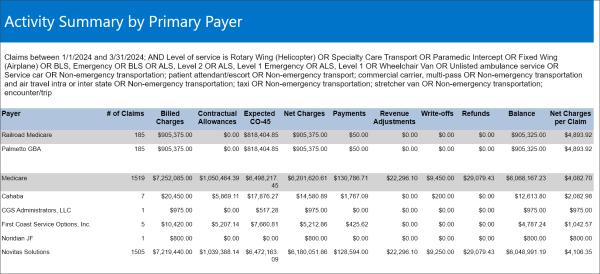Activity Summary Report
Activity Summary shows information about charges, allowances, payments, adjustments, write-offs, expected CO-45, and refunds by payer.
To run the report:
-
On the navigation bar, click Analyticsand then click Reports.
-
Scroll down the list and click Activity Summary by Primary Payer.
-
Start and End Date: Pick how far back you want the report to start and the date you want it to end.
-
Level of Service: Click to select All or one or more levels of service.
-
Click View Report.
Recommended use
Run anytime to compare net charges against payments and as a tool to determine your company's health. Try running separate reports for several months in a row, and then compare the reports to understand the trajectory of your business and find monthly patterns.