Account Locks and Suspensions Report
The Account Locks and Suspensions report shows a list of accounts that are currently either locked or suspended.
Start by selecting a date range. To eliminate unnecessary information, use the suspension type or suspension reason filters.
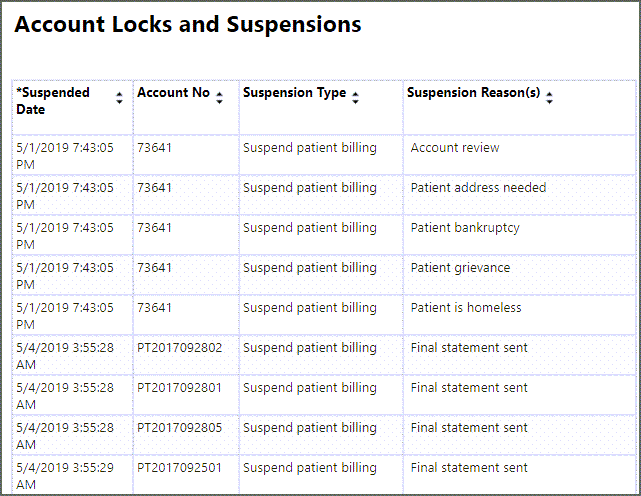
Recommended use
You cannot bill or post to locked or suspended accounts so it is important that someone is working the issue(s) that lead to the lock or suspension. Ensure that someone is managing these accounts daily. To keep abreast of what's happening, try running this report weekly.
Tip: You can lift a patient's suspension at any time:
- On the navigation bar, click Claims and select Patient Billing.
- Click the Other suspensions tab.
- Scroll down to find the patient name or filter the list by entering the patient's name in the box at the top of the 'Patient name' column.
- Click the patient name to go to the Account page. At the top of the Account page, you will see a message that patient billing has been suspended.
- Click the Edit suspension button on the yellow banner.
- Click Remove suspension.