Release 13.8.2 (08.19.2024)
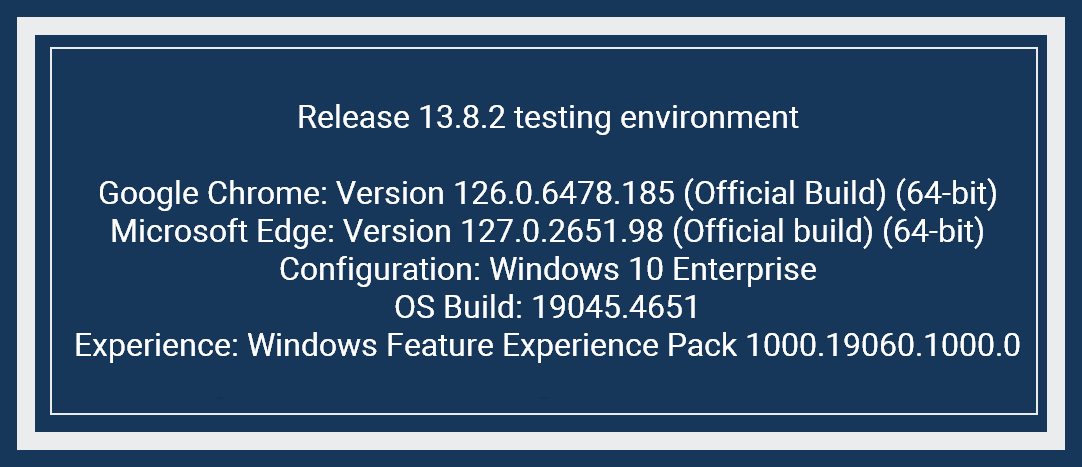
Note Activity report enhancements
There has been several updates to the Note Activity report:
-
The report, and report outputs, will display the account number for claim and account notes.
-
Some column headings on the report's csv changed to show their correct name of NoteCount, Pinned, and ClaimBalance.
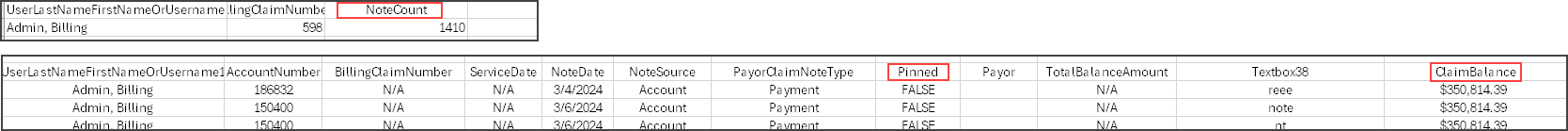
SSN viewing options
Because each company has a preference on how to display an SSN on their ZOLL Billing system, there are now several options to consider based on three settings.
The first setting (new in 13.8.2) is the "Always mask SSN" option found in Settings > Configurations tab > Company Account heading.
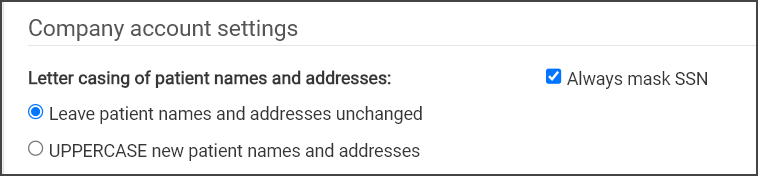
The other settings are tied to two existing user permissions found in Admin > Billing > User Accounts: "Edit pt. acct. details/claims/COB/audit trail tabs" and "View SSN."
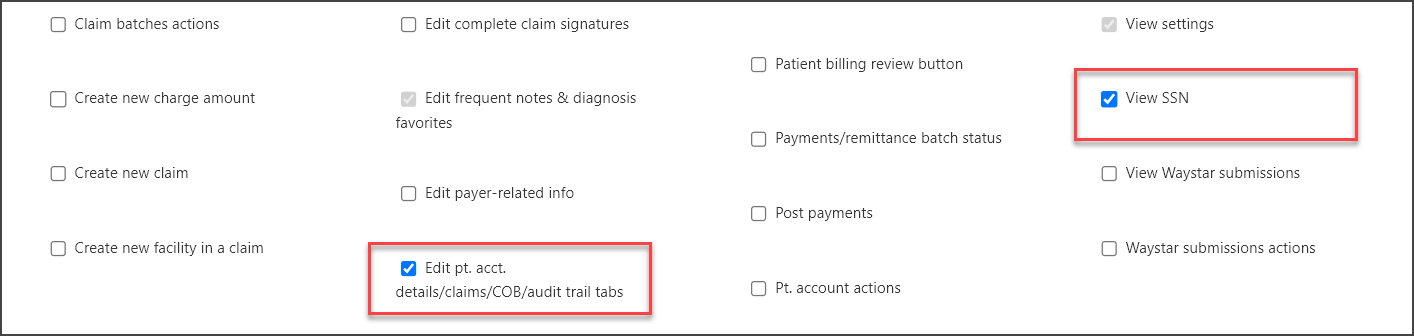
Combined together, the three settings give you a number of SSN display options. Use the following table to find the way you want to show the SSN and then enable/disable your system settings accordingly.
| If you want to show | "Edit pt. acct. details/claims/COB/audit trail tabs" permission | "View SSN" permission | "Always mask SSN" company setting |
|---|---|---|---|
|
Last 4 digits in all locations - no show/hide icon
Edit patient details: Clicking the SSN field displays full SSN |
Enabled | Not enabled | Not enabled |
|
Last 4 digits in all locations - show/hide icon visible Edit patient details: Clicking the SSN field displays full SSN |
Enabled | Enabled | Enabled |
Last 4 digits in all locations - show/hide icon visible  & when clicked shows full SSN & when clicked shows full SSN
Edit patient details: Not accessible |
Not enabled | Enabled | Enabled |
Last 4 digits in all locations - no show/hide icon
Edit patient details: Not accessible |
Not enabled | Not enabled | Not enabled |
|
Last 4 digits in all locations - no show/hide icon
Edit patient details: Clicking the SSN field displays full SSN |
Enabled | Not enabled | Enabled |
Last 4 digits in all locations - no show/hide icon  Edit patient details: Not accessible |
Not enabled | Not Enabled | Enabled |
| Full SSN displays in all locations | |||
|
Full SSN in all locations - no show/hide icon Edit patient details: Access to edit patient details |
Enabled | Enabled | Not enabled |
|
Full SSN in all locations - no show/hide icon Edit patient details: No access to patient details |
Not enabled | Enabled |
Not enabled |
Waystar demo option
There is a new "Demo tenant" option in Settings > Configurations > Patient billing that is used to test delivery of patient statements to Waystar. Your Onboarding Specialist will enable this setting for testing purposes and then disable it when you go live.
Important! Do not enable this setting without talking to a ZOLL representative first.
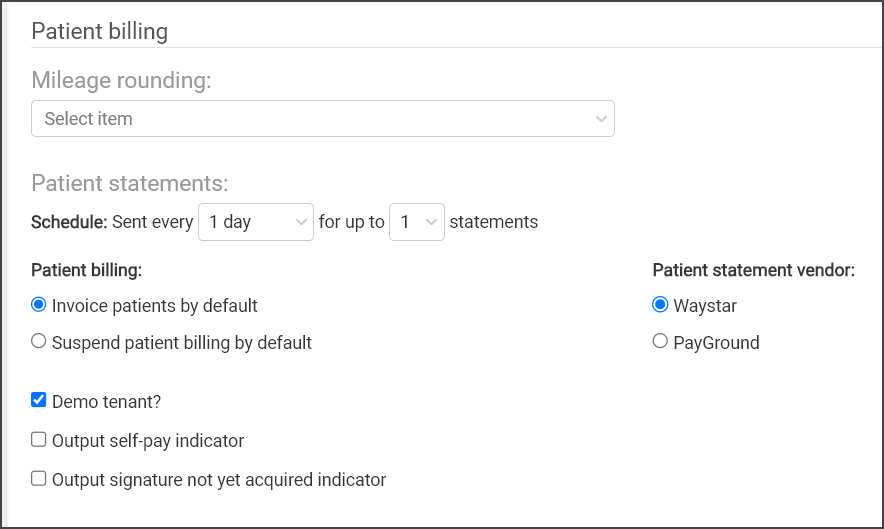
-
A company had some patient claims in a "Suspended - Final Statement Sent" status that had an off-schedule statement, incorrectly sitting in an "Submitted - Patient statement" status instead of "Suspended - Final statement sent" status.
-
The Patient Account Verification page was not giving a user the ability to merge the patient record after the user selected a patient name. This happened after an import and during manual claim creation.
-
Patient claims in a "Submitted" status, were not displaying a status reason.
-
A company found that two accounting period payments .csv reports were not matching the payment or contractual allowance amount.
-
When selecting a payer for a crossover payment, the user was selecting the same payer and benefit plan as the posted payer. When attempting to edit the COB to correct the issue, the user received an error. Now we do not allow users to select the same payer/benefit plan combination as a possible crossover selection as the posted payer.

 & when clicked shows full SSN
& when clicked shows full SSN