Release 13.6.2 (06/24/2024)
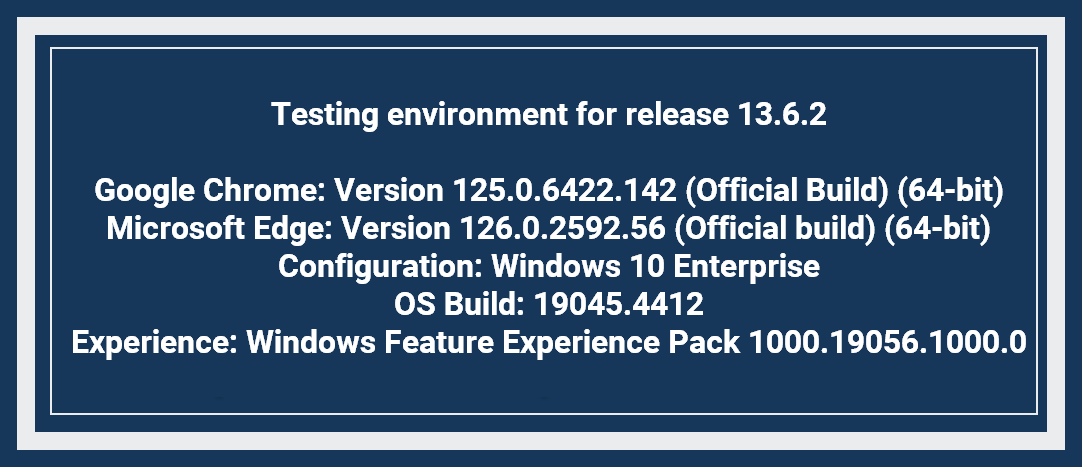
Adjustments for accounts in collections and state debt
It is now possible to adjust the balance on claims that are in collections and state debt.
The "Adjust balance" button is available on the Credits tab on the Claims page.
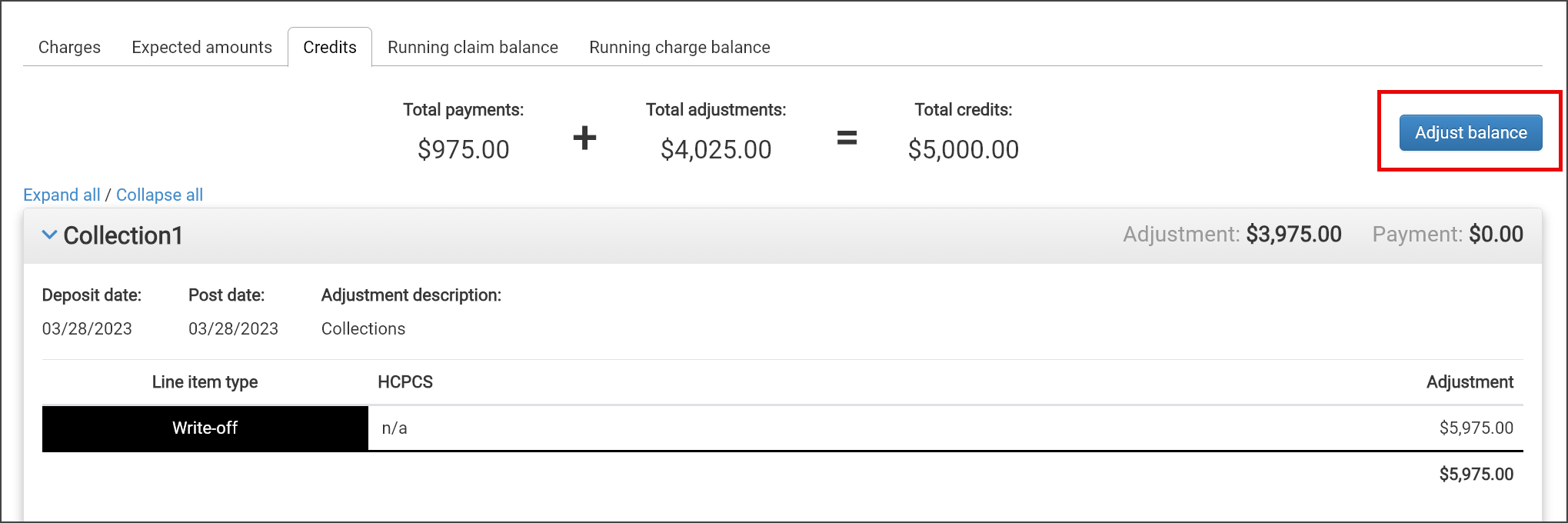
When clicked, the "Adjust balance" window displays. Clicking the Payer field displays a list of payers that are currently on the COB.
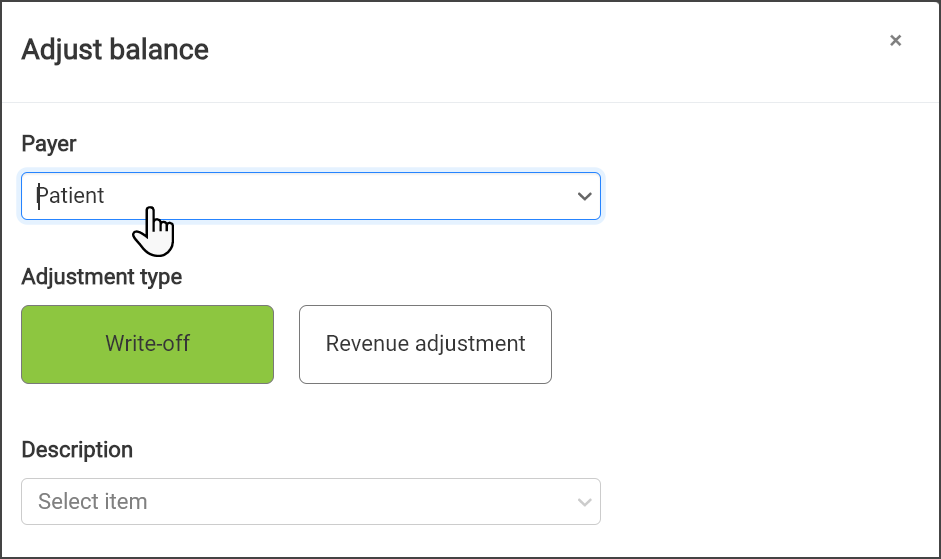
Viewing/Masking social security numbers
We revised the SSN feature released in version 13.6.2 to provide options to show/hide the entire SSN, show only the last four digits, or hide the entire SSN. This change was made available on 6/27. Another enhancement to this feature will be available in release 13.7.2, which will include a system-wide "Restrict SSN" setting. When this new company-wide setting is released, the following table will be updated.
Currently, there are two settings that you will need to take into account when determining how much of the SSN is displayed to a user. These permissions affect the user's ability to see all, partial, or none of the SSN on all pages where the SSN is displayed.
Note: Users with the "Edit pt. acct. details/claims/COB/audit trail tabs" permission enabled in their user account will be able to click the SSN field on the Edit Patient Details page and see the entire SSN.
| If you want to show | "Edit pt. acct. details/claims/COB/audit trail tabs" permission | "View SSN" permission |
|---|---|---|
| All digits in all locations - no show/hide icon | Enabled | Enabled |
|
Only the last four digits in all locations - no show/hide icon Note: When editing patient details, clicking the SSN field will show all digits |
Enabled | Not enabled |
| All the digits in all locations enabled/disabled by the show/hide icon - cannot access Edit Patient Details | Not enabled | Enabled |
| Only last four digits in all locations enabled/disabled with show/hide icon - cannot access Edit Patient Details | Not enabled | Not enabled |
If the user's role is Supervisor, Pre-biller, Admin, or Follow-up, the "Edit patient details" and "View SSN" permissions will be enabled automatically. For other roles, these permissions can be granted manually.
A couple more things to note:
-
The SSN field changed from three fields to one. The standard format is XXX-XX-XXXX (the dash will be inserted automatically).
-
If no SSN exists for the patient's account, the SSN field will not display in the header on the Claim page.
New transaction types in payment posting
The following four transaction types were added to the list in payment posting:
-
Direct to agency
-
Cost center
-
Balance transfer
-
Lockbox
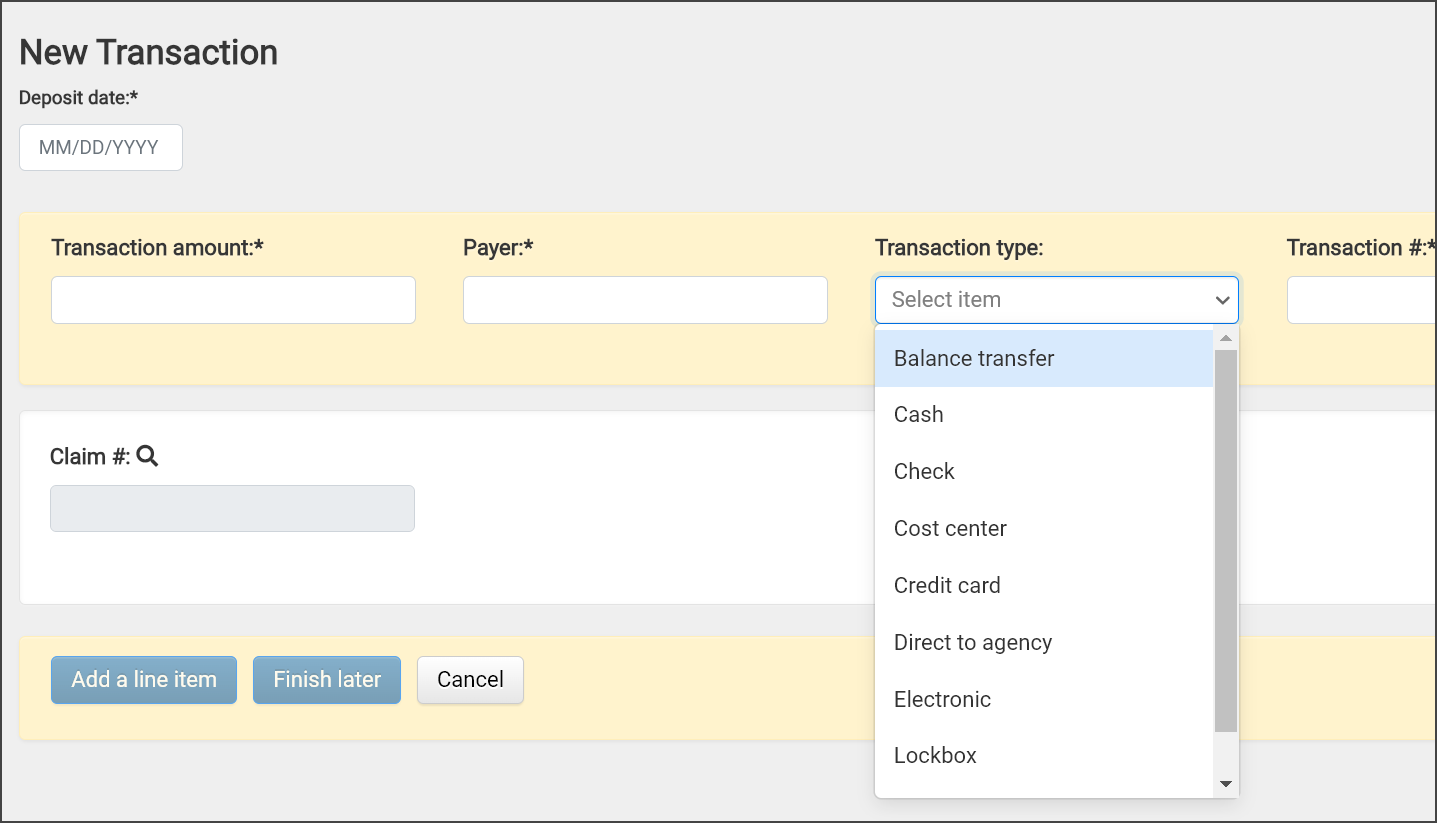
Credit type added to the accounting period .csv
To enable the reporting and identification of refunds, takebacks, and payment reversals in Accounting Periods, we have added a new column called "Credit Type" in the Accounting Period > Payment hyperlink on the Payment amount > CSV download by profit center (part of the zip file). This column is displayed between the Transaction Type and Payer columns.
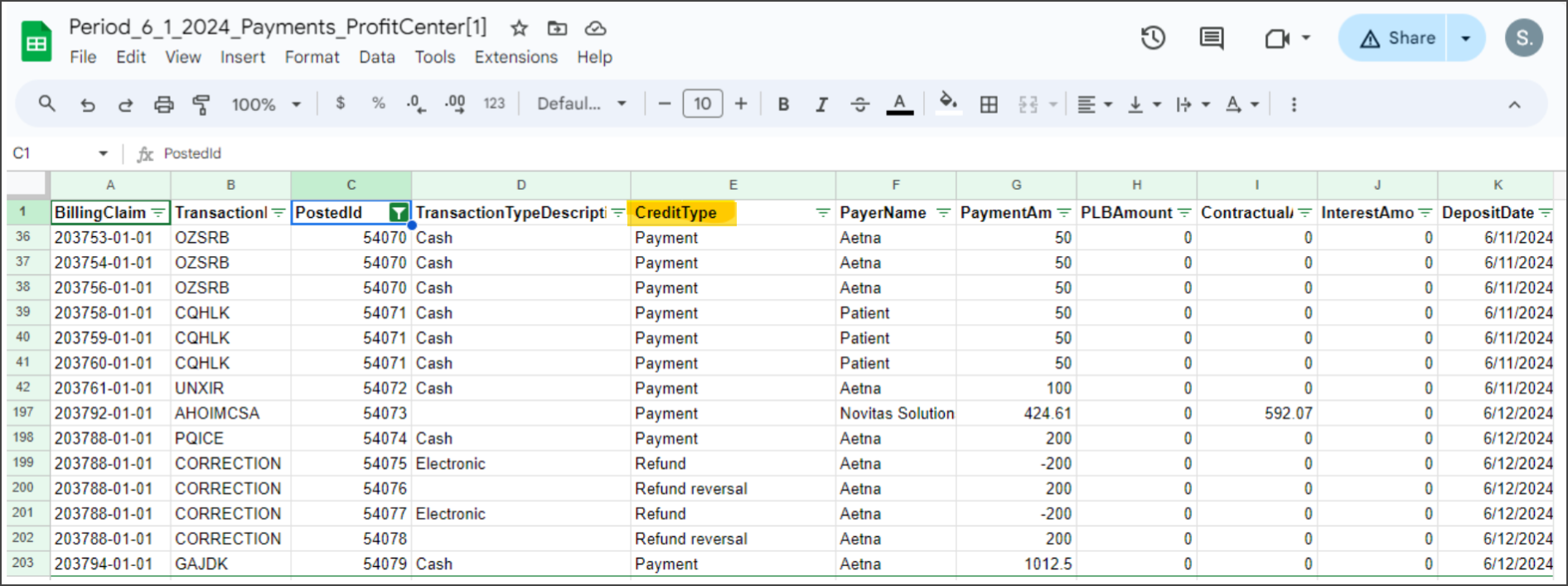
MCM - Only show users of company in Assign To field
In an MCM environment, some users of the parent company are allowed access to only a subset of the child accounts managed by the parent. In this release, we are restricting the "Assign to" drop-down list in the claim header of the child company to show only users who are members of that child company.
The following issues were resolved in release 13.6.2:
-
A customer reported latency when adding or editing payers in the Allowable Amounts tab.
-
A customer found that the system was missing vehicle information in the appropriate fields.
-
Claims in a customer system was missing accounting period information.
-
During claim creation, users could not verify a patient account when the patient was added via Admin > Billing > Patients.
-
The posting payer designation on the COB changed from secondary to tertiary after a transaction was posted to the primary payer.
-
A customer was experiencing an error when importing an 835 file from Waystar caused by a single line item from a previous billing system