Release 13.5.2 (05/27/2024)
After the 13.5.2 release, the following Revenue Adjustment Reason Codes were added to ZOLL Billing. You can find a complete list here.
-
Revenue Adjustment - Patient unknown
-
Revenue Adjustment - Convenience fee
-
Revenue Adjustment - Resident
-
Revenue Adjustment - Donation
-
Revenue Adjustment - Qualified Medicare Beneficiary (QMB)

Skipping the Transport Details tab
During claim creation, users can now skip the "Transport details" tab. Watch the following video or read the section below to learn more.
-
The action buttons (Next, Exit claim, Save and exit) used to be stagnate on the bottom of the page and only available if you scrolled down to access them. Now, they are in a fixed position at the bottom of the Claim Creation pages (excluding the Charges tab) and remain available at all times while you scroll through the content on these tabs.
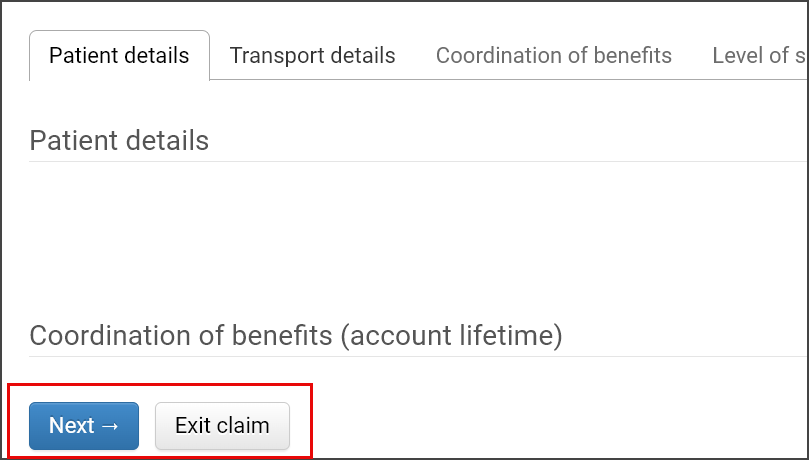
-
After leaving "Patient details", the "Transport details" tab can be skipped by clicking the "Next" button or the "Coordination of benefits" tab. When "Transport details" is skipped, a indicator will be displayed next to the tab name as an indication that required fields are missing and attention is needed.
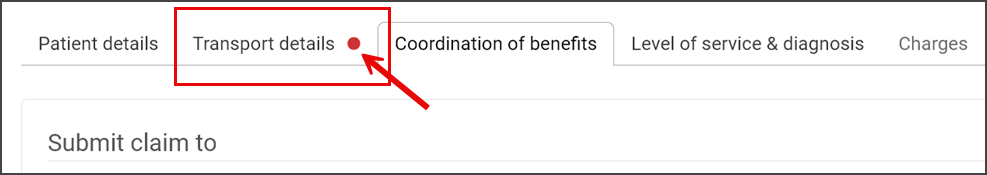
-
If the "Transport details" tab is incomplete, a message will be displayed on the "Charges" tab and the "Complete the claim" button will be disabled. Claims cannot be completed when required fields are missing on the "Transport details" tab.
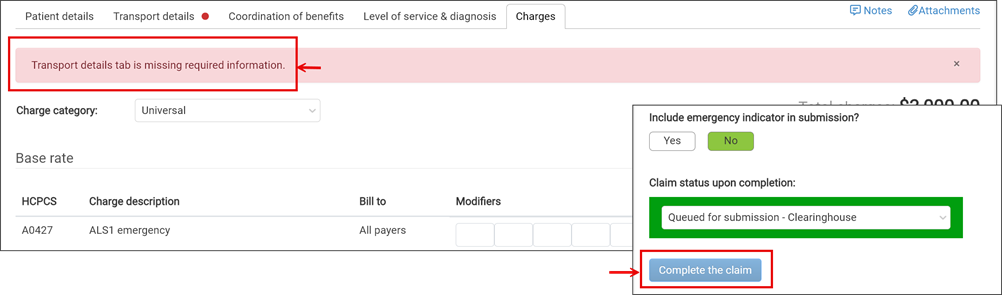
-
Upon returning to the "Transport details" tab, a list of required fields will be displayed at the top of the page. Missing fields are highlighted on the "Transport details" tab by a red asterisk.
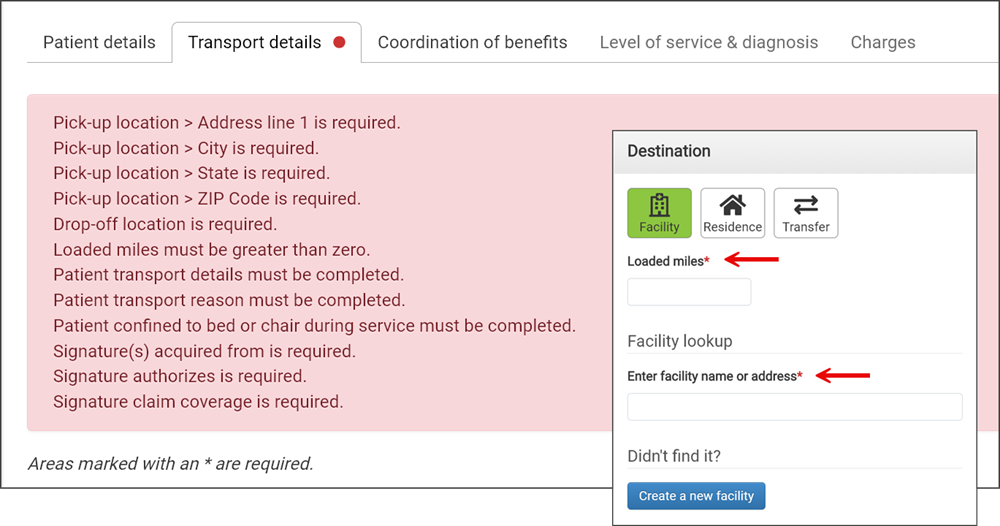
Note: When "Transport details" is incomplete, users with the Coder permission will be directed to the "Transport details" tab by default.
New base rate HCPCS codes S0207 and S0208
Base rate HCPCS S0207 and S0208 are available to be selected from the "Level of service & diagnosis" tab in Claim Creation and the "Incident details" tab on the Claim page. The mileage for both HCPCS is consistent with Paramedic Intercept - A0432.
-
S0207 = Paramedic intercept, non-hospital based ALS service, non-transport
-
S0208 = Paramedic intercept, hospital based ALS service, non-transport
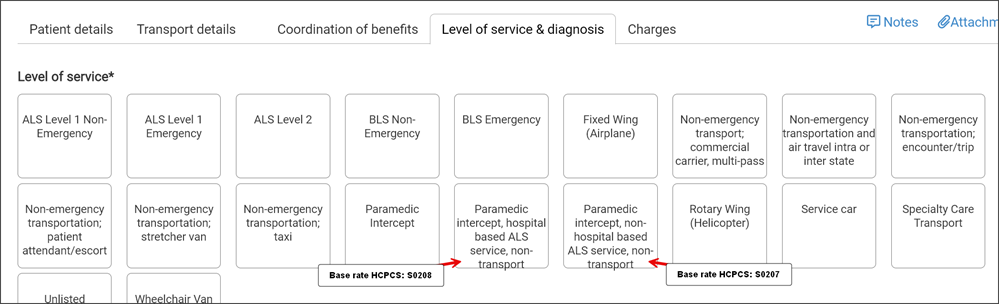
Note: If S0207 and S0208 are not visible, click "Show all."
Co-pay (PR-3) amount enhancements
The following work was done to improve your ability to add and view co-pays:
-
There is a new column in the Payment Posting Transaction page called "Co-pay (PR-3)." The PR-3 selection was removed from the GRP/RC section.
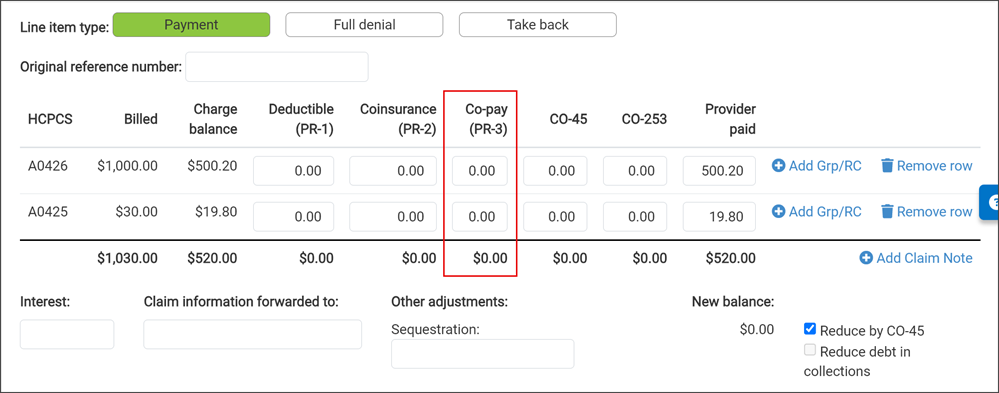
-
On the Claim page, there is a new column called "Co-pay" in the Credits tab.
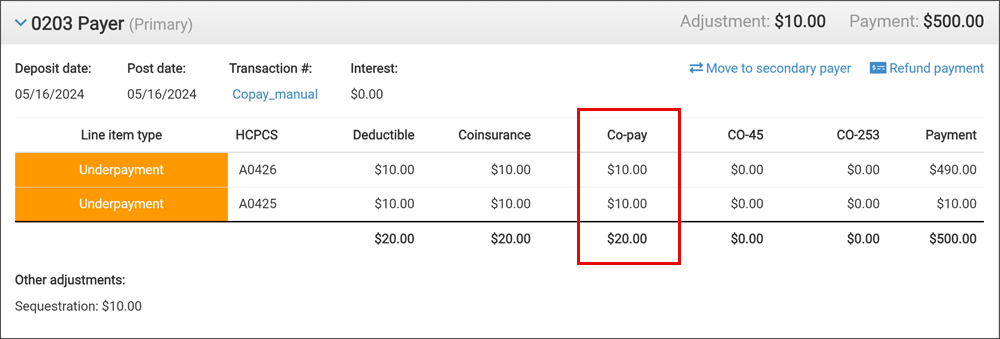
Update to date/time picker
The date/time picker was changed from a YYYY-MM-DD format to a MM-DD-YYYY format and no longer allows dates before January 1, 1753. This improvement will reduce the amount of out-of-range errors.
Report improvements
Account Receivable dashboard in Insights
We updated the aging balance in the Accounts Receivable dashboard to ensure that the correct data was shown.
Credit Posting report
The OA and CS provider adjustments in the Credit Posting report now shows the correct values for every line item posted to that day and the correct overall total at the bottom.
For example, a -$(500) OA PLB Amount is a +$500 payment on the claim, and a +$500 OA PLB Amount is a –($500.00) payment amount on the claim.
New non-emergency mileage codes
We added several more non-emergency mileage codes that can be used with the non-emergency base rates listed below. You can select non-emergency mileage codes on the Payer > Policy > "Default HCPCS for mileage charges" section, Charges page > Mileage section, and the Claim page > Charges tab.
Note: The default mileage charge will be A0425 unless otherwise specified in the Payer > Policy > "Default HCPCS for mileage charges" section.
| Non-emergency mileage codes | Non-emergency base rates |
|---|---|
|
|
The following issues were fixed in release 13.5.2:
-
A user was having trouble loading patient billing information on the Patient Billing page tabs.
-
Users that enabled profit centers and had past claims with charges in a closed accounting period, were not allowed to edit the charges on the claim.
-
In facility billing, claims were allowed to be invoiced multiple times which caused both the claim and facility balance to be wrong.
-
Billing was counting inactive Medicare or Medicare Replacement entries in a claim's COB as active, which prevented the addition of any Medicare or Medicare Replacement to the COB when the Review Required > Resolve process was performed.
-
When a facility was matched during import, and the user then moved to another place of origin such as a residence and then back to the facility, the previously imported facility was not displaying.
