Release 13.2.2 (02/19/2024)
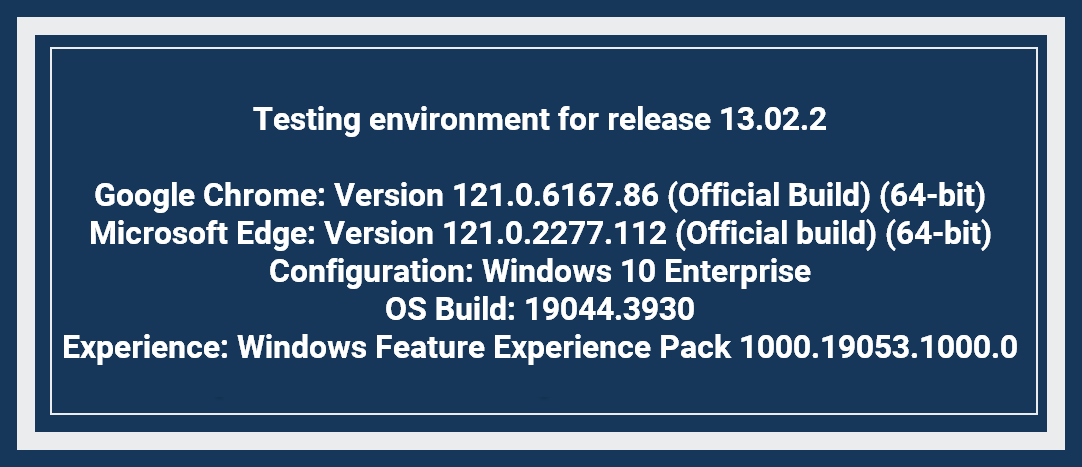
International payer addresses
You can now configure a payer with an international address on the Payer page > Addresses tab.
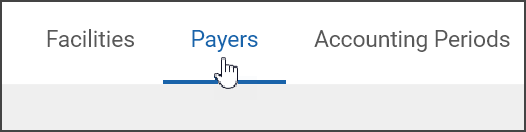
The address type on this tab defaults to domestic. To select international, click the "International address" radio button.
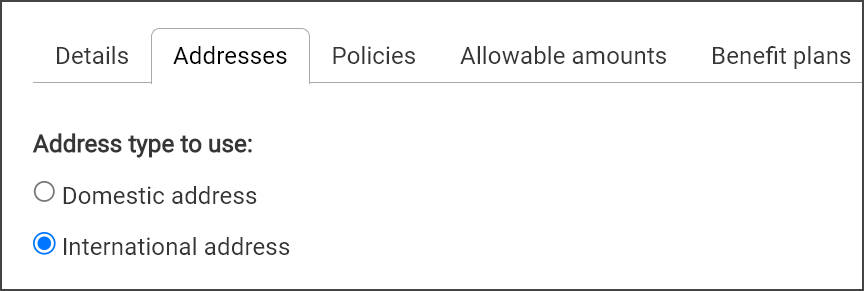
To ensure that you understand that a clearinghouse submission is not supported for international payers, a message displays that requires you to acknowledge this information by clicking Proceed.
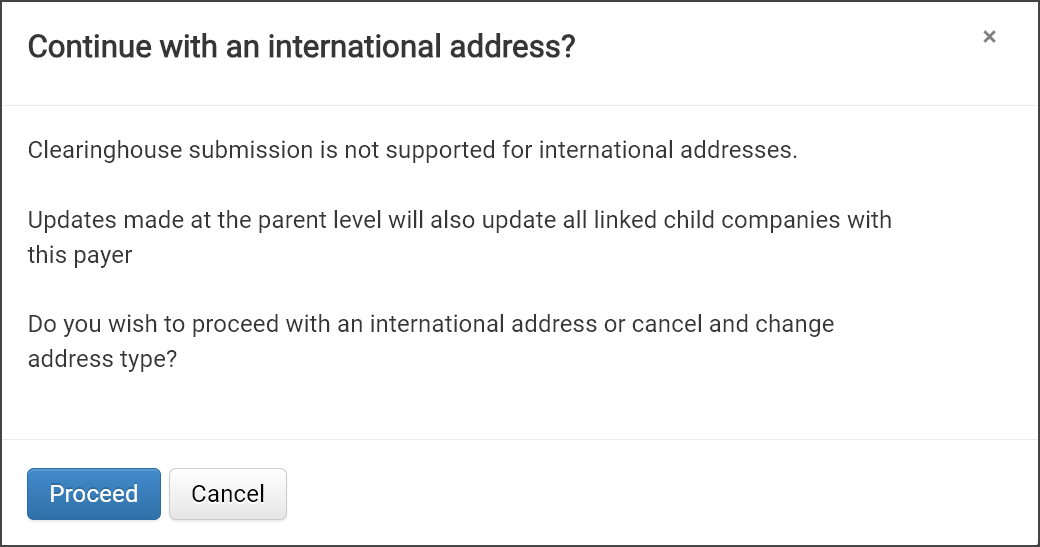
The screen changes to display four free-form fields in which you can enter the address.
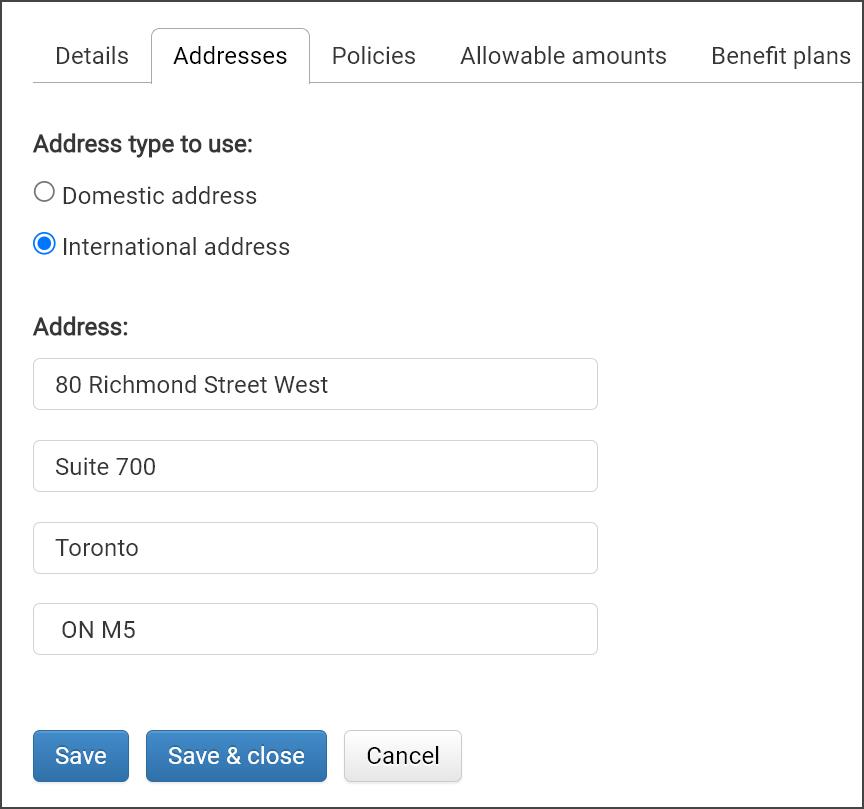
Because payers with international addresses are not supported by a clearinghouse submission, when you create the benefit plan for a payer with an international address, the primary and secondary submission fields display "Manual submission" and will be disabled (grayed out).
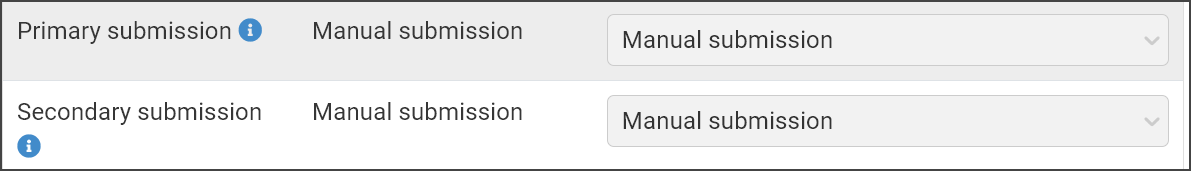
When the international address prints on the 1500 form, each field will display on a separate line.
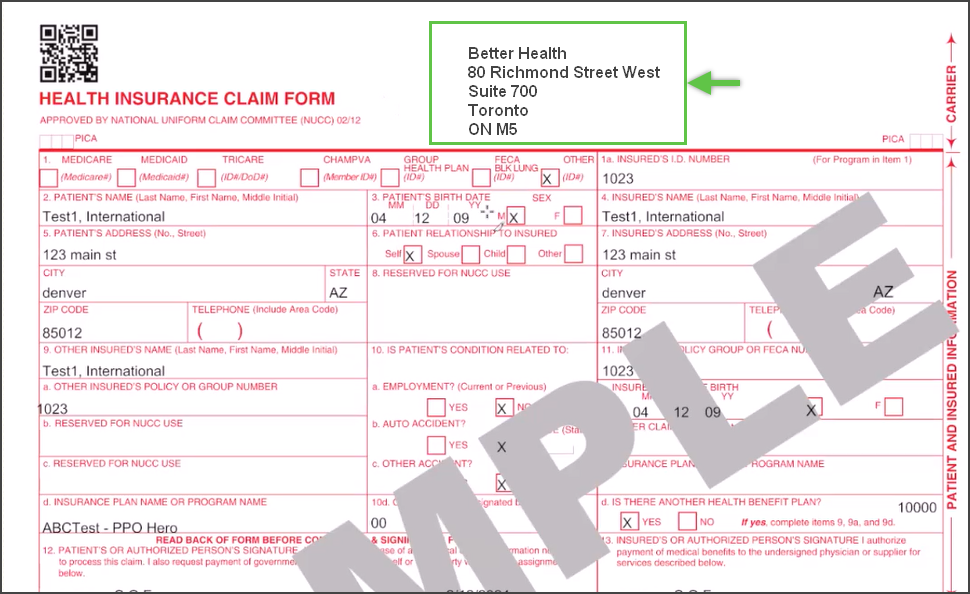
The following issues were fixed in release 13.02.2:
-
A display issue caused the wrong HCPCS code to display when A0999 was used as the base rate charge on a claim.
-
When using the transport type of “Did not transport” or "Dead after dispatch" on a claim, the base rate HCPCS was displaying an incorrect value.
-
Deleted frequent notes were still available for use on claims or accounts.
-
Submit to next payer was not working correctly when a facility was a secondary payer and there was a current primary payer.
-
Imported invalid ICD-10 codes were being included in patient billing batches which caused issues when submitted to Waystar.
-
For claims posted later in the day, the date/time stamps across timezones were not displaying correctly in some reports.
